job scheduler
What is a job scheduler?
A job scheduler is a computer program that enables an enterprise to schedule and, in some cases, monitor computer "batch" jobs (units of work). The scheduler application ensures the execution of jobs at specific times or in response to specific triggering events.
A job scheduler controls the execution of various jobs or background processes, also known as batch scheduling. In addition to scheduling, a job scheduler tracks job execution. These jobs are units of work or activities that the scheduler performs repeatedly on a timely basis and as per a preset schedule, such as running a payroll program.
The terms job scheduling and workload automation are often used interchangeably, although they are not the same. Job scheduling applications automate tasks for specific platforms, whereas workload automation tools provide centralized control over multiple platforms to improve coordination and reduce resource conflicts.
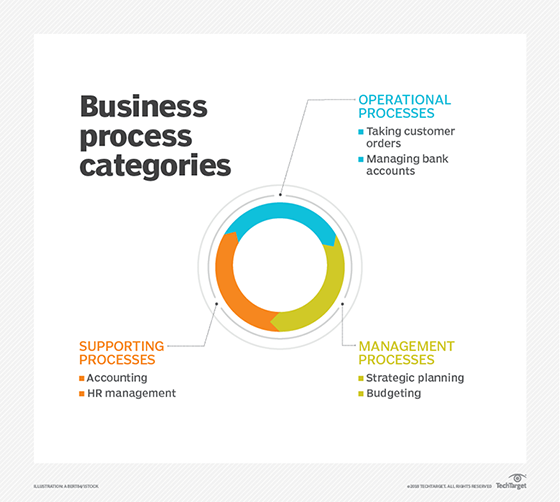
How do job schedulers work?
A job scheduler can initiate, control and manage jobs automatically by processing prepared job control language statements or through an equivalent interaction with a human operator. Today's job scheduler programs usually provide a graphical user interface (GUI) and one or more execution agents to schedule and execute the work in a distributed network of computers. Schedulers also provide a single point of control for enterprise job scheduling.
The GUI allows users to define which tasks (jobs) are to be executed, create a queue to schedule jobs and prioritize execution, and distribute jobs to the right agent at the right time. The agent will submit tasks for execution and monitor them during execution. The agent will also require and use some technical information, such as CPU availability, dependencies between jobs and projected (or elapsed) execution time.
To determine which job to run, schedulers might consider parameters that include the following:
- Job priority.
- Job timing.
- Availability of computing resources.
- Number of parallel jobs permitted for a user.
- Number of cases of prescribed events.
- Frequency of event occurrence.
Other parameters such as the presence of peripheral devices, job dependency on other events and execution time assigned to a user, might also be considered. If the user does not provide inputs for these parameters, the scheduler might use default values.
What are the different types of job schedulers?
Enterprise job schedulers ensure that all scheduled jobs are carried out properly and on time. For example, day of the week schedulers will schedule jobs for specific days of the week or month. Similarly, some schedulers can schedule jobs to run multiple times a day, while others will schedule jobs to run once an event is completed.
Retry schedulers schedule jobs to run based on a retry policy. For example, if a job fails, the scheduler will retry it a certain, predetermined number of times and at predetermined intervals.
What are the features of job schedulers?
Some of the most common features in job schedulers include the following:
- Continuous automatic job monitoring.
- Completion notifications.
- Event-driven job scheduling.
- Performance monitoring.
- Report scheduling.
Some schedulers provide sophisticated features, such as real-time scheduling in accordance with external events, automatic restart in case of failures and automated incident reporting. Some schedulers also provide audit trails to help with regulatory compliance processes.
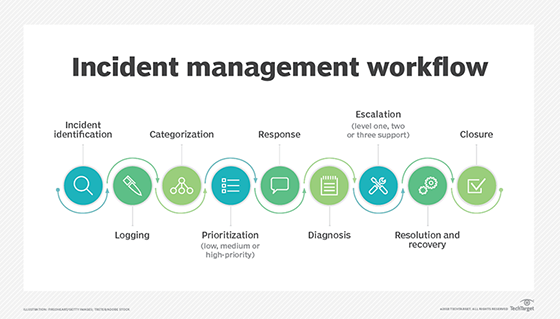
What are the benefits of job schedulers?
Businesses might need to execute certain jobs at a predetermined schedule. A job scheduler simplifies this effort through automation.
In addition, a scheduler automates the execution of time-consuming or repetitive tasks without human intervention, thus reducing the manual effort required. It can also run tasks outside working or business hours.
Most schedulers notify users if errors occur and users can take action to eliminate the error and continue job execution.
Which tasks can job schedulers automate?
Enterprise job schedulers can be used to automate a variety of tasks. One is to detect triggering events such as incoming emails, file modifications, system updates and file transfers by connecting APIs to detect these events (based on triggering rules). When such an event occurs, the scheduler will automatically initiate the appropriate job's execution.
A job scheduler is also useful to automate file transfers from the internet to an enterprise server, or vice versa. For example, it can trigger an FTP to pull files from a secure server, store it in a temporary location, such as a DMZ, and then transfer those files to a designated intranet server. Similarly, it can trigger the FTP that will allow the DMZ to initiate a secure transfer of a file from the intranet to the internet.
Increasingly, job schedulers are used to monitor file movements within a system, and to generate and retain logs for running jobs and workflows. With the former, the execution agent will execute the preset task when its predetermined time arrives, or a triggering file reaches the system. With the latter, the job scheduler usually stores audit trails in a remote location to facilitate regulatory compliance.
Job scheduling capabilities in operating systems and computer programs
Modern operating systems (OS), such as Unix and Windows, include standard job scheduling capabilities. One example is the Windows Task Scheduler. These capabilities are also included in some web hosting services.
Several enterprise programs such as database management systems (DBMS), enterprise resource planning (ERP) platforms and business process management (BPM) tools also include job scheduling capabilities.
Explore nine ERP use cases to consider before buying an ERP system, see whether you really use a shared database for microservices and learn eight steps to implement automation in IT workflows.







