Windows XP EOL anniversary: 10 years of endpoint evolution
Windows XP EOL meant upgrading to Windows 7, but times have changed. IT pros can use the next upgrade cycle as an opportunity to reevaluate endpoints and consider DaaS or AI PCs.
Today is a notable day, and it has nothing to do with the total solar eclipse happening in North America. Rather, today is the 10-year anniversary of the end of life for Windows XP, and with it an era of end-user computing and endpoint management that was firmly rooted in traditional approaches that harken back to the earliest days of IT.
April 8, 2014, became a sort of Y2K-esque moment in the history of IT, where companies sprinted toward the finish line to ensure all their machines were upgraded to Windows 7 before the clock ran out and they needed to pay for extended support, which could run into the thousands of dollars per machine, per year.
What we didn't really comprehend at the time was that the transition away from Windows XP would also serve as a transition for the entirety of the digital workspace. Windows 7 was such a departure from what we'd grown accustomed to that it opened up a window of opportunity for technologies such as mobile device management (MDM), which at that point had been mostly about mobile devices, to establish itself as a new way to manage traditional devices.
Of course, real MDM and enterprise mobility management support didn't appear until Windows 10, which was released just a year later in 2015, but the transition from XP to 7 served as a norm-shattering experience that more or less dragged us out of the old way of doing things and into a new era.
This, of course, coincided with a shift toward browser-based and cloud applications, as well as an increasingly enlightened and tech-savvy workforce populated by millennials, along with the earliest of folks from Gen Z.

Windows XP had the longest run of any Windows OS
Microsoft famously has a 10-year support cycle for operating systems, established with Windows 2000 and generally adhered to since then. Windows XP is an exception to that, with official support lasting for 12 years, five months -- from October 2001 until April 2014. Of course, many companies weren't able to complete their migration before then.
To give you an idea of how many Windows XP machines remained in circulation -- both enterprise and consumer -- Microsoft released a patch for the WannaCry ransomware attack in May 2019, over five years after its end-of-life (EOL) and nearly 18 years after the initial release.
In case you're curious, here are the lifespans of other notable Windows OSes:
- Windows NT 4.0: July 1996 through Dec 2004 (8 years, 5 months).
- Windows 2000: February 2000 to July 2010 (10 years, 4 months).
- Windows Vista: January 2007 to April 2017 (10 years, 4 months).
- Windows 7: July 2009 to January 2020 (10 years, 5 months, with some exceptions still supported).
- Windows 8: October 2012 to July 2023 (10 years, 8 months).
- Windows 10: July 2015 to October 2025 (10 years, 4 months).
Windows Vista and Windows 8 weren't widely deployed in enterprises, but Microsoft did continue to support them for more than 10 years after release.
What can we learn through this reflection?
In reality, both the Windows XP to Windows 7 and, to a lesser extent, the Windows 7 to Windows 10 migrations were complicated because of the apps that needed to run on them. That's an oversimplification, because there were peripheral and hardware elements as well, but even those can be counted as requirements for certain applications.
It's with this in mind that I look forward to the Windows 10 EOL in October of 2025, and between having lived through all of the previous migrations and the research I have available to me, I can say that it looks like history won't be repeating itself.
While there will no doubt be stragglers that either don't want to, or can't, migrate away from Windows 10, it appears that most companies will accomplish the migration without much in the way of a last-second sprint. In fact, recent research from TechTarget's Enterprise Strategy Group indicated that 46% of organizations have a standalone Windows 11 upgrade project in place, while another 42% implied that they are rolling out Windows 11 as part of their normal device refresh cycle.
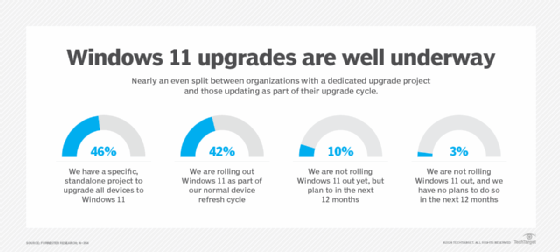
For the 13% of respondents that had no plans to move to Windows 11, or that hadn't started their migration yet, the reasons reported were security (35%), application compatibility (28%) and limited IT resources (16%).
In terms of overall deployment status, Windows 11 has edged out Windows 10 on average across all organizations surveyed, though it's still about 50-50.
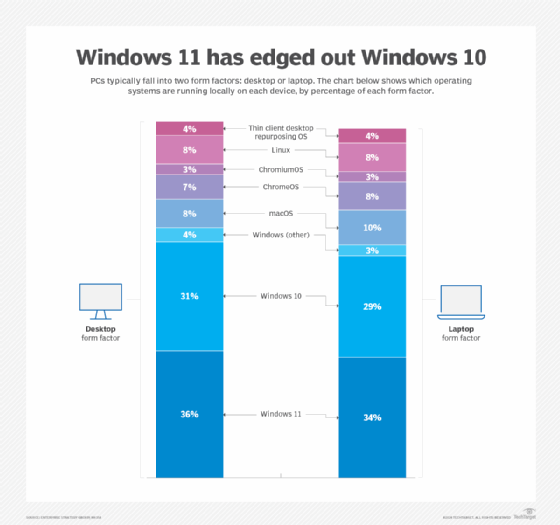
As we enter the final stretch for Windows 10, it's important to note that completing the migration to Windows 11 is important, but it doesn't appear to be shaping up to be the monumental challenge that past migrations have been -- the old person in me wants to talk about how good "you kids" have it today. That should not be a license to deprioritize it. Rather, take that as encouragement to start the process if you haven't yet begun.
Some machines you have can likely be upgraded due to Windows 11 system requirements, but those that can't -- like those without a TPM 2.0 module -- will need to be replaced.
This is an interesting time to look at endpoints, too, since many are now coming with AI capabilities built in -- so-called AI PCs. Though the workloads that take advantage of local AI capabilities are more or less limited to audio/video enhancements, new workloads that enhance the "connected AI experience" are coming as more AI PCs are deployed.
Of course, this is also an opportunity to reevaluate your endpoint environment altogether to see if you even need Windows on the endpoint. For example, if all or most of the apps for certain users or use cases are cloud-based, and the rest can be virtualized and delivered from a DaaS provider or VDI, perhaps you don't need Windows on the endpoint at all.
Maybe that's the point of this reflection: A decade after the EOL for Windows XP, and with Windows 10 EOL in sight, take this opportunity to revisit your endpoint strategy and align it with your overall IT and business strategy. And remember how good we have it these days compared to past migrations.
Gabe Knuth is the senior end-user computing analyst for TechTarget's Enterprise Strategy Group. He writes publicly for TechTarget in addition to his analyst work. If you'd like to reach out, see his profile on LinkedIn or send an email to [email protected].
Enterprise Strategy Group is a division of TechTarget. Its analysts have business relationships with technology vendors.






