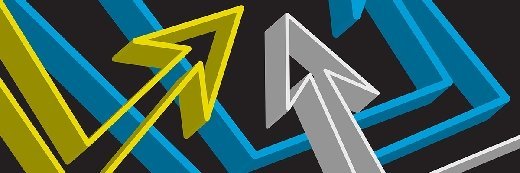CenturionStudio.it - Fotolia
Consider these factors for the device-as-a-service model
IT professionals looking into device as a service should evaluate how the model can fit into their organization. Learn about the benefits of the device-as-a-service model.
Device as a service is a convenient option for IT pros, but they should evaluate their current desktop infrastructure before making the commitment.
With a device-as-a-service model, vendors provide leased PCs, along with system management services, to help with security, device health, monitoring and alerting. The device-as-a-service model focuses on many of the areas that IT currently struggles with, such as proactive identification of hardware issues, firmware and software updates, full disk encryption, Wi-Fi protection, mobile app monitoring, security alert and incident notifications, and endpoint analytics. Admins can centrally manage and monitor their devices across the entire endpoint lifecycle -- from installation to system return and data sanitization.
Device-as-a-service model subscriptions are priced per seat or on a monthly basis and typically last 36 to 48 months. With a market that continues to grow, there's a variety of vendors that each offer different services. Hewlett Packard stands out with its wide range of OS support, which includes Windows, macOS, iOS and Android devices. Lenovo has optional add-ons that include email and web monitoring and managed antivirus.
Questions to ask before a device-as-a-service deployment
IT professionals considering the device-as-a-service model should ask themselves the following questions.
What endpoint management and security risks currently exist? Can IT address these challenges and gaps alone? If so, how and when? Or would a third party manage them better?
How would implementing the device-as-a-service model affect budgeting? A long-term device-as-a-service subscription could be more predictable and less expensive than managing endpoints through traditional methods. IT pros should first estimate current costs of a full PC lifecycle.
How will device as a service integrate with existing help desk and business workflows? Will IT outsource existing workflows as well? Will there be overlap? There are opportunities for confusion when the vendor support team attempts to work with internal staff.
Do PCs need refreshes on a periodic basis? The average end user would do just fine using 10-year-old computer technology, as long as their systems are well-maintained and use adequate memory and a solid-state hard drive. Dell claims that IT can replace hardware up to five months faster on average with its device-as-a-service plan. If OS reinstalls are not part of ongoing endpoint management, both end users and IT will benefit from the productivity gains with new systems.
Are the hardware manufacturers and channel vendors delivering what is expected? IT pros should consider their overall goals, along with the organization's needs in terms of third-party support.
Outsourcing some things, such as endpoint support and oversight, does not absolve IT of all work and responsibility, especially in security. The device-as-a-service model is worth considering, however, to see how the organization might benefit.