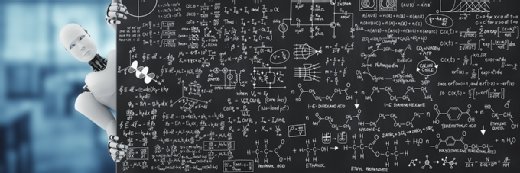How to write your IT automation wish list
IT automation is great, unless complicated, underperforming products that hog resources, time and money overwhelm IT staff.
To successfully deploy and scale up IT automation, it's important to make sound tool and infrastructure decisions.
IT automation tools abound to improve data center efficiency, but some tools are complicated and cumbersome. Poorly understood or improperly deployed automation tools do more harm than having no automation tools at all.
Selecting for automation features
Identify short- and long-term automation goals: What capabilities are needed now, and what capabilities might be adopted in the future? An organization may have an immediate need for system inventory and auditing, monitoring, patch management, and reporting -- with automated backup and recovery, policy management, and service desk and ticketing capabilities on the roadmap.
Disqualify any products that don't provide must-have features, then focus in-house evaluations and proof-of-principle projects on viable products. Avoid products with a barrage of expensive features your IT team won't ever use.
Scalability profoundly influences the tool's server and infrastructure requirements. How many servers, endpoints and other systems can the automation product manage in your enterprise? An automation tool designed to handle 5,000 devices will have significantly lighter computing, storage and database needs than a tool designed to automate 50,000 devices.
Consider the effect of future growth on performance. If an IT team must manage 5,000 current devices, but is adding hundreds more each month, the tool can't run on minimum server resources. Choose a tool capable of automating the management of current devices and of scaling to the number of devices anticipated over the next three to five years. Then allocate computing resources to meet this future performance goal.
Modular vs. point tool vs. appliance deployments
Modular tools, sometimes called frameworks, are sophisticated and expensive approaches that combine modules to accommodate the desired scope of automation. An overarching interface is nice for IT staff who want a unified view using dashboards or other graphical user interfaces, but a complex setup and configuration limits this approach to large enterprises.
Point tools, by comparison, are relatively inexpensive and support relatively simple automation tasks. They rarely integrate well, however, or provide a complete picture of the data center environment through a single interface. Disparate point tools can create multiple learning curves and overwhelm the IT staff.
An automation appliance, a prepacked server and software product that can be quickly deployed in the data center, is easier to set up than other options. However, the same issues with learning curves and effective use can arise.
Deploy and evaluate each tool on your short list in a lab setting and in production, if possible. This tests a tool's functionality and gives IT staff experience in deploying, configuring and using it. Most IT automation tool vendors offer free evaluation versions. If a tool passes muster, compare pricing, support offerings and maintenance costs.
Stephen J. Bigelow is the senior technical editor for the Data Center and Virtualization Media Group at TechTarget Inc., with more than 20 years' experience.