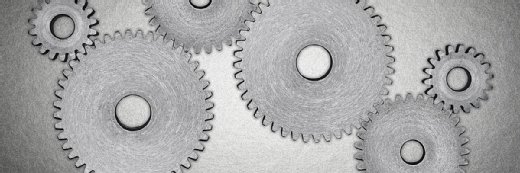Sergey Nivens - Fotolia
Write a software deployment plan under these guidelines
A successful and comprehensive software deployment plan includes many moving pieces. But don't panic -- here are the key aspects to consider.
Widespread corporate digitalization raises the software deployment stakes -- especially as applications become key productivity tools. Developers want to ship new applications as quickly as possible, but sound processes are essential to a successful -- and smooth -- deployment.
Real-world expectations can sometimes impede progress. For example, each stakeholder department has different priorities for any given software project, and an inability to collaborate can create a significant process bottleneck. Proper balance of power across departments strengthens feature delivery and overall software quality.
So, how exactly does an IT organization ace a software deployment the first time? From documentation best practices to testing strategies, use the tips below to build a software deployment plan that's successful from day one.
Maintain thorough documentation
A written plan reinforces best practices and ensures everyone understands how execution should occur.
Document in a central repository -- accessible to all stakeholders across the organization -- each step, process and checklist associated with a software deployment plan. Store documents and repositories in the cloud to enable remote access.
Thorough documentation provides a framework, or template, for progress. Documents should cover functional versus nonfunctional requirements; checklists for server and application updates; and outage and disaster recovery plans. Include a section on how to manage data redundancy, safeguards and restoration during downtime. Additionally, describe the appropriate times to enact these changes throughout the deployment lifecycle.
For example, an IT organization adopts a new application to replace an old one. How does the IT team migrate data between applications? How will IT staff decommission the old applications and remove them from workstations? These technical decisions shouldn't be left up to judgement calls; flow charts and decision trees help guide team members accordingly.
Lastly, every profession has its own jargon. In IT, each group -- networking or development, for example -- uses specific terms and acronyms. Every software deployment plan should include a glossary of all relevant terms and acronyms to ensure that any reader -- IT or business side -- can understand the document.
Don't forget facilities requirements
Are you supporting your software deployments on site, with computing and networking equipment? Organizations sometimes need specialized spaces to enable smoother deployment, or continued services support. This is most common for companies that deploy proprietary services. It can be easier to monitor performance, usage and security with such a setup. Documentation should outline these requirements.
Define project scope and responsibilities
A software deployment plan should outline the recipients of deployment items, including who makes up the user base and how large that base will be. IT operations teams must determine who in the organization should receive progress updates. This portion of the plan delegates each stakeholder's role in the process and explains how essential materials will be disseminated.
Everyone from developers to IT admins to end users plays a role in deployment. End users are responsible for timely downloads, installation procedures and backups to help the process along. Users must also prepare for impending migration. They must participate in some degree of acceptance testing and adhere to reporting procedures when escalating software issues.
IT ops staff must be available to answer technical questions. These will be most frequent during early deployment stages, but should drop off shortly thereafter -- otherwise, it indicates a problem. Never deploy software and leave users in the dark.
Set project schedules
Software deployments don't happen overnight. The process is extensive, with many moving parts to manage. In your documentation, outline clear milestones that describe where the deployment should be at any given point in time.
The schedule for any software deployment plan should outline the lengths of time necessary for initial planning; testing; monitoring and fine tuning; and other management duties.
Punctuality is important, and scheduling can affect how resources are allocated among the various deliverables. Keep everyone abreast of milestones to enforce accountability and help all project participants meet their deadlines.
Perform multifaceted deployments
Actual deployment is only part of the story when devising a holistic plan -- but an important one. IT admins must be familiar with the platforms onto which the software will deploy, as well as relevant OSes, cloud providers and supported hardware. They should select a 'home' location for the app download -- either self-hosted, on GitHub, in a public marketplace or within a native app store.
Solid deployment also relies on deployment testing -- ensuring that server and client codes work properly -- and monitoring.
Testing and managing load
Simulate user activity in a testing environment to determine potential bottlenecks or errors. While this won't account for dynamic demand in the real world, it offers an opportunity for adjustments before anything breaks in production. Once software is live, observe how efficiently and reliably it downloads. Monitor servers and activity, and experiment with load management accordingly.
Planned releases, such as regular OS updates, produce a clear pattern of high initial activity with a precipitous drop afterward. Withstanding this first wave of heavy downloads is critical for public software.
Customization and monitoring
There is no one-size-fits-all product or platform for IT organizations. IT teams overseeing mobile device management (MDM) platforms can tailor install packages, offering a bespoke, less 'vanilla' configuration to suit the business' needs. Built-in distribution networks enable IT teams to push software out quickly, and remotely. Consequently, deployment time -- and the time it takes IT teams to monitor deployment progress -- has dropped dramatically, from days to mere hours.
Software deployment becomes much simpler with modern MDM platforms and patch management tools. Automation, redundancy avoidance and scheduling are powerful allies. Smooth deployment relies on a global understanding of your organization's IT ecosystem. Patching tools can provide a clear visual breakdown for administrators.
Security is another chief concern. Check the ecosystem continuously for vulnerabilities. This is especially critical when handling customer data. Software and SaaS platforms use many APIs to deliver functionality to users. Galvanize databases and web requests to prevent zero-day exploits from emerging.
Enterprise concerns
A software deployment plan affects the rest of the enterprise just as much as IT. Workstations are loaded with tightly controlled programs and overall configurations. The introduction of new tools, especially a third-party app, necessitates ample testing. The application must be stable and compatible with the company's OS setup.
Runaway processes and unresolved bugs undermine stability; this is doubly true when multiple business apps run simultaneously. Analyze usage patterns to prevent problems proactively.
But it isn't just new or updated applications that IT introduces to the organization. OSes also update often, and IT staff must test those updates rigorously.
Altering this entire foundation can lead to application compatibility issues. Even programs purported to work on newer software might run sub-optimally, and some will lose support entirely. The shift from 32-bit to 64-bit apps showcased this issue -- and software only grows in complexity over time.