
Getty Images
How to add an Apple TV to Apple Business Manager
Apple Business Manager can provide some basic management functions for Apple TVs, and organizations need to make sure they configure the device properly.
Apple Business Manager is a great tool for businesses that purchase devices such as Apple TVs, iPads and iPhones because the cloud portal streamlines the processes of enrolling Apple devices.
Enrolled Apple devices are much easier to deploy and fully manage, as is controlling the devices' access to apps, files and data. Organizations may opt for more substantial platforms to work alongside Apple Business Manager (ABM) for iPhones and Macs.
Using Apple TV alongside Apple Business Manager
ABM has enough management capabilities to serve as the only management platform for Apple TV devices, which offer fewer functions than an iPad or an iPhone.
ABM is a great starting point for those looking to manage some of their Apple products with this platform. It offers automatic app deployment using the Apple Volume Purchase Program (VPP), publication of custom enterprise apps, zero-touch device configuration and content deployment based on locations or groups of devices.
One of the key advantages of ABM is the Apple Device Enrollment Program (DEP). DEP works by having any Apple devices that an organization purchases from Apple or an approved reseller associate them to the purchasing organization's customer number or Apple reseller number. The DEP process facilitates device enrollment once the end user receives and activates it.
Once a purchased device enrolls with DEP, ABM applies any pre-configured profiles with specific apps, content or permissions. The enrollment process also allows IT administrators to support mobile device management (MDM).
ABM allows organizations to store credits on the license to enable their end users to get pre-purchased apps. This eliminates the need for end users to input company or personal credit cards, which used to be a requirement when acquiring apps from the Apple App Store. ABM also allows organizations with custom-developed mobile apps for iOS to provision and publish them to the devices, bypassing the use of the App Store.
Another feature is ABM's Managed Apple ID. Administrators can use ABM to provision Apple IDs for employees or accounts associated with Apple TVs. Managed Apple ID can be valuable for large organizations that associate work email addresses with the devices.
How to assign new Apple TV devices to Apple Business Manager
This process aims to get an Apple TV enrolled under an organization's ABM account. To begin, IT has to provide the organization's Customer Number or Organization ID to the vendor selling them the Apple TV devices.
To take advantage of the auto enrollment of the purchased Apple TVs with its Apple business manager account, the organization has to register and notify the vendor, providing them with the Apple devices with their Apple Customer Number or Organization ID.
Once the organization receives, sets up the Apple TV and connects it to the internet, IT must ensure it's enrolled with ABM. If an organization uses MDM for Apple TV management, admins should assign it to the default MDM server platform connected to the ABM portal (Figure 1).
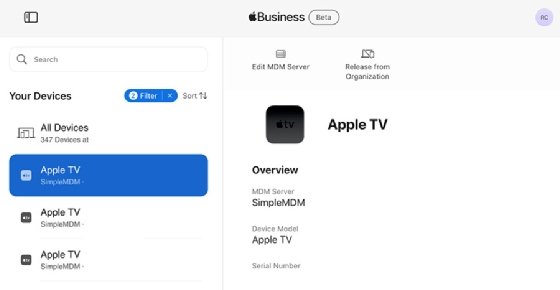
Now that the device is enrolled, administrators can prepare all the apps that their Apple TV will have. If the device is associated with an MDM platform, IT can manage it with either the MDM console or ABM itself. With an MDM platform, administrators can control many components of the Apple TV. Several configuration categories are available through the ABM portal to manage a device or device groups (Figure 2).
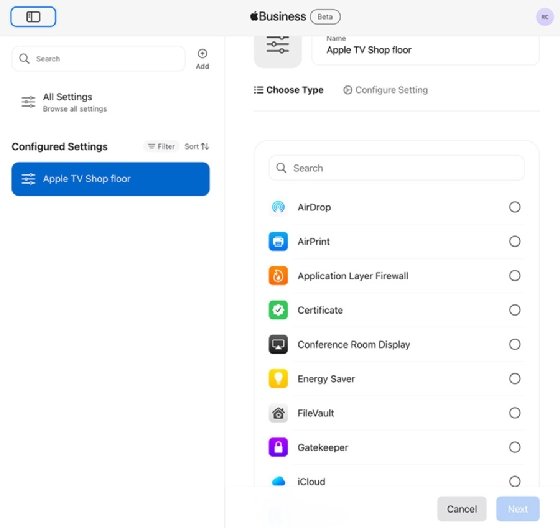
From that list, administrators can choose the apps and configurations to deploy. Once an admin clicks the next button, ABM will display all the possible configurations for that specific setting (Figure 3). Other configuration options include Wi-Fi, VPN and password or screen locks.
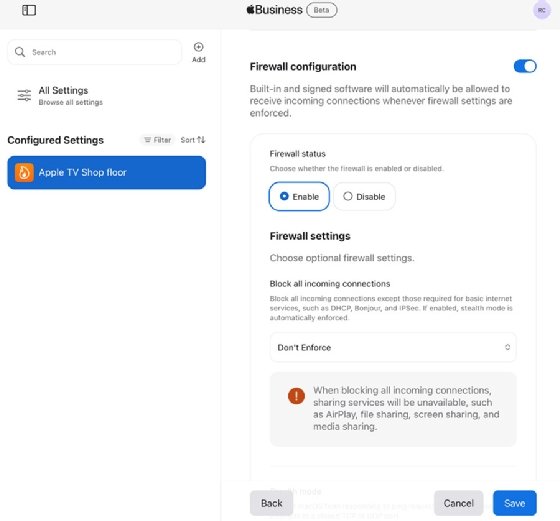
Despite these built-in capabilities of ABM, many organizations still maintain third-party MDM platforms to manage all Apple and non-Apple devices within one console. However, ABM supports Apple device enrollment into non-native MDM platforms and helps organizations that use MDM to manage desktops, mobile devices, Apple devices and everything in between.
ABM can deliver basic functionality that can still satisfy companies' basic needs as it exists today. It will generally provide enough support for basic devices such as Apple TVs, but often it isn't enough to function as the standalone management program for an entire fleet of desktops, smartphones and more.







