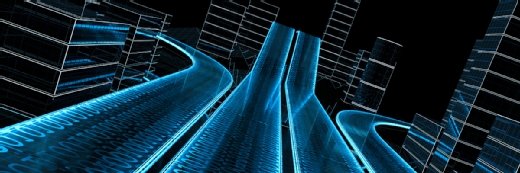Using virtual appliances and desktop virtualization
IT organizations are implementing desktop virtualization and virtual appliances for virtual WAN optimization and virtual application delivery, but there are challenges to overcome along the way.
In his Webtorial report 2010 Virtualization: Benefits, Challenges and Solutions, analyst Jim Metzler of Ashton Metzler & Associates outlines the benefits and challenges of virtualizing IT components even beyond servers. Specifically, Metzler reports on virtual server management, virtual WAN optimization controllers (WOCs) and application delivery controllers (ADCs) as virtual appliances, as well as methods of desktop virtualization implementation. In this report summary, learn the reasons for using WAN optimization and application delivery controllers as virtual appliances and how to overcome some desktop virtualization challenges.
Virtual appliances: WAN optimization and application delivery controllers
A virtual appliance is based on network appliance software running in a virtual machine (VM). Virtual appliances can include, among other tools, WAN Optimization Controllers (WOCs), Application Delivery Controllers (ADCs), firewalls, and performance monitoring solutions.
Important synergies exist among virtual servers, virtual desktops and virtual appliances such as a WOC or a performance monitoring solution. Perhaps the most important synergy is that virtual appliances are of particular interest to IT organizations when server virtualization technology has already been disseminated to branch offices and has also been implemented in the data center.
|
||||
In the branch office, a suitably placed virtualized server could potentially host a virtual WOC appliance as well as other virtual appliances. Alternatively, a router or a WOC that supports VMs could also serve as the infrastructure foundation of the branch office. Virtual appliances can therefore support branch office server consolidation strategies by enabling a single device to perform multiple functions typically performed by multiple physical devices.
Application delivery controllers as virtual appliances
A virtualized ADC makes it easy for an IT organization to package and deploy a complete application – resulting in more focused control and management options. When an entire application resides on VMs inside a physical server, for example, the virtualized ADC that supports the application resides in the same physical server and is tuned for the particular application. This makes it easy to replicate or migrate that application as needed. It also means that the ADC could be either under the control of a central IT group or the group that supports that particular application. In the latter situation, when the application group takes action relative to the ADC, it will affect only its specific application.
Cost advantages of virtual appliances
Software-based virtual appliances can cost notably less than hardware-based appliances with the same functionality. In addition, a software-based solution can potentially leverage the functionality provided by the hypervisor management system to provide a highly available system without the need to pay for a second appliance.
Also, if virtualized appliances have been deployed, it is easier for various networking functions to be migrated along with VMs in order to replicate the VM's networking environment in its new location.
Integrating virtual appliances with VM management
When evaluating the deployment of virtual appliances in a dynamic environment, it is crucial to consider the degree of integration of the virtual appliance with the virtual server management system. Ideally this management system would recognize the virtual appliances as another type of VM and understand associations between appliance VMs and application VMs in order to allow a coordinated migration when desirable.
Desktop virtualization implementation
|
||||
Half of all IT organizations have already implemented at least some desktop virtualization; and within a year, roughly 75% of IT organizations will have implemented it. Desktop virtualization is driven by a combination of cost savings, increased ability to comply with myriad regulations, and improved data and application security. The two fundamental forms of desktop virtualization are:
- Server-side application/desktop virtualization
- Client-side application/desktop virtualization
With server-side virtualization, the client device plays the familiar role of a terminal accessing an application or desktop hosted on a central presentation server. There are two primary approaches to server-side application/desktop virtualization. They are:
- Server-based computing (SBC)
- Virtual desktop infrastructure (VDI)
Client-side application virtualization is based on a model in which applications are streamed on-demand from central servers to client devices. On the client side, streamed applications are isolated from the rest of the client system by an abstraction layer inserted between the application and the local operating system.
Desktop virtualization challenges
One of the primary desktop virtualization challenges is achieving an acceptable user experience for client-to-server connections over a WAN. For example, VDI requires at least 200 Kbps of bandwidth per simultaneous user, and the minimum peak bandwidth required for a PCoIP connection is one Mbps. In most cases, the successful deployment of desktop virtualization means implementing WAN optimization techniques that focus on the particular characteristics of the traffic that are associated with desktop virtualization.
To learn more about challenges associated with virtualization, as well as the emerging solutions that may be of use to IT organizations, see Metzler's 30-page Webtorial report 2010 Virtualization: Benefits, Challenges and Solutions.
 |
|
About the author: Dr. Jim Metzler, Principal at Ashton Metzler and Associates, is a widely recognized authority on both network technology and its business applications. In more than 28 years of professional experience, Jim has helped numerous vendors refine their product and service strategies and has helped enterprises evolve their network infrastructure. He has directed and conducted market research at a major industry analyst firm and has run a consulting organization. Jim holds a Ph.D. in numerical analysis from Boston University. He has co-authored a book, published by Prentice Hall, entitled Layer 3 Switching: A Guide for IT Professionals.