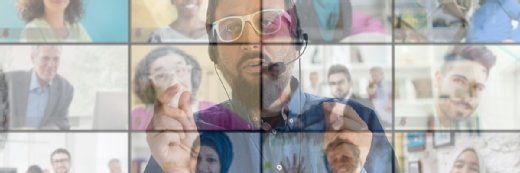How can I easily switch between an external webcam and a built-in one?
Video expert Steve Campbell answers a question about built-in and external webcams. Certain factors affect the quality of your experience, he says.
Built-in laptop webcams are not high quality enough for our desktop video conferencing needs, so we've decided to provide external high definition (HD) webcams to employees who need them most. Is there technology or a setting that makes switching between a built-in webcam and an external webcam seamless?
In general the answer is yes, although this will depend on a number of factors relating to the platform and applications in your environment. First, select a quality webcam, preferably one that supports HD, and test it thoroughly with the applications you expect users to be accessing. You may be able to work with the manufacturer to optimize settings for the most seamless experience when switching cameras.
Many variables dictate the quality of your experience, including:
- The platform and video applications used;
- How your users switch locations (sleeping the laptop, closing the lid, shutting down);
- Whether users close their applications when done; and
- How each application behaves.
You may also want to write a brief help note for users about the recommended way to switch locations and how to switch between internal and external webcams.
To learn more, check out the different kinds of video conferencing.