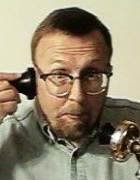What is a call park phone feature and how does it work?
UC expert, Matt Brunk, explains a call park phone feature, how it works and how it compares to a visual call park feature in this expert response.
What is a call park phone feature, how does it work and how does it compare to a visual call park feature?
Do you need advice?
Submit your unified communications and collaboration questions to editor@searchunified
communications.com for our UC experts to answer
Call park is a method used to position callers in a unique slot. Think of it as a reserved parking spot in a lot that has parking spaces numbered 1-100. This feature is commonly used in retail and hardware businesses, because the employees are constantly in different locations throughout these types of stores. Other businesses are also known to use this feature. After placing a caller in a call park zone (1-100), an employee will announce through paging: "Employee X, please pick up call on park X" (X = 1-100).
The problem with the call park system is that it can become cumbersome keeping track of who is parked where. Visual call park, on the other hand, offers desktop assistance to show the caller, the call park zone being occupied and the status, using a client -- typically a desktop client. Depending on the source of the feature, some are able to use color coded icons or flashing icons to help employees and receptionists keep track of where callers are parked.
It's not one of my favorite features, but it was used for decades for many reasons -- primarily because employees are often mobile and don't remain at their desks all day. The promise of unified communications (UC) is to negate the use of features like call park and even call forwarding. I believe this will happen over time with more adoption of UC and voicemail will become less significant, but just not completely out of the picture anytime soon.
For more telephone-related advice, read another Matt Brunk expert response ontelephone system solutions.