
Anna Khomulo - Fotolia
Windows file systems showdown: FAT16, FAT32, NTFS and ReFS
Some older file formats continue to find life in the enterprise decades after they were developed for their versatility -- in certain situations.
Modern Microsoft operating systems support multiple Windows file systems, including FAT16, FAT32, NTFS and ReFS. Each of these file systems has its own unique capabilities and use cases.
Despite their age, some of the older Windows file systems still have value in certain IT-related situations.
FAT16
FAT16, which was initially known simply as FAT, can trace its roots back to the 1970s. FAT is an acronym for File Allocation Table and the 16 indicates a 16-bit file system. The file system was initially developed for use on floppy disks, but it also worked for hard disks when that hardware was available.
Because FAT16 was created so long ago, it has inherent limitations that make it largely unsuitable for use on modern operating systems. As a 16-bit file system, FAT16 can map a maximum of 65,526 clusters. Like most Windows file systems, FAT16 supports a variety of cluster sizes, allowing it to be used on hard disks that are as small as 16 MB or as large as 2 GB. A later revision to the file system allowed it to support volumes up to 4 GB.
The earliest SD card products were routinely formatted with the FAT16 file system due to its support across Windows, Mac, Linux and OS/2 operating systems.
FAT32
The FAT32 file system was introduced in Windows 95 OEM Service Release 2, which was widely known at the time as Windows 95 OSR2. The FAT32 file system offered two main improvements over FAT16. First, FAT32, being a 32-bit file system, supports much larger disks than the FAT16 file system. FAT16 supports a maximum volume size of 4 GB, while FAT32 can be used on volumes up to 16 TB.
It is worth noting that even though the FAT32 file system can be used on multi-terabyte volumes, the 16 TB limit exceeds the capabilities of some Windows operating systems. For example, Windows XP imposed a maximum FAT32 volume size of 32 GB. The Windows XP, Vista, ME and 2000 versions of the Disk Management console also limited FAT32 volumes to a maximum of 32 GB. More modern Windows operating systems such as Windows 10 support a FAT32 volume up to 2 TB in size, which still fall well short of the 16 TB maximum volume size.
The second major improvement of the FAT32 file system is support for long filenames. The FAT16 file system requires filenames to adhere to the 8.3 naming convention, meaning filenames are limited to eight characters followed by a period and a three-character extension. In contrast, FAT32 allows filenames up to 255 characters long.
One of the primary limitations of the FAT32 file system is that the maximum file size on a FAT32 volume is 4 GB. Most modern SD cards come formatted with FAT32, which is why consumer devices such as GoPro cameras split video recordings into 4 GB files. Due to its flexibility and wide support on multiple operating systems, FAT32 is often the file system of choice for troubleshooting flash drives provided by vendors.
NTFS
NT File System arrived in Windows NT in 1993 but is also supported by subsequent versions of Windows such as Windows 2000, Windows XP, Windows 7, Windows 8 and Windows 10. NTFS is the most widely used file system on Windows Server and on Windows desktop systems.
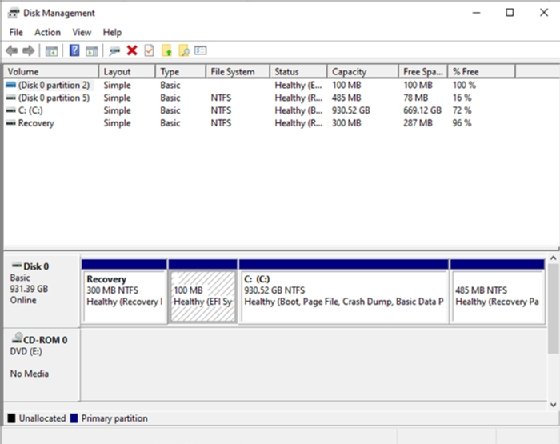
Unlike FAT16 and FAT32, NTFS is a journaling file system. Transactions are logged to a file system journal, which makes it possible to use Windows file utilities such as CHKDSK to repair data corruption and return the file system to a consistent state.
One of the primary design goals behind the creation of NTFS was to improve file system security. Early on, only Windows NT could read a disk formatted with NTFS, which could stop an attacker even if they had physical access to the disk. However, today, every supported Windows operating system can read NTFS disks.
Microsoft added another security improvement in NTFS through support for NT File System permissions. The company updated NTFS in Windows 2000 to include file system-level encryption, which Microsoft refers to as EFS, or the Encrypting File System. EFS uses symmetric multikey encryption to protect file system contents.
NTFS capacity limitations have evolved considerably over the years. The Windows NT version of the file system could theoretically handle disks up to 256 TB and individual files up to 16 TB. In contrast, the version of NTFS in Windows 10 can be used on volumes up to 8 PB in size.
ReFS
ReFS stands for Resilient File System. It debuted in Windows Server 2012. Microsoft designed this file system to be the next-generation replacement for NTFS; although, technically, ReFS is based on NTFS. ReFS uses integrity streams and allocate-on-write technology to preserve the data stored on the volume. ReFS also performs proactive error correction by using a built-in scrubber to check for data corruption and fix it automatically. Microsoft developed a tool called ReFSUtil to assist with recovering data from damaged ReFS-formatted volumes that also copies found files to another disk.
ReFS also brings a huge increase in capacity over NTFS. The file system has a theoretical volume size limit of 1 yottabyte -- or, approximately, 1 trillion TB -- with a maximum file size of 16 exabytes, which equals about 16 million TB.
In its initial release, ReFS lacked some of the most widely used NTFS features, including native encryption and deduplication. However, data deduplication was added to ReFS in Windows Server version 1709. Even so, ReFS still lacks quite a few of the features in NTFS, including file system compression and file system encryption and it cannot be used to boot a drive.







