
ra2 studio - Fotolia
How to choose the right PC for business
With seemingly endless options to choose from, finding the right PC for a business can feel daunting. Explore these top seven choices below.
Windows computers -- desktops, laptops and tablets -- have long been the most popular endpoints on which knowledge workers work.
As of 2020, 89.21% of all desktop and laptop PCs globally run some version of Windows, with the remaining share split among other OSes including macOS, Linux and Chrome, according to NetMarketShare. Given such dominance for desktop and laptop use, the real questions to answer when choosing new Windows endpoints should be the following:
- What kinds of features make the most sense?
- What is a good baseline configuration for knowledge workers?
- What use cases might justify higher-end configurations?
Laptop vs. desktop
Given the increasing proportion of knowledge workers currently working outside of the office because of the pandemic -- many of them working at home -- laptops have become an attractive option with modern organizations. Easy to shut down, pack in a bag and take where they're needed, laptops offer an ideal computing platform for knowledge workers who may be in the office one or two days a week, at home for the rest of the week and occasionally on the road for business travel.
In general, desktop PCs only make sense for knowledge workers who must report into an office for the majority or totality of their working time. Even then, the increasing availability and use of remote desktop tools make an argument that occasional remote access from home or elsewhere is in the cards. Employers can decide if permitting workers to use personal laptops makes sense or if they want to issue loaner or check-out units under IT's management and control.
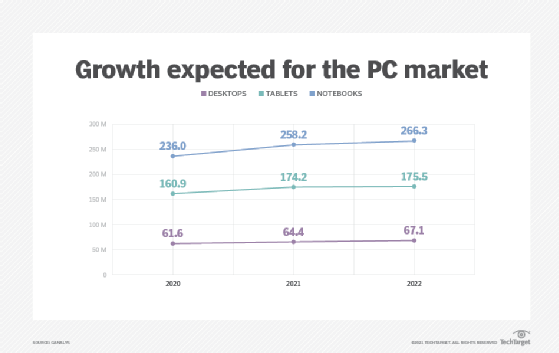
Today's key features and capabilities
The differences between desktop and laptop PCs are less significant in 2021 than they were even five years ago. Today, the increasing proliferation of compact, low-power flash-based storage for solid-state drives (SSDs) means that even small footprint laptops can accommodate hefty storage volumes. Improved integrated graphics -- such as Intel's new Iris Xe GPUs in 11th generation Rocket Lake CPUs and pending Radeon GPUs for the upcoming Ryzen 5000 G series -- also means that basic laptop graphics can handle knowledge workers' productivity tasks with ease and even provide midrange capabilities for graphics tasks.
When considering new PCs, organizations should take into account the following list of components and features:
- CPU. Options include Intel i5 or i7 CPUs with 4 or more cores (8 or more threads); and AMD Ryzen 5000 class CPUs with 6 or more cores (12 or more threads).
- RAM. At least 16 GB of RAM is needed to support one or two VMs and routine productivity apps, multiple browser windows and tabs and so forth.
- Storage. PCIe x4 non-volatile memory express (NVMe) solid-state drives come in capacities of 256 GB to 4 TB. At a minimum, a modern enterprise laptop should incorporate one or more NVMe drives of at least 1 TB in capacity.
- Networking. Larger-format laptops usually include wired GbE networking ports. Modern laptops have Wi-Fi 6/6e capable wireless networking adapters, as speedy networking is essential for knowledge workers.
- Hardware-based security. Modern PCs must incorporate secure Unified Extensible Firmware Interface (UEFI), TPM 2.0 or higher and various forms of hardware-based security such as secure boot, password-protected UEFI, tamper-resistant firmware and chip-based drive encryption.
- Display characteristics. For some users, a touchscreen is a must. Many models feature touchscreen capability as an option. It is best to find a model that has a minimum resolution at HD levels (1980x1020) and brightness of at least 350-400 nits to ensure usability under most lighting conditions. OLED screens are more expensive but offer better color and contrast. LED screens are serviceable for workers whose jobs do not involve much use of animation or video. Certain users may benefit from higher resolutions, such as 2K (2048x1152) or UHD (3820x2160), with the understanding that touchscreen and higher resolution both reduce battery life.
- Battery life. Most business laptops offer at least 6 hours of battery life under normal working conditions, with some options going for 8 hours or longer. Untethered capability for a full working day may be of interest for some knowledge workers and is readily available in more compact, ultrabook laptops.
- Other features. Windows Hello works with biometrics of various types, most notably infrared-capable webcams and fingerprint readers. Enterprise users generally find fingerprint or facial recognition logins easier, faster and more convenient. Modern laptops should have at least two USB-C ports -- one for power and the other for data -- with USB 3.1 Gen 2 or better and Thunderbolt 3 or better capability. Increasingly, organizations turn to higher-end USB-C/Thunderbolt docking devices to enable users to charge and plug into additional monitors, storage and displays when working at their usual desks. Using such docks, they can pick up and go with a laptop by disconnecting a single USB-C cable.
Use cases for high-end configurations
Many use cases can -- and often do -- justify high-end configurations. Such use cases typically involve more compute- and graphics-intensive workloads than is typical for most knowledge workers. Job roles likely to require something more powerful and extensive to handle the work involved include the following:
- Data analysts, scientists and database professionals work with huge volumes of data, subject them to intensive and demanding processing and often use the results to build complex, high-resolution visualizations, resulting in still and animated images.
- CAD/CAM/engineering professionals work with large volumes of complex data and produce demanding visualizations that require a huge amount of processing to model, render and display.
- Programmers and developers work with a large number of files and processing tools to write, test and debug complex applications, often within the context of large, processing-intensive integrated development environments.
- Animators, 3-D artists and graphic pros work with models, simulations, special effects and image rendering tools to build intricate animations, real-time graphics and videos and more.
Higher-end configurations usually involve more of everything. Such machines are referred to as mobile workstations to distinguish them from less powerful rigs. They usually incorporate bigger, beefier processors, such as the Intel i9 or Xeon server-capable CPUs, more RAM and discrete graphics cards such as the NVIDIA Quadro or the Radeon RX 6xxx series. They often include two or more NVMe SSDs each and two TB or larger for storage. Fully loaded, such laptops can easily cost $5,000 or more.
Meet the 2021 lineup
With seemingly countless options to choose from, it can be hard to know where to start. After careful consideration, the following seven devices were chosen based on countless business laptop surveys and reviews and for the included features targeting knowledge worker use.
1. Dell Precision 5550 Workstation
This unit is engineered to be light, compact and powerful. It currently ships with the 10th generation version of Intel Core (i5, i7 and i9) and Xeon processors, accommodates up to 64 GB RAM and up to 4 TB of NVMe SSD storage. Professional graphics include discrete NVIDIA GPU cards with up to 4 GB of GDDR5 RAM.
- CPUs: i5-100400K, i7-10750H, i7-10850H, i7-10875H, i9-10885H, W-10885H (8-16 cores)
- Wattage: 45W
- Speed: 2.3 - 2.6 GHz
- Cache: 8 - 16 MB
- Integrated graphics: Intel UHD 630 & P630
- RAM: 2 SODIMM slots 8 GB (2x4 GB) - 64 GB (2x32 GB)
- Ports: 2 USB 3.2 Gen 2 Type C/Thunderbolt 3; 1 USB 3.2 Gen 2 Type-C Display port, Universal Audio port, USB Type-C to DisplayPort adapter, SD card slot
- Storage: 2 M.2 2280 NVMe slots; 256 GB to 2 x 2 TB capacity
- Dimensions: 0.30 x 0.45 x 13.56 inches
- Weight: 4.51 lbs. (2.05 kg)
- Display: 15-inch FHD, UHD resolution, UHD touch-capable, both 500 nits brightness
- Other: Fingerprint reader, Hello camera
- Battery: over 6 hours with conventional productivity workload
2. Dell XPS 13
For years, the Dell XPS family of laptops has excelled in fitting maximum display and keyboard area into the smallest possible package. The XPS 13 is smaller than many 12-inch laptops and manages to fit numerous ports, features and functions into its enclosure. This model currently ships with 11th generation Intel Core i3, i5 and i7 processors and accommodates up to 16 GB of RAM, and up to 2 TB of NVMe SSD storage. The business-oriented i5 and i7 models include Iris Xe built-in graphics. This laptop is of the ultra-mobile variety that is designed for users who intend to use it on-the-go as much as at their desks.
- CPUs: i3-1115G4, i5-1135G7, i7-1185G7
- Wattage: 45W
- Speed: 4.1 - 4.8 GHz
- Cache: 8 - 16 MB
- Integrated graphics: Intel UHD (i3) and Intel Iris Xe (i5 and i7)
- RAM: soldered RAM 2x4 GB (8 GB) or 2x8 (16 GB)
- Ports: 2 Thunderbolt 4 ports (also supports USB Type-C 3.2 gen 2), Universal Audio port, MicroSD card slot
- Storage: 1 M.2 2280 NVMe slot; 256 GB to 2 TB capacity
- Dimensions: 0.58 x 11.64 x 7.82 inches
- Weight: 2.64 lbs. (1.2 kg)
- Display: FHD (1920x1300) 500 nits or 3.5K (3456x2160) 400 nits brightness; only 3.5K model supports touch, 13.4" diagonal
- Other: Fingerprint reader, Hello camera
- Battery: over 12 hours with conventional productivity workload on FHD, over 8 hours on 3.5K
3. Lenovo ThinkPad X1 Nano
Another small-and-light ultrabook, the X1 Nano bills itself as the lightest such PC currently available. It is amazingly lightweight, compact and portable, coming in at 907 grams, or just under 2 pounds. Despite its svelte proportions, the laptop feels sturdy and holds up well under everyday use. It accommodates 11th generation i5 and i7 processors, 8 GB or 16 GB of soldered RAM, with built-in Iris Xe graphics across the whole product family. It offers an optional fingerprint reader and a built-in Windows Hello capable webcam, plus a backlit keyboard that, despite being about 8% smaller than a normal ThinkPad keyboard, feels, acts and looks just like its full-sized counterpart.
- CPUs: i5-1130/40, i7-1160/80 (4 cores/8 threads)
- Wattage: 9-28 watts
- Speed: 1.2 - 4.8 GHz
- Cache: 8 - 12 MB
- Integrated graphics: Intel Iris Xe
- RAM: 2 soldered slots 8 GB (2x4 GB) -- 16 GB (2x8 GB)
- Ports: 2 USB 3.2 Gen 2 Type C/Thunderbolt 3; 1 USB 3.2 Gen 2 Type-C Display port, Universal Audio port, USB Type-C to DisplayPort adapter, SD card slot
- Storage: 2 M.2 2280 NVMe slots; 256 GB to 2 x 2 TB capacity
- Dimensions: 0.55 x 11.53 x 8.18 inches
- Weight: 4.51 lbs. (2.05 kg)
- Display: 2160 x 1350 resolution, touchscreen model available, 430 nits brightness
- Other: Fingerprint reader, Hello camera
- Battery: over 12 hours with conventional productivity workload (non-touch model)
- Wi-Fi: Intel Wi-Fi 6 AX201 802.11AX and Bluetooth 5.2
4. Lenovo ThinkPad X1 Carbon
Some consider the X1 Carbon to be the true champion among business laptops, with accolades from several reviewer websites. It sports a full-sized 14-inch display, accommodates up to 32 GB RAM, handles 11th generation i5 and i7 CPUs, offers two USB-C/Thunderbolt 4 ports along with 2 USB-A 3.2 Gen 1 ports, and has a surprisingly long battery life. It also includes a full-sized, backlit ThinkPad keyboard that offers an excellent typing experience. However, it only includes a single M.2 slot for NVMe storage, for which Lenovo offers a maximum drive capacity of 1 TB. Two TB and 4 TB units in that form factor are widely available so an aftermarket upgrade might make sense for some users. The more expensive X1 Extreme, still at the 10th generation of Intel CPUs, offers twice as much RAM capacity and two M.2 slots. Additionally, there are options to buy 2 x 2 TB NVMe drives from Lenovo.
- CPUs: i5-1135/45G7, i7-1165/85G7 (4 cores/8 threads)
- Wattage: 9-28 watts
- Speed: 2.4 - 2.6 GHz
- Cache: 8 - 16 MB
- Integrated graphics: Intel Iris Xe
- RAM: 2 soldered memory modules ranging from 8 GB to 32 GB (i7 CPUs only)
- Ports: 2 USB 3.2 Gen 2 Type C/Thunderbolt 3; 1 USB 3.2 Gen 2 Type-C Display port, Universal Audio port, USB Type-C to DisplayPort adapter, SD card slot
- Storage: 1 M.2 2280 NVMe slot; 256 GB to 1 TB capacity
- Dimensions: 0.59 x 12.38 x 8.72 inches
- Weight: 2.49 lbs (1.13 kg)
- Display: FHD (1920x1200) 400 nits with optional touchscreen, UHD (3840x2400) 500 nits with optional touchscreen
- Other: Fingerprint reader, Hello camera
- Battery: over 9 hours with conventional productivity workload (non-touch model)
- Wi-Fi: Intel Wi-Fi 6 AX201 802.11AX and Bluetooth 5.2
5. HP Envy X360
HP offers several Envy X360 products with options for AMD or Intel processors that are all built around 13-inch and 15-inch displays. On the Intel side, the 15-inch models can incorporate 11th generation Intel i5 and i7 processors, up to 16 GB of RAM, either FHD or UHD touch screens, and up to 1 TB of NVMe SSD storage. On the AMD side, the 15-inch models can incorporate 5xxx CPUs, and the same other accoutrement as for Intel units. Reviews of the HP Envy X360 generally compliment these units on their good looks, solid construction and better-than-average battery life. They also tend to favor the AMD-based units over Intel-based ones for better performance and battery life than their Intel-based cousins.
- CPUs: Intel i5-1135G7, i7-1165G7 (4 cores/8 threads), AMD Ryzen 5 5500 U, 7 4700 U, 7 5700 U
- Wattage: 9 - 28 watts
- Speed: 2.4 - 2.6 GHz
- Cache: 8 - 16 MB
- Integrated graphics: Intel Iris Xe for Intel models, Radeon for AMD models
- RAM: 2 SODIMM memory modules ranging from 8 GB (2 X 4 GB) to 16 GB (2 X 8 GB)
- Ports: 1 USB-C 3.1 Gen 2, USB-A 3.1 Gen 1, HDMI, Audio port
- Storage: 1 M.2 2280 NVMe slot; 256 GB to 1 TB capacity
- Dimensions: 0.67 x 14.13 x 9.68 inches
- Weight: 4.53 lbs. (2.06 kg)
- Display: 15.4-inch diagonal, 1920x1200, 270 nits and optional touchscreen
- Other: Fingerprint reader, Hello camera
- Battery: over 12 hours with conventional productivity workload for a non-touch model
- Wi-Fi: Intel Wi-Fi 6 AX201 802.11AX and Bluetooth 5.2
6. HP Zbook Firefly 15
Like the Dell Precision 5550 or the Lenovo X1 Extreme, the HP Zbook Firefly is a mobile workstation. This is the first Zbook model from HP to get the 11th generation Intel upgrade. It not only offers up to 64 GB of RAM, 2 TB of SSD and the latest-generation NVIDIA T500 graphics card, it also sports impressive 12-plus hour battery life. Overall, the Zbook Firefly 15 is a capable mobile workstation and would be adequate for programmers, data scientists and other high-end users, as well as more typical knowledge workers.
- CPUs: Intel i5-1135/45G7, i7-1165G7, i7-1165/85G7
- Wattage: 9 - 45 watts
- Speed: 1.8 - 2.8 GHz
- Cache: 8 - 12 MB
Integrated graphics: Intel Iris Xe - Discrete graphics: NVIDIA T500 available on i7 models (4 GB DDR6)
- RAM: 2 SODIMM memory modules ranging from 8 GB (1x8 GB) to 64 GB (2 X 32 GB)
- Ports: 2 x Thunderbolt 4/USB-C 3.1 Gen 2, HDMI, 2 x USB-A 3.1 Gen 1, audio jack, smart card reader
- Storage: 1 M.2 2280 NVMe slot; 256 GB to 2 TB capacity
- Dimensions: 0.76 x 14.15 x 9.19 inches
- Weight: 3.74 lbs. (1.74 kg)
- Display: 15.6-inch FHD (1920x1200) with 250, 400 and 1000 nits panels available and optional touchscreen
- Other: Fingerprint reader, Hello camera as extra-cost options
- Battery: over 12 hours with conventional productivity workload for the non-touch model
- Wi-Fi: Intel Wi-Fi 6 AX201 802.11AX and Bluetooth 5.2
7. MSI WS66 Mobile Workstation
MSI is a Taiwanese computer maker that manufactures laptops and components under its name and builds custom laptops for other big-name manufacturers. Its WS66 workstation supports Intel Xeon, i-9 and i-7 processors (10th generation at present), along with up to 64 GB DDR4 RAM, and NVIDIA Quadro RTX 3000, 4000, or 5000 discrete graphics cards. The WS66 also offers 2 M.2 SSD slots and can support up to 8 TB (2 x 4 TB) of NVMe SSD storage. Even so, it weighs in at 4.6 lbs. (2.1 kg) in a relatively compact package. It includes a built-in GbE port as well as Wi-Fi 6 wireless. All in all, it's a powerful platform at a good price -- although it is only available through Hong Kong and Taiwan at present.
- CPUs: Intel i-7-10875H, i-9 10980HK, Xeon W-10885M (6-8 cores/12-16 threads)
- Wattage: 15 - 75 watts
- Speed: 2.4 - 5.3 GHz
- Cache: 12 - 16 MB
- Integrated graphics: Intel UHD for 10th Generation Processors
- Discrete graphics: NVIDIA Quadro models RTX 3000 (6 GB), 4000 (8 GB), and 5000 (16 GB)
- RAM: 2 SODIMM memory modules ranging from 8 GB (1x8 GB) to 64 GB (2 X 32 GB)
- Ports: 1 x Thunderbolt 3/USB-C 3.2 Gen 2, 1 x Type-C USB 3.2 Gen 2, 1 x Type A USB 3.2 Gen 2, RJ-45 (GbE), SD card reader, HDMI 2.0, Audio jack
- Storage: 2 M.2 2280 NVMe slot; 256 GB to 8 TB capacity
- Dimensions: 0.96 x 14.17 x 9.75 inches
- Weight: 3.74 lbs. (1.74 kg)
- Display: 15.6-inch diagonal, FHD (1920x1200) 400 nits and optional touchscreen
- Other: Hello camera (extra-cost options)
- Battery: over 12 hours with conventional productivity workload (non-touch model)
- Wi-Fi: Intel Wi-Fi 6 AX201 802.11AX and Bluetooth 5.2
Choosing an endpoint PC
The most important tradeoff when picking a laptop for endpoint use is portability versus power. Smaller, lighter machines are easier to transport and are best suited for people constantly on the go or frequently changing locations.
That said, those in more specialized roles that need true workstation power will have to learn to transport PCs in the 4 pound to 5 pound range instead of something in the 2 pound to 3 pound range. That said, all users will benefit from a Thunderbolt dock at their "home location" with an external mouse and keyboard, added storage, one or two external monitors and additional peripherals. Such add-ons help minimalize the distinction between laptop and desktop while ensuring maximum user productivity and a top-notch computing experience.







