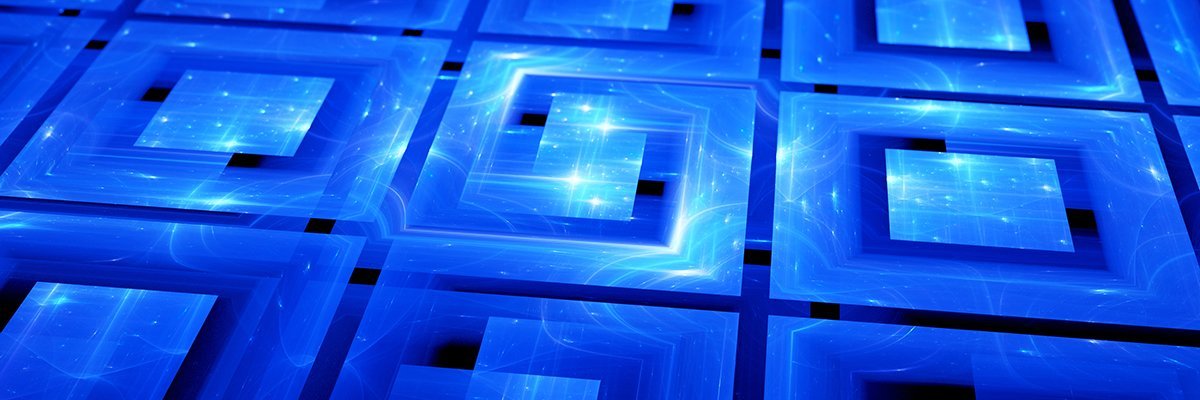
sakkmesterke - Fotolia
Windows Enterprise Desktop
A blog for IT professionals who work with Windows on large networks.
Recent Posts
-

MS Assistant Addresses Office Issues
10 Feb 2020 -

Windows 10 Blank Search Bites Production PC
07 Feb 2020 -

Win10 Outlook 365 Pro Crashes Prompt Timely Update
03 Feb 2020
A downloadable MS Assistant Addresses Office Issues of all kinds, including my weird Internet Calendar Subscriptions issue. Worth downloading for admins and power users tasked with Office upkeep.
When Windows 10 blank search bites production PC, I recognize this as a widely-reported and common issue. Fortunately, it's also quite easy to fix. Here's how...
When my rock-solid production PC Reliability Index drops dramatically, discovering a Win10 Outlook 365 Pro crashes prompt timely update. Hope it's fixed!
-

Cloud Download Reset Reappears in Build 19555.1001
31 Jan 2020 -

Firefox Tightens Web Security Clamps
30 Jan 2020 -

Reboot Clears Defender Error 0x80070643
28 Jan 2020 -

Windows 10 1909 Works Well
25 Jan 2020 -

Browser Updates Require Human Intervention
22 Jan 2020 -

Getting MS Mouse&Keyboard Center Version Info
20 Jan 2020 -

Self-Inflicted Spurious $SysReset Folder
17 Jan 2020
When I check, I learn that Cloud Download Reset reappears in Build 19555.1001. This lets users reset Win10 PCs using direct download from MS servers. Good stuff!
When my usual browser refuses to take me to a couple of sites I visit daily, I realize that Firefox tightens web security clamps by insisting on a valid certificate before it will connect. Interesting!
I learn that a reboot clears Defender error 0x80070643 when an antimalware engine update fails to install. I also learn about the great new Microsoft Error Lookup Tool. Good stuff!
When I say Windows 10 1909 2orks well, I mean that from a Reliability Monitor standpoint 1909 shows little or nothing to complain/worry about. Good!
Right after I learn a new Edge version is out, I realize that browser updates require human intervention. Only users (or admins) can shoulder the awesome responsibility of restarting a browser.
Getting MS Mouse&Keyboard Center version info proves a bit more challenging and tricksy than I'd wish. Norton File Insight to the rescue.
I call it a self-Inflicted spurious $SysReset folder because if you start and cancel the Windows Reset operation in Windows 10, you'll find that folder on your system drive. It's safe to delete, so ...
-

Odd KB4528760 Error 0X80073712 Gets Easy Fix
15 Jan 2020 -

Microsoft Changes WU Driver Inclusion Rules
13 Jan 2020 -

Notepad RTL Reading Order Gotcha Has Easy Fix
10 Jan 2020 -

NirSoft DriveLetterView Shows Assigned Win10 Drive Letters
08 Jan 2020 -

NirSoft ShellExView Pinpoints Explorer Context Menu Problems
06 Jan 2020 -

2004 Gets New Network Status
26 Dec 2019 -

Missing Secunia PSI
24 Dec 2019 -

Windows 10 2004 Gets View Optional Updates
23 Dec 2019 -

Nirsoft USBLogView Monitors USB Events
20 Dec 2019 -

UUPDump.ml Invaluable Resource
18 Dec 2019 -

Is WU Slowing Down?
16 Dec 2019 -

MS Unveils New Win10 Icon and More
13 Dec 2019 -

MFA Offers Real Security Protection: Use It!
12 Dec 2019 -

China Says No Mo Windows or PCs Starting 2022
09 Dec 2019 -

Customizing New Win10 Laptop
06 Dec 2019 -

Windows Graphics Card Reset Key Sequence
04 Dec 2019 -

Transferrus Interruptus Resumes in Win10
02 Dec 2019 -

Thanksgiving Break 2019
25 Nov 2019 -

1909 Gets Generic Keys
22 Nov 2019 -

Microsoft Teams Jumps to 20M Active Users
20 Nov 2019 -

Post Upgrade Windows 10 Update Assistant Cleanup
18 Nov 2019 -

USB iPhone Link-Up Causes BSOD
15 Nov 2019 -

Windows 10 1909 Is Here
13 Nov 2019 -

Nirsoft Releases Windows Update History Viewer
11 Nov 2019 -

Debugging Win10 Explorer Crashes
08 Nov 2019 -

Build 19018 Kills Disk Cleanup Downloads Item
06 Nov 2019 -

RAW Win10 Disk Report Thankfully Transitory
04 Nov 2019 -

Recycle Bin Explorer Use
01 Nov 2019 -

Autopilot Gets Oct 22 False Alarm Update
30 Oct 2019 -

More Odd USB-C Symptoms
28 Oct 2019 -

Weird DedicatedDumpFile Side Effect
23 Oct 2019 -

Multiple ISO Mount Strategies Prove Helpful
21 Oct 2019 -

Insider Preview 19002 Poses Peculiar Problems
18 Oct 2019 -

Fixing Surface Pro 3 USB Drive Drop
16 Oct 2019 -

No Windows 10 Sandbox Activation
11 Oct 2019 -

Learning Thunderbolt Technology & Connections
09 Oct 2019 -

Chasing Thunderbolt Drivers Down
07 Oct 2019 -

Mystery Error Code 0x80242016 Follows KB4524147
04 Oct 2019 -

RDP Plus Sandbox Sometimes Equals Screen Confusion
03 Oct 2019 -

MS Explains Machine Learning Role in Windows 10 Update Experience
01 Oct 2019 -

Smarter Web-based Intel Driver Update Tool
27 Sep 2019 -

20H1 Gains Cloud Reset Capability
25 Sep 2019 -

Mystery Device Equals Moto Z Android Phone
22 Sep 2019 -

Two New Known Issues Already Resolved Sept 19
20 Sep 2019 -

Latest Insider Preview Gets View Optional Updates Feature
18 Sep 2019 -

4 New 1903 Known Issues 9/13/2019
16 Sep 2019 -

Cycling Power Fixes Wireless Weirdness
12 Sep 2019 -

Pondering System Refresh Planning System Retirements
11 Sep 2019 -

When Disk Cleanup Fails Use Search
06 Sep 2019 -

Technology Advances Require Basic IP Address Understanding
04 Sep 2019 -

1903 KB4512941 Garnering Numerous Issues
03 Sep 2019 -

Wonky Wi-Fi Forces Public Network Status
30 Aug 2019 -

Hello Face Yes Hello Face No
28 Aug 2019 -

Lenovo X380 Ethernet Extension Follies
26 Aug 2019 -

Partially Disconnected USB Cable Puts Mouse MIA
24 Aug 2019 -

Defender PowerShell Hash Mismatches Fix Coming
19 Aug 2019 -

1903 Hyper-V Networking Interference?
16 Aug 2019 -

Too Many Different Win10 Temperatures
14 Aug 2019 -

Clean-up Cools Down T520 Laptop
12 Aug 2019 -

Post BIOS Upgrade Beeping Means Trouble
09 Aug 2019 -

Insider Preview 20H1 Upgrade Follies
07 Aug 2019 -

Intel RST Stymies 1903 Upgrade
05 Aug 2019 -

Old Trick Still Kills Persistent Windows.old
02 Aug 2019 -

Protecting Backup Card Proves Essential
31 Jul 2019 -

KB4505903 Fixes DPC Latency Issue
29 Jul 2019 -

Identify Win10 Backup Version
26 Jul 2019 -

1809 MiniITX PC Gets 1903 Update Offer
24 Jul 2019 -

Upgrade Win10 Repair Install Saves Mangled T520 PC
22 Jul 2019 -

MS 19Q4 Financials Offer Interesting Insights
19 Jul 2019 -

Recent Win10 Updates Bollix Defender Module Hashes
17 Jul 2019 -

Is Windows 10 19H2 Now Called Version Next?
15 Jul 2019 -

Resuming Work Underscores Routine Windows Admin Workload
12 Jul 2019 -

Accommodating WU Download and Install Now (KB4501375)
28 Jun 2019 -

Station Drivers Provides Latest Realtek UAD Drivers ... and More
26 Jun 2019 -

Safeguard Hold Blocks 1903 Upgrade For Some PCs
24 Jun 2019 -

Reliability Monitor Error Info Propels Fixes
21 Jun 2019 -

Older Win10 Versions Facing Forced Updates
19 Jun 2019 -

Win10 Sleep Issues Make Sleepstudy Worthwhile
17 Jun 2019 -

Stuck Rocker Switch Means New Drive Dock
14 Jun 2019 -

Understanding Win10 WU Download and install now option
12 Jun 2019 -

Win10 May 2019 Update Features Recommended Troubleshooting
10 Jun 2019 -

May 2019 Update General Availability Still Leaves PCs Out
07 Jun 2019 -

Intel Driver Support Assistant Proves Helpful
05 Jun 2019 -

Production PC Gets 1903 Upgrade
03 Jun 2019 -

PowerShell Clears Stale Printer Objects
29 May 2019 -

Recent Windows 10 Updates Kill Built-in Restore Facility
27 May 2019 -

Rescue Old Windows 10 Applications from Oblivion
22 May 2019 -

Perfect Win10 Relimon Score 10 Days Straight
20 May 2019 -

PowerShell Handles Windows 10 Restore Points
17 May 2019 -

Install KB4494441 CU Twice
15 May 2019
On Patch Tuesday, 5 of 6 machines get through without issue. On machine 6, it turns out happily that KB4528760 error 0X80073712 gets easy fix.
In the way of well-reported issues with updated device drivers for Intel graphics and networking, Realtek audio and Bluetooth, and more in 2019, MS changes its rule for bundling unapproved drivers ...
When text entry starts running in the opposite direction from usual, I learn that Notepad RTL reading order gotcha has easy fix. A simple right-click menu option inside the application does the trick!
NirSoft DriveLetterView shows assigned Win10 drive letters, both for active, mounted drives and removable drives previously installed but not currently present. Very handy!
After 8 days away, I find my production PC beset with 17 BEX64 faulting application events. I recall that NirSoft ShellExView pinpoints Explorer Context Menu problems. A quick fix ensues.
Windows 10 2004 gets new Network Status look and info, and shows how Settings continues to supplant the Control Panel widgets.
As I try one more time to find a reasonable replacement, once again I find myself missing Secunia PSI, the capable and comprehensive PC software scan-and-update utility that's been defunct since 2016.
With the latest 20H1/2004 release (Build 15636), Windows 10 2004 Gets View Optional Updates. Now users can see, select, and manage pending optional updates explicitly and directly.
In trying to track down a mysterious USB plug/unplug problem, I learn that Nirsoft USBLogView Monitors USB Events. Good stuff!
I call UUPdump.ml invaluable resource because it grabs MS internal download components and uses them to create ISOs for most (if not all) known versions of Windows 10.
When I realize how slowly Windows Update responds on some older PCs, I ask: Is WU slowing down? Subsequent research shows the answer is "no." I'm glad!
In a blog post to medium.com, CVP Jon Friedman talks about MS unveils new Win10 icon and the general icon redesign effort behind it all. Great stuff!
A recent study for 2019 (Jan-Mar) finds 44 M re-used credential sets among Microsoft and Azure AD account holders. Because MFA offers real security protection, MS recommends its use whenever ...
China Says No Mo Windows or PCs Starting 2022, meaning that it won't use non-Chinese software or OSes after that date. Can the Communist Party order up a new OS that fast? We'll see.
After plunking down some hard-earned cash on Black Friday, I find myself customizing new Win10 laptop -- a Lenovo X390 Yoga -- for "the Boss" to replace her 2011/2012 mini-ITX desktop.
If all you see on your Windows PC is a black screen, possibly with a white cursor, it's always a good idea to try the Windows graphics card reset key sequence Ctrl+Shift+Win+B.
When I accidentally trip over (and disconnect) a USB drive during a ginormous file copy session, I learn that Transferrus Interruptus Resumes in Win10 (things picked up where they were interrupted, ...
I'll be taking this week off from blogging, so I'll wish everyone a happy, healthy and prosperous long holiday weekend instead. Cheers!
1909 gets generic keys for all versions: these are helpful during installation because they allow it to proceed to completion without requiring activation (or a valid Windows 10 key).
When MS Teams jumps to 20M active users monthly, that confirms my own personal experience: Teams is easy to learn, fun to use, and truly boosts productivity.
For those who use this tool, a post upgrade Windows 10 Update Assistant cleanup is a good idea. You'll free up 20+ MB of disk space, lose an unneeded root level folder, and be ready for next time.
On a desktop running 18363.476, a USB iPhone link-up causes BSOD each time I try to plug it in. Basic diagnosis indicates a driver problem of some kind, so I switch to another PC for the time being.
Ready or not, Windows 10 1909 is here. It's a suprisingly fast and easy upgrade, more like a Cumulative Update (CU) than previous Feature Upgrades. Power users and admins alike should jump on this ...
Given that Nirsoft releases Windows Update History Viewer (free software), Windows 10 power users and admins alike will want to take this informative tool for a spin.
While debugging Win10 Explorer crashes on my production PC, I learn it's a mistake to double-click PowerToys. I should be right-clicking inside File Explorer instead. Sigh.
Insider Preview Build 19018 kills Disk Cleanup Downloads item, but there are still many ways to scratch that particular itch, if you want to. Me, I periodically sweep older downloads into my ...
When a RAW Win10 Disk reports itself in Explorer and dskchk, I immediately reboot my system. Fortunately, that cures the problem. Otherwise, more serious repairs -- discussed herein -- become ...
With a little bit of special knowledge and understanding, Recycle Bin Explorer use is dead simple and pretty informative. Check it out!
MS Autopilot gets Oct 22 false alarm Update as it shows up on some Windows 10 Home and Enterprise PCs where Autopilot is not in play. The update fails with no negative side effects, thank goodness.
More odd USB-C symptoms manifest for a hinky device on a test PC: dwm.exe (Windows Desktop Windows Manager) crashes 9 times for each incident.
I discover a weird DedicatedDumpFile side effect, when I enable an alternate drive/location for a complete Windows memory dump. Happens even when I only want 256 MB mini-dumps. Weird!
When an ISO on my brand-new, high-speed USB-C NVMe SSD-based external drive refuses to mount, I understand that multiple ISO mount strategies prove helpful -- downright essential, in fact.
The latest Insider Preview 19002 poses peculiar problems when it causes both of my test machines to hang at the first reboot. Removing the SDXC card fixes the newer PC, but I have to resort to ...
Weird behavior has me fixing Surface Pro 3 USB drive drop behavior. Turns out a single registry key knocks out a bunch of common Power Options, one of which fixes my problem.
As I determine there's no Windows 10 Sandbox activation it makes sense to assert that a throwaway one-time-use OS instance doesn't need activation anyway.
When Belkin sends me a miniature dock more or less out of the blue, I dig in and start learning Thunderbolt technology & connections. Good stuff, but occasionally puzzling.
Chasing Thunderbolt drivers down proves frustrating, until I remember that "Show hidden devices" shows drivers for removables that aren't physically connected to a PC. Doh!
When a mystery error code 0x80242016 follows KB4524147 -- it means unexpected state after reboot following update -- a second try succeeds. Thank goodness! Unexpected states can be surprisingly ...
RDP plus Sandbox sometimes equals screen confusion, until I realize I can just barely access the restore control at the right of the overlaying RDP control bar. Sigh.
In a recent Microsoft blog post, MS explains Machine Learning role in Windows 10 Update experience, particularly how safeguards (update holds) are identified and eventually, cleared.
The new, smarter web-based Intel Driver Update Tool (Intel Driver & Support Assistant) recognizes OEM-supplied drivers, and won't update them with newer generic versions. That's good!
Recent Insider Previews have it, and so will the next Feature Upgrade: 20H1 gains cloud reset capability as part of Windows 10's reworked "Reset this PC" facility.
In figuring out that a mystery device equals Moto Z Android phone, I learn that powering the device on lets it show properly in Windows 10. Otherwise, the mystery endures.
In what's looking increasingly like a weekly update schedule, two New Known Issues already resolved Sept 19 show up today. One is resolved, but I'm not so sure about the other.
In Build 18980, Win10 Insider Preview Gets View Optional Updates Feature. So far, it presents a bunch of drivers. More capability is no doubt coming.
With 4 New 1903 Known Issues 9/13/2019 MS continues to do a bang-up job of keeping up with reports and issues "in the wild." Thanks very much!
It takes me a phone call to ASUS tech support to figure it out, but cycling power fixes wireless weirdness on my new ASUS wireless access device. Go figure!
An aging (and mostly old) collection of Win10 PCs has me pondering System Refresh planning System Retirements. Now I have to figure out how to pay for all this!
When Disk Cleanup fails use search online to determine which files and folders are safe to delete. Here's a list I've started compiling.
In replacing my old failing Wi-Fi Access Point with a new device, I'm reminded that technology advances require basic IP address understanding.
When I say 1903 KB4512941 Garnering Numerous Issues, I'm talking about three or more actual gotchas, one of which stymies successful installation. Be wary!
When a wonky Wi-Fi forces Public network status on what had been a private 5 GHz Wi-Fi channel, I finally recognize I need a new Wi-Fi router. It's on order. Sigh.
Comparing a new Lenovo X1 Extreme to the X380 Yoga, I notice Hello Face Yes Hello Face No. The X1 has a Hello Face compatible camera, and the X380 does not.
Instead of building RJ-45 ports into its newest ThinkPads, Lenovo has opted to use proprietary Ethernet extension ports. Alas for my 8th-gen laptop, this has led to Lenovo X380 Ethernet extension ...
Takes me a while to figure this out, but a partially disconnected USB cable puts Mouse MIA -- at least until I shove the two extension cables fully together.
Recently, SFC /scannow has been mis-reporting Defender PowerShell scripts as potentially corrupt. MS faults a new OOB signing mechanism, and says Defender PowerShell Hash mismatches fix coming soon.
After installing KB4512508 on my local Win10 PCs, I notice some 1903 Hyper-V networking interference (no Internet!). A quick uninstall/reinstall fixes the issue.
As I start looking for the best temperature monitoring tool for Windows 10 PCs, I find myself beset with too many different Win10 temperatures. I choose HWiNFO as my touchstone.
When my wife observes that a PC is running hot, a good, serious clean-up cools down T520 laptop by enabling built-in ventilation to do its job.
Anybody who works regularly with PCs knows post BIOS Upgrade beeping means trouble. I achieve a miraculous recovery, but explain what to do if a second reboot doesn't fix things by itself.
With the release of Build 18950 on July 31, I work through some Insider Preview 20H1 upgrade follies. The TLDR version is: watch out for cycling, and WiFi hijinks.
Sometimes, Intel RST Stymies 1903 Upgrade. This can continue even after obsolete drivers get updated. If that happens to you, here's an easy fix.
As I poke around on my production PC, I remember that an old trick still kills persistent Windows.old at the command line. It kills other root-level folders, too.
Upon inspection, I learn that Surface Pro 3 backups have been failing since May. To fix the problem, I learn that protecting backup card proves essential.
When Microsoft release Version 1903 of Win10 some users reported audio issues. MS Engineer Pete Brown tweets that KB4505903 fixes DPC Latency Issue. May users confirm this fix.
When looking into backup files, details information from ntoskrnl.exe can identify Win10 backup version. Here's where to find that file, and what to look for.
As an experiment, I left my wife's 2012 vintage PC at 1809 to see when it might get an upgrade offer. Today (July 24) her 1809 MiniITX PC gets 1903 update offer, and that upgrade succeeds!
When Windows 10 gets weird, drastic measures may be called for. This weekend, upgrade Win10 repair install aaves mangled T520 PC, and sets things back to rights.
The latest financials from MS are in for Q4 of its fiscal year. The company continues to thrive, with Azure leading the way, but other sectors -- including Windows OS -- contributing to the bottom ...
Recent Win10 Updates bollix Defender module hashes. This makes SFC /SCANNOW report "corrupt files," but there's an easy fix (described in this post).
The label applied for the latest Slow Ring Insider Preview has me asking: Is Windows 10 19H2 Now Called Version Next? Only time will tell . . .
After returning from 10 days of vacation, resuming work underscores routine Windows Admin workload is noticeable and time-consuming, if also knocked off with relative ease.
To my surprise, accommodating WU Download and Install Now for KB4501375 involves changes in my own update behaviors, and comes as a bit of a shock. Consider yourself warned.
When I read about a newly-minted audio driver, I quickly discover that Station Drivers provides latest Realtek UAD drivers, quickly and easily.
If you're running Version 1809 or older and Windows Update isn't offering the upgrade, it's nearly certain that a safeguard hold blocks 1903 Upgrade on the target PC. Here is more info.
When you know how to read what you see, and what you see makes any kind of sense, Reliability Monitor error info propels fixes. An APPCRASH on a UPS monitor immediately suggested a software ...
By fiat Microsoft has older Win10 versions facing forced updates to the 1903 version (aka Windows 10 May 2019 Update). Here's what up, with a possible coping strategy.
Looking for information about system power states on a PC to resolve Win10 sleep issues make Sleepstudy worthwhile. The Powercfg command uses this option to produce an info-packed report.
A backup drive goes missing after a recent feature upgrade. I decide a stuck rocker switch means new drive dock is needed for reliable backup.
In the past month, Windows 10 versions from 1803 forward have gotten a new update option. In fact, understanding Win10 WU Download and install now option should ease many admins' and users' update ...
The Win10 May 2019 Update features Recommended Troubleshooting. This lets the OS automate troubleshooting, and promises to increase Win10 stability and reliability.
Despite a May 6 claim of more-or-less general availability, so-called May 2019 Update general availability still leaves PCs out of the automatic upgrade proffer that clicking "Check for updates" is ...
When Reliability Monitor reports an error for Intel-related storage stuff, the Intel Driver Support Assistant proves helpful and quickly gets me to a new (and working) storage driver.
After waiting 10 days in vain for WU to offer, Production PC gets 1903 upgrade when I manually resort to the Update Assistant instead. Spoiler alert: the upgrade has a happy ending!
Because PowerShell clears stale Printer objects quickly and easily, checks and cleanups are worth integrating into routine system maintenance activities.
If you get caught in a recent WU snafu, certain recent Windows 10 Updates kill built-in restore facility that makes use of restore points. MS offers a workaround, but it's classified as a "known ...
For those contemplating the possible disappearance of familiar and sometimes beloved built-ins, I explain how to Rescue old Windows 10 applications from oblivion.
Current builds for Windows 10 1809 seem uncommonly stable. In fact, I see a perfect Win10 Relimon score 10 days straight through today, and for 21 of the past 30 days.
As I learn that PowerShell handles Windows 10 Restore Points nicely, I also observe that related cmdlets present their data in more friendly, readable form than does the VSSADMIN command. Good stuff!
Possibly because a new servicing stack update (SSU) is required to make it work, users must invariably install KB4494441 CU twice to get to Build 17768.503. Very interesting!