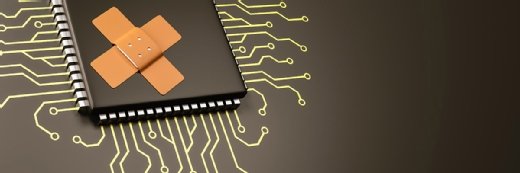instant app (Google Android instant app)
What is an instant app (Google Android instant app)?
A Google Android instant app is a small software program that enables users to test out a portion of a native Android app without installing it on a device.
Instant apps are native containers with access to a device's hardware, though they run like local apps. Because users do not install them, instant apps do not take up storage on the device.
To access an instant app, Android users must first opt in to instant apps by selecting Settings, then Google, and then On under the instant app feature.
Android users can find instant apps through a couple of different mediums. Users can perform a Google search for the app. If the app offers an instant app version, Android users can select the Try it Now button that will open the instant app. Android users can also find the instant app through the Google Play store. Google has rolled instant app into Google Play Instant.
History and development
Google initially announced instant apps at the company's annual I/O developer conference in May 2016. At the same conference the following year, Google made instant apps available to all Android developers.
Google released Android Studio 3.0 in October 2017, which first provided support for developing instant apps.
Use cases for instant app
Android instant apps are particularly powerful for e-commerce organizations and game developers. The New York Times created one of the first instant apps for its crossword game. Instant apps enabled the New York Times Crossword puzzle to be particularly shareable and discoverable. Game developers in general can benefit from instant apps because users can play a particular level of the game. Once that level piques the user's interest, he or she can download the full app.
E-commerce organizations benefit similarly. Users that find the company's instant app through a Google search or the company website will be encouraged to download the full app, increasing the adoption rate.
Another use case is for one-time apps that users need to access quickly. For example, a user can scan a parking meter with an Android device and instantly open up the payment page of a parking app to pay for street parking.
Pros and cons of using instant apps
One of the main benefits of instant apps is discoverability. App developers often struggle to increase the visibility of an app because it is buried within the app store. With instant apps, a Google search or company website can lead the user to an instant app.
Instant apps require less hassle on a user's part, which may decrease the likelihood of a user leaving a negative review if he is dissatisfied.
There are some challenges associated with instant apps, particularly security concerns. An instant app consists of app modules, or smaller sets of code, which could result in more attack vectors.
Instant apps have a variety of limitations. They cannot use background services or notifications, access a device's external storage or access devices identifiers such as International Mobile Equipment Identity (IMEI) or message authentication code (MAC) addresses.
Developing an instant app
From a developer's perspective, instant apps are relatively easy to create and don't require additional skills. Developers can choose to create an instant app from scratch or transform a full app into an instant app. Developers can perform both methods through Android Studio.
There are some additional challenges with instant app development, however. Turning a traditional native app into an instant app requires developers to modularize the app into separate code components.
Some developers practice modularization as a standard development practice, but it is difficult and time consuming for developers who do not.
The app modules must be 4 MB in total, which often requires developers to refactor the app. Other developers simply cannot meet the size requirement at all.