
Managed vs. unmanaged switches: What are the differences?
Managed and unmanaged network switches differ in various ways, including control and cost. Managed switches support more granular control, while unmanaged switches are easier to set up.
Network switches are important components of network infrastructure because they connect devices in a local area network and forward traffic between those devices. Switches are commonly available as managed and unmanaged.
Managed switches have more capability than unmanaged switches, but they also require a skilled network administrator or engineer to make the most of them. A managed switch enables better control of networks and the data frames moving through them. Conversely, unmanaged switches enable connected devices to communicate with one another in their most basic form.
The key differences between managed versus unmanaged switches are the following:
- Control and performance.
- Features.
- Cost.
- Security.
- Scalability.
This article looks at managed and unmanaged switches individually and then provides a deeper comparison between the two. It also discusses other types of switches, such as cloud-managed and smart-managed switches.
What are unmanaged switches?
Unmanaged switches use autonegotiated ports to determine connection parameters, such as data rates and duplex settings. This plug-and-play approach simplifies the configuration process and reduces manual intervention. Because they lack a management interface, unmanaged switches don't support virtual LANs (VLANs). Thus, all devices connected to the switch belong to the same broadcast domain.
Unmanaged switches maintain a media access control (MAC) address table. This table dynamically learns the MAC address of each device connected to the switch, tracking and mapping the addresses to the corresponding switch port. The inclusion of a MAC address table means unmanaged network switches offer a separate collision domain for each port, thereby reducing collisions and interference.
A collision occurs when two devices within the same domain attempt to send data simultaneously. If this occurs, the switch drops both packets, and the end devices are forced to retransmit. A collision domain is a Layer 2 network boundary where devices can send a broadcast frame and reach all devices within said segment.
Unmanaged switches do not require IP addresses, as they focus solely on forwarding Ethernet frames and use the MAC address to determine how to do so between networking devices.
What are managed switches?
Managed switches let users adjust each port on the switch to any setting, enabling them to manage, configure and monitor the network in many ways. They provide greater control over how data travels over the network and who can access that data.
Unlike unmanaged switches, a managed switch is assigned an IP address for management and configuration. However, managed switches still use MAC addresses to forward packets between devices.
Managed switches generally offer Simple Network Management Protocol (SNMP), which enables users to monitor the statuses of the switch and individual switch ports. SNMP also provides statistics such as traffic throughput, network errors and port status. Network admins can track this data over time and use it for both troubleshooting and network capacity purposes.
Managed switch ports can be configured as trunks. This port trunking process tags data frames with a VLAN ID and transports multiple VLAN frames across a single link. Trunk ports are typically used to connect two switches or a switch to a VM server that requires access to multiple VLANs. Admins can also virtually combine multiple ports to form port aggregated links that transport at two, four and eight times the speed of a single link.
Lastly, managed network switches usually have a remotely accessible console -- command-line or web interface -- to enable administrators to make configuration changes or adjustments from different physical locations.
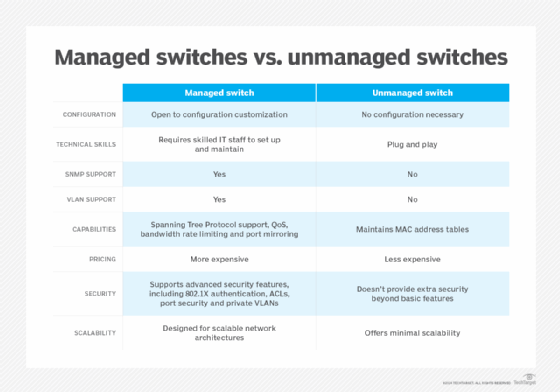
What are the differences between managed and unmanaged switches?
Below is a breakdown of the major differences between managed and unmanaged switches.
Control and performance
A major difference between managed and unmanaged switches is control. From this standpoint, the networking team is responsible for maintaining both managed and unmanaged switches. The difference, however, is teams can configure managed switches, set policies, prioritize traffic and control network access.
Managed switches support the ability to remotely access configurations as well as monitoring protocols, such as SNMP, NetFlow and other network telemetry data. These monitoring features enable network admins to have a better view of network performance.
Managed switches also require an administrator who understands network configuration and monitoring concepts and how to apply those concepts to a switch configuration.
Unmanaged switches have more of a plug-and-play installment process and don't require manual configuration. They don't provide visibility into the network via monitoring protocols.
Features
Managed switch features vary among manufacturers and models but often include the following:
- Spanning Tree Protocol (STP) support for switch and link redundancy without creating loops. Several STP iterations exist and are commonly configured, including traditional STP, per-VLAN STP, rapid STP and multiple STP.
- The ability to implement quality of service (QoS) to prioritize business-critical traffic.
- VLAN support to segment traffic.
- Bandwidth rate limiting.
- Port mirroring for network traffic analysis.
- Link aggregation for combining multiple network connections.
In contrast, unmanaged switches lack more advanced features, providing only basic connectivity for devices. A unique feature of unmanaged switches is the aforementioned MAC address table. Maintaining a MAC address table helps reduce the overall number of broadcasts transmitted, limiting the number of potential collisions within the domain. This is also a key differentiator between an unmanaged switch and an Ethernet hub.
Cost
Unmanaged switches are considerably cheaper compared to their managed counterparts, due to their basic functionality. That said, few unmanaged switch options are considered enterprise-grade. Enterprises interested in unmanaged switches can purchase them directly from the manufacturer online or through big-box stores.
Managed switches are more expensive upfront and require more staff expertise to deploy, configure and monitor.
Security
Security features can be configured on managed switches that unmanaged switches cannot use. These features include 802.1X authentication, access control lists, port security and private VLANs. Unmanaged switches offer limited security features.
Scalability
With their lack of support for VLANs, port trunking and QoS, unmanaged switches are designed for simple networks and offer minimal scalability. These might include small business networks or home networks. In contrast, managed switches provide the necessary features to support scalable network architectures and network growth.
What are locally managed vs. cloud-managed switches?
Locally managed switches require an administrator to be either directly connected to the corporate network or have remote access capabilities to access the switch management interface.
In contrast, cloud-managed switches are controlled in public cloud environments and only require an administrator to have internet access. Thus, for geographically distributed networks, a cloud-managed switch architecture can simplify the remote management process.
What are smart-managed switches?
Smart-managed switches are a hybrid between unmanaged and fully managed switches. They support basic management capabilities via a web-based GUI, which network administrators can use to configure and manage the switch. However, they don't support the full feature set and customization of managed switches.
These switches also offer basic QoS capabilities, limited SNMP support and some port security. They tend to be mid-range in terms of cost and complexity and are suitable for small to medium-sized businesses.
How to choose between a managed and unmanaged network switch
As mentioned, managed switches are more expensive than unmanaged switches, as they require software patches, updates and -- often -- a skilled professional for implementation. That said, complex networks that consist of servers, wireless access points, PCs and IoT devices often necessitate the configuration options found on managed switches.
Due to their support of QoS, traffic shaping, VLANs and link aggregation, managed switches better support real-time applications, such as VoIP, video conferencing and streaming.
Small businesses with several dozen connected devices can likely get away with deploying an unmanaged switch. They likely won't need or use the advanced capabilities found in managed switches, as a single flat network can easily handle the level of traffic a small network generates. Thus, a managed switch's extra cost likely doesn't add value to the business.
An organization might require a managed switch if the business network begins to approach hundreds of devices. In this case, the ability to break up the LAN into multiple broadcast domains using VLANs can ensure the network performs optimally. Additionally, larger businesses likely have an IT network professional on staff who can configure advanced performance, security and monitoring features.
Editor's note: This article was originally written by Sudhanshu Gupta in 2008 and updated and expanded by Andrew Froehlich and TechTarget editors to reflect industry changes.
Andrew Froehlich is founder of InfraMomentum, an enterprise IT research and analyst firm, and president of West Gate Networks, an IT consulting company. He has been involved in enterprise IT for more than 20 years.







