downloading
What is downloading?
Downloading is the transmission of a file or data from one computer to another over a network, usually from a larger server to a user device. Download can refer to the general transfer of data or to transferring a specific file. It can also be called to download, DL or D/L.
All internet use requires downloading data. While browsing websites or using apps, the computer or mobile device is downloading data. This data could be the text, images or videos used on the pages or apps that users visit. Most of this data is only kept for long enough for it to be used once and then removed from the device.
When users want to keep the data on their device, they download the data to it. This could be a file, document or app that they want to keep permanently. When they download it, users make a copy of the data from what is on the central computer, called the server.
In general use, the word download is used for both the process of copying the data and for the resulting file. Download is also mostly used in the context of copying data from a larger central server. While not a hard-and-fast rule, if the data is moving between two peer client devices or between two pieces of local data storage, such as from a compact disc to a hard disk drive, it would be called transferring data and not downloading.
Taking data or a file from a client device and copying it to a server is called an upload.
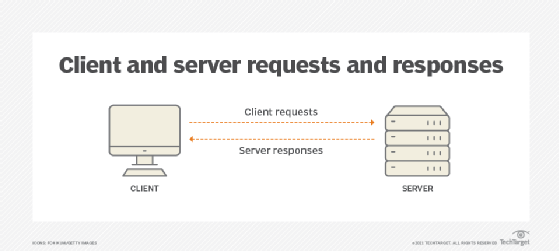
What is download speed?
Download speed is a measure of how much data can be transferred from an arbitrary internet location to a user's device in a second. It is typically measured in megabits per second (Mbps). The higher the number, the faster the connection. The maximum capacity to transfer data of a wired or wireless network in a certain amount of time is referred to as bandwidth.
In the United States, 25 Mbps or over is considered broadband internet speed.
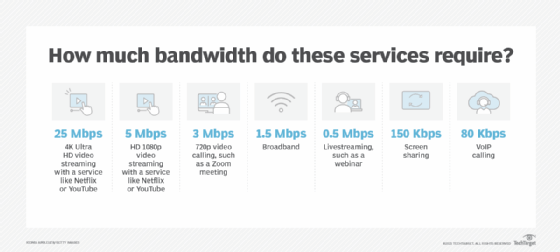
For most home or personal internet connections, the upload speed is lower than the download. This is because, for most people, they need to download far more data than they need to upload, so downloads are prioritized by the internet service provider (ISP). Businesses may benefit from having the same upload speed as their download; this is called having a symmetrical internet connection.
An ISP will advertise the fastest possible theoretical download speed, but many factors can affect real-world download speed. Older home networking or Wi-Fi routers may not be able to provide fast enough connections to support modern internet connections. Poor cellphone or Wi-Fi signal strength also results in slow downloads. In addition, the speed of the server that users are downloading from may not be especially fast.
For example, large companies have many servers with exceptionally fast internet connections that can support many devices downloading at high speed simultaneously. But smaller companies may only have one server that is easily overwhelmed by many people trying to download something, and the resulting download is slow.
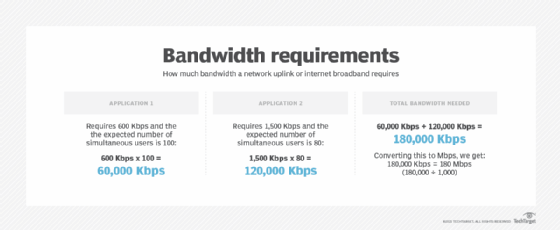
What is the difference between download, cache and stream?
When transferring a file to a device, such as for music or a video, users may have the option to download, cache or stream it. While there is not a hard-and-fast rule for how different companies use these terms, in general, a download is a permanent copy, a cache is a temporary copy and a stream is only copied as it is used.
To download the data means to have a permanent copy. The full data is kept on a local device. Usually, end users manage the copy and have access to use it as much as they want. They may be able to copy it to another device. An example download would be to save a copy of a document to a device so it is always available.
A cached copy is generally a whole copy that is on the device, but it is managed by the program and not the user. It may not be complete and may require that the service be contacted before it can be used again. The program decides how long the cache copy will exist and may delete it as needed. Having cached data is beneficial because less data needs to be transferred and it makes the content available faster. Usually, the user will not be able to use the data outside the program. An example of a cache would be a music service having a cache so the songs don't need to transfer data each time they are played or so that they can be available for offline playback.
A streamed copy is when the data is only sent to the device just before it is needed and is not kept after it has been used. This is most often used for music and movies. Often, only a few moments ahead of what is being viewed is sent to the end-user device. The data is kept in a temporary buffer before it is shown. Once the content is finished, the data is deleted. If the person wants to view it again, another copy needs to be streamed from the server. An example of a stream is when an online video service sends the video data as it is needed, but if the internet is removed, the stream ends.
Ways to download
There are a variety of ways to download data, including the following.
Hypertext Transfer Protocol (HTTP) downloads use the same protocol as browsing websites to send the file data. It is the most popular way to download files from the internet. All web browsers use this to download files directly. HTTP does not support pausing or resuming failed downloads natively.
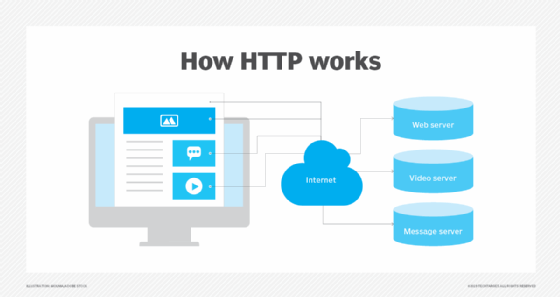
File Transfer Protocol (FTP) is one of the oldest protocols for downloading files. It is used by a dedicated program to log on to an FTP server to browse and download. It can be used with passwords and be encrypted by using FTP Secure.
Peer-to-peer (P2P) downloads use special clients and protocols to send and receive files without a central host. A popular P2P protocol is BitTorrent.
Learn more about network management.







