
kentoh - Fotolia
Network performance issues are IT pain point amid COVID-19
Network performance is a top issue among IT teams and remote workers amid the pandemic and can correlate with other technical issues, such as cybersecurity and hardware problems.
Reliable home network performance is a top issue IT teams have dealt with amid the COVID-19 pandemic, which further exacerbates the divide in communication between IT and remote employees, according to a recent report.
IT teams can more easily detect and solve network performance issues while on premises, so with almost entire workforces working from disparate locations, remote networks are nearly impossible to monitor and manage. Employees seem to recognize this hassle with remote troubleshooting as well because 57.5% of employees who encountered technical issues amid the pandemic didn't report them to IT, according to a report from NetMotion Software, a mobile performance software provider based in Seattle. NetMotion surveyed 500 IT professionals and 500 remote employees in the U.S. and the U.K. in mid-September about their remote work experiences.
That number of nearly 58% is up from pre-pandemic numbers, according to Joel Windels, chief marketing officer at NetMotion. However, while many employees didn't report technical issues, Windels said 74.5% of organizations still saw an increase in help desk tickets, with an additional 30% reporting a massive increase. Yet, less than half of issues reported to IT teams were resolved, pointing to the challenge IT teams face in gaining visibility into remote devices or networks and detecting the causes of technical issues.
How home network performance issues relate to other IT problems
The top five technical issues the report found among IT leaders were the following:
- reliable network performance
- software or application issues
- cybersecurity
- hardware performance
- ability to detect issues
While the survey didn't collect specifics on the types of network performance issues IT teams noted, a lack of visibility into these disparate and potentially unsecured home networks could hinder IT teams' abilities to diagnose problems. In addition, cybersecurity, hardware performance and the ability to detect issues can all affect or be affected by home network performance.
Cybersecurity. Network security tools, such as VPNs, and authentication software can hinder home network performance and make work more difficult for remote employees, according to over half of survey respondents. While the necessity of remote technologies is clear, these tools weren't designed to support entire workforces, and organizations didn't choose these tools to efficiently support large numbers of remote workers.
 Joel Windels
Joel Windels
Before COVID-19, office workers were top of mind when IT teams chose new tools and platforms. VPNs were sufficient for office workers who worked from home infrequently. As a result of the pandemic, that setup will likely never be the case again, Windels said. Offices in the future will likely have significantly fewer people than they did before the pandemic, so supporting remote workers will become the priority when IT teams choose new tools.
"Half of workers will stay remote no matter what. Even if it's not half in some industries, it's going to be such a big chunk that IT and security and everyone [are] going to have to think of remote workers first," Windels said.
Hardware performance. Slow hardware performance, including laptops and devices taking too long to turn on or access necessary tools, was another issue that respondents cited. Hardware problems often stem from the hardware's age, which can lead to poor network and application performance.
In addition, older hardware may be unable to support newer network security applications, such as an organization's newly adopted VPN service or a cloud-based security tool. This can impede an employee's work-from-home experience and force the employee to either work on a slow device or risk having no security protection.
Ability to detect issues. Because most remote employees work from their homes and, therefore, operate on home Wi-Fi networks, IT teams significantly lack insight into these networks. As a result, teams aren't sufficiently able to diagnose problems or help employees should they face network performance issues. About 27% of survey respondents said determining the actual cause of reported technical issues was a major challenge with remote work.
During the pandemic, many employees also turned to shadow IT, implementing various productivity tools and applications without IT's approval. Popular shadow IT tools the survey found included Google Drive, Doodle, WhatsApp and more to enhance communication and collaboration.
Shadow IT can create risks for organizations. IT teams lack visibility into remote employees' devices, so they may be unable to help with poor bandwidth or security and compliance issues that shadow IT tools may create. Yet, IT teams can still glean critical insight from the shadow IT tools employees implement and use that knowledge to inform future decisions when rolling out new tools.
"Shadow IT needs to be flipped on its head a bit, rather than being like, 'How can we clamp down on these unsanctioned tools?' Instead ask, 'How can we professionalize or secure the tools that our employees actually want to use?'" Windels said.
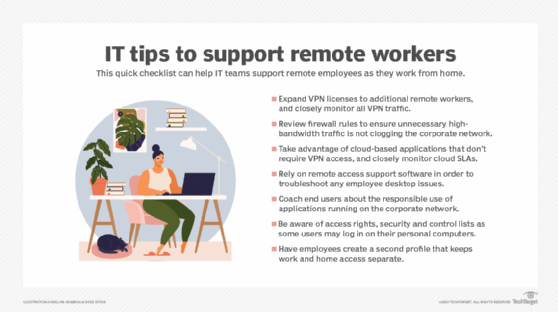
How to improve remote network, IT monitoring
Network and employee performance monitoring was significantly affected by the move to remote work, and many IT teams have lacked necessary insights into employees' networks, devices and applications that can ensure IT teams keep technology running smoothly.
IT teams can improve remote management and monitoring in a few different ways, and half of respondents said they already use a combination of tools for remote monitoring. For example, some products may measure whether an application is up or not, if a service is down, a device's battery level and how the device has been configured.
Teams that aren't ready to adopt more tools can send out regular surveys to employees and ask about common network performance issues or other technical problems they face, among other feedback. This communication can also help bridge the divide between remote employees and IT teams, Windels said.
"Rather than give every single employee the same device and expect them to use the same software, [understand] maybe this team needs Macs, and this team needs PCs, or this department needs a different version of the tool. … This is not a technology problem. This is a cultural or process problem," Windels said.






