CBRS vs. Wi-Fi: What's the difference?
Citizens Broadband Radio Service enables private LTE networks and supports enterprise WAN deployments. But that doesn't mean Wi-Fi is going away anytime soon.
Private radio service has long required the use of leased spectrum. But, early in 2020, the Federal Communications Commission, or FCC, authorized a new service that made spectrum more broadly available. The service -- Citizens Broadband Radio Service, or CBRS -- would help make new applications possible at an affordable cost.
Since 2015, the U.S. National Telecommunications and Information Administration, commercial radio users, systems integrators (SIs) and the U.S. military have been developing a method for sharing frequencies. The result, which the FCC eventually accepted, was a plan that would share frequencies, specifications for equipment certification and standards for installation training.
CBRS channels
CBRS, also known as Band 48 CBRS, uses channels in the 3550 MHz to 3700 MHz -- or 3.55 GHz to 3.70 GHz -- band. The use of these CBRS channels is limited to specific locations. Because the military uses some of these frequencies in certain sites, those frequencies needed to continue to be available to them. As a result, the FCC defined the following three user tiers for CBRS channels.
Tier 1. Incumbent Access
This tier includes existing users, such as the U.S. Navy, that have priority access to the entire 150 MHz band. However, these incumbents don't always use the entire band at every location.
Tier 2. Priority Access
Tier 2 includes users who entered an auction to purchase a Priority Access License. The 10-year renewable license grants users access to a 10 MHz channel within a specified geographical location. Users can include ISPs or enterprises that purchase licenses during auctions.
Tier 3. General Authorized Access
The final tier comprises General Authorized Access (GAA) licensees who can obtain licenses at no charge. They receive dynamic spectrum access to 100 MHz of bandwidth. Frequency is allocated for use within a geographical area to avoid interference with higher-tier users.
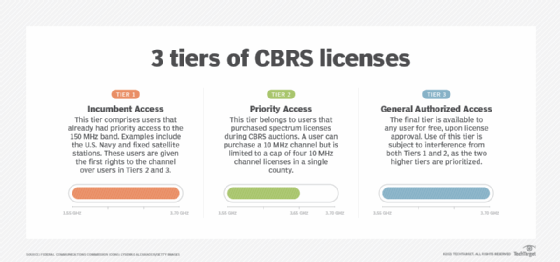
Equipment vendors and SIs have joined to form the OnGo Alliance, formerly the CBRS Alliance. This organization promotes the use of CBRS, maintains test labs and certifies each piece of equipment permitted for use in a CBRS installation.
Spectrum Access System verification
Before a new CBRS system can be used, it must register with a Spectrum Access System (SAS). Before it can transmit, the system must request access to bandwidth. The SAS system verifies that the requested frequency band is currently available in the specified location. The FCC certifies SAS vendors, including Amdocs, CommScope and Federated Wireless.
While SAS analysis allocates available spectrum, users don't receive exclusive rights to bandwidth. In the years following the introduction of GAA access, many new users have crowded the available bandwidth, causing conflicts. Work is underway within the OnGo Alliance, the Wireless Innovation Forum and vendors on a method to allocate bandwidth dynamically among CBRS systems.
Compare CBRS and Wi-Fi
The availability of GAA licenses has opened a wide variety of applications key to the growth of CBRS. As CBRS becomes more popular, it is often compared with Wi-Fi. While some people predict that CBRS will eliminate the use of Wi-Fi, each has applications where it is most suitable. Below are some areas where CBRS and Wi-Fi differ.
Coverage area
A CBRS signal can cover several miles, depending on antenna design, and isn't limited to line of sight. Wi-Fi signals have a shorter range and can be inhibited by walls, shelving and signal interference, among other barriers.
It's possible to install Wi-Fi to provide coverage for an airport, warehouse complex or extended IoT network, but CBRS represents the better choice for most wide-area installations.
Ongoing costs
CBRS does not have an ongoing cost. Once organizations purchase and install equipment, they have no additional cost for leased bandwidth. Wi-Fi equipment is less expensive than an initial CBRS installation, but organizations using Wi-Fi may also need to install more access points or upgrade existing APs to expand coverage.
Licensing and spectrum
Wi-Fi uses unlicensed spectrum within the 2.4 GHz and 5 GHz frequency range. CBRS uses shared spectrum within 3.55 GHz and 3.70 GHz, a band that falls within Wi-Fi's range. As noted above, CBRS spectrum is separated into three tiers that each require specific licenses.
CBRS use cases
CBRS became available shortly before the COVID-19 pandemic. At the height of the pandemic, children were unable to attend school in person, and virtual learning wasn't possible for many children in rural districts where broadband was unavailable or for those whose families couldn't afford broadband. As an alternative, some school districts supplied students with a computer and a cellular hotspot. But this option can be costly, less reliable and have lower throughput than with cable.
Several rural school districts have installed CBRS and are now operating private networks, with plans for additional locations. For example, one school district in Sacramento, Calif., is now installing a CBRS network for learning, telehealth and administrative usage. Phase one of its plan will provide access to several schools in the district, while phase two will provide access to three residential housing locations.
The OnGo Alliance recently released case studies outlining CBRS usage in applications such as schools, real estate developments, oil refineries and a citywide network in Las Vegas. While the use of CBRS is new and expected to grow, Wi-Fi is also here to stay.





