virtual routing and forwarding (VRF)
What is virtual routing and forwarding (VRF)?
Virtual routing and forwarding (VRF) is a technology included in Internet Protocol (IP) network routers that enables multiple instances of a routing table to exist in a virtual router and work simultaneously.
This functionality increases connectivity by enabling network paths to be segmented without using multiple devices. Because traffic is automatically segregated, VRF also increases network security and can eliminate the need for encryption and authentication.
Internet service providers often take advantage of VRF to create separate virtual private networks (VPNs) for customers. When this is done, it is referred to as VPN routing and forwarding.
How do you configure a VRF?
VRF acts as a logical router. But, while a logical router may include many routing tables, a VRF instance uses only a single VRF table.
In addition, VRF requires a forwarding table that designates the next hop for each data packet, a list of devices that may be called upon to forward the packet, and a set of rules and routing protocols that govern how the packet is forwarded.
These tables prevent traffic from being forwarded outside a specific VRF path and also keep out traffic that should remain outside the VRF path.
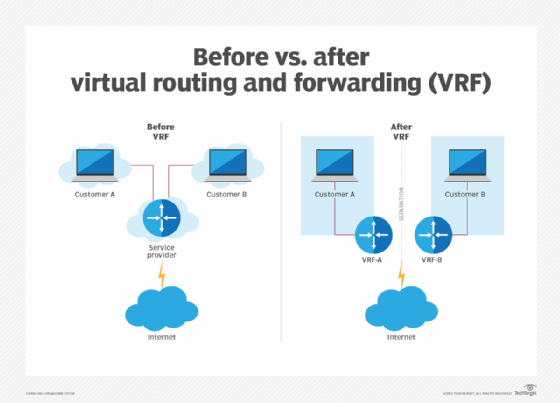
Where is VRF used?
Virtual routing and forwarding provides a path to configuring multiple routing instances on either a router or Layer 3 switch. The purpose is to keep customer traffic and routing separate but through the same hardware.
In cases when VRF can't be used, customer traffic is routed using physical interfaces or subinterfaces with access control list-based filtering dividing the traffic. For this reason, VRF has gained popularity with corporate local area networks (LANs), data centers and service providers using Multiprotocol Label Switching (MPLS) and Multiprotocol Border Gateway Protocol (MP-BGP).
Frequently asked VRF questions
The following are some of the most frequently asked questions regarding virtual routing and forwarding.
What is the difference between VRF and VLAN?
Essentially, VRF uses the same methods of virtualization as virtual LANs (VLANs). They are equivalent to the Layer 3 version of a Transmission Control Protocol/IP layer of a VLAN. Because both routing instances operate independently, they can use the same IP address without any friction.
Furthermore, network functionality is better in this way because network paths can be segmented without needing multiple routers to do so. Also, VLAN can make a single switch appear as a multiswitch, whereas VRF can make a single router appear to be multiple routers.
What is Multi-VRF?
Multi-VRF is a feature that enables service providers to support multiple VPNs, even if their IP addresses overlap. It will use input interfaces to designate routes for various VPNs and create virtual packet-forwarding tables by assigning Layer 3 interfaces to each VRF.
The Multi-VRF feature also enables a service provider to support multiple routing domains on a single customer edge router with each routing domain having its own interface, routing and forwarding table.
What is BGP VRF?
BGP VRF offers additional control of traffic routes, as well as support for BGP VRF-aware conditional advertisements to these IP address protocol families:
The assignment of a BGP router ID enables VRF-to-VRF BGP communication to occur on the same router. It can be manually configured for each different VRF or automatically assigned via address family configuration mode.
What is RD value in VRF?
VRF names enable organizations to use IP address space multiple times among isolated routing domains. Each customer has its own IP VRF so that overlapping subnets are kept isolated from one another. With a route distinguisher, RD value for short, each default route is made different -- or distinguished -- from the others.
What is the difference between VRF and VRF Lite?
With traditional VRF, customer traffic is isolated when traveling from the source to the destination network via a service provider's MPLS VPN and MP-BPG cloud environment. IP route distinguishers and route targets are utilized for overlapping route segregation.
Conversely, VRF Lite is VRF without MPLS and MP-BGP. Enterprises sometimes use this when they have multiple networks with the same IP addresses or certain segments that must travel through a firewall.
In this case, a route target is not required and can be provisioned by a dynamic or static route under a VRF instance.








