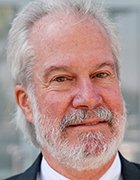SAS vs. SATA vs. NVMe: Comparing key storage interfaces
In SAS vs. SATA vs. NVMe, each interfaces plays a significant role in enterprise storage. See how they stack up in terms of performance, scalability, flexibility and manageability.
As NVMe SSDs make inroads into the enterprise market, the question remains: What's in store for older types of drives such as SAS and SATA?
While SATA and SAS drives do not perform as well as NVMe, these older standards do still have their place and will likely continue to be used for the foreseeable future.
SAS assessment
SAS is part of the ongoing SCSI development effort led by the T10 Technical Committee, now the SCSI Technical Committee, of the InterNational Committee for Information Technology Standards and backed by more than 50 companies.
Performance and scalability
SAS hard disks are designed with performance and scalability in mind, even though single-disk performance is lower than that of an NVMe disk. There have been multiple generations of SAS, with SAS-3 currently being the most widely used. The SAS-3 standard supports an interface speed of 12 Gbps, while the newer SAS-4 standard allows for up to 24 Gbps.
The actual level of performance varies based on the disk type. SAS disks are available as SSDs or HDDs, and SAS HDD vendors generally offer rotational speeds of 7,200 rpm, 10K rpm or 15K rpm.
The SAS architecture enables the creation of large storage arrays with numerous SAS drives. A single storage array may include bays for dozens of SAS drives. However, hardware constraints may limit the overall performance. A PCIe 5.0 x16 controller, for example, can transfer 64 GBps. While this throughput rate far exceeds that of a single SAS drive, the disks within a large storage array could collectively exceed the controller's maximum throughput, thereby causing the controller to become a storage performance bottleneck.
Flexibility
SAS drives are available in 2.5-inch and 3.5-inch form factors. Despite these limited options, SAS is flexible. SAS disks are available as SSDs or HDDs, with multiple rotational speeds supported.
SAS drives are also available in various capacities and can fit in a variety of storage architectures. For example, SAS storage is sometimes organized into various tiers with lower-capacity SSDs as a hot storage tier or a caching tier and larger-capacity but slower disks for the cool storage tier. An organization might also create an archive storage tier with extremely high-capacity but relatively slow SAS disks.
SAS manageability and serviceability
SAS arrays are designed to be easily serviceable, with most arrays supporting hot-swappable disks. Other components, such as power supplies, may also be hot-swappable. Storage vendors usually offer their own proprietary management software that enables customers to configure, provision, monitor and maintain their storage arrays.
SATA assessment
The SATA standard was first announced in the year 2000, and evolved from Parallel ATA, or PATA. The SATA standard is maintained by the Serial ATA International Organization (SATA-IO), which is responsible for overseeing SATA's evolution. SATA is perhaps best known for being extremely cost-effective, and this low cost has made SATA a popular choice for use in consumer devices such as desktops and laptops. Even so, some entry-level servers are equipped with SATA-based storage. Likewise, there are also a wide variety of storage appliances that are designed to use SATA drives.
Performance and Scalability
Because the SATA standard has been around for so long, there are multiple generations of SATA. Today's most widely used SATA standard is SATA III, which offers a maximum throughput of 6 Gbps. It is worth noting, however, that the 6 Gbps limit is theoretical and the actual level of performance tends to be considerably lower due to protocol-related overhead.
The SATA III standard supports both SSDs and HDDs, as well as other devices such as optical drives. SATA-based SSDs far outperform SATA HDDs, but are still limited in terms of their overall performance because of the SATA interface.
Flexibility
Like SAS drives, SATA drives are available in 2-inch and 3.5-inch form factors. Multi-terabyte SATA SSDs are available at a relatively low cost. However, those needing high-capacity storage often opt for HDDs instead. While SATA SSDs capable of storing a few terabytes of data are readily available, there are SATA HDDs that can store dozens of terabytes of data on a single disk.
Multiple SATA disks can be tied together in a variety of different configurations. SATA RAID arrays, for example, can be implemented at either the hardware level or at the operating system level. Similarly, some organizations use SATA hardware to build tiered storage with SATA SSDs acting as hot storage or as a high-speed cache, with SATA HDDs providing the bulk of the volume's capacity.
SATA Manageability and Serviceability
The SATA III standard allows for the hot swapping of SATA disks, although desktops and laptops are designed in a way that makes hot swapping impractical. However, SATA-based storage appliances are usually designed with hot swapping in mind.
NVMe assessment
Prior to the development of the NVMe spec, PCIe SSDs were based on proprietary technology. NVM Express Inc. was formed to develop an open industry standard to take advantage of the high-performance, low-latency capabilities of solid-state technology.
Performance and scalability
NVMe disk performance varies based on architecture and use. High-performance, enterprise-grade NVMe SSDs can achieve write speeds in excess of 6.5 GBps and read speeds of over 7.5 GBps. These disks can deliver random read/write rates in excess of 1 million IOPS. NVMe disks can achieve these speeds because they are designed to use the PCIe bus, which provides multiple lanes for data transmission. Ultimately however, NVMe performance varies widely based on factors such as the PCIe generation, the number of lanes, and the NAND / DRAM architecture.
While there are controllers that can support large numbers of NVMe disks, the cost per gigabyte tends to be higher when compared to SAS or SATA storage, although the gap is narrowing. As such, NVMe may not be the best choice for cold storage.
Flexibility
NVMe SSDs come in a variety of form factors, reflecting the ubiquitous nature of the PCIe interface. The three main types are the following:
- AIC/CEM (Add-In Card/Card Electromechanical) is the general-purpose form factor for PCIe in different sizes and heights that most SSDs use.
- M.2, developed for mobile devices and laptops, is also used in some desktops and data centers and by hyperscalers.
- U.2 is the 2.5-inch form factor that makes up the majority of NVMe SSDs today.
With PCIe Gen 4 SSDs, NVMe is starting to transition to EDSFF (Enterprise and Data Center SSD Form Factor) purpose-built storage form factors for data centers. E1 is designed for 1U, with versions being developed for high-capacity drives, scalable performance and mainstream compute use. E3, in various lengths and heights, is optimized for 2U compute and storage.
Manageability and serviceability
NVMe Management Interface (NVMe-MI) was built upon the SCSI Enclosure Services management capabilities. NVMe-MI provides in-band and out-of-band management of NVMe devices and one management console that supports multiple OSes.
SAS vs. SATA vs. NVMe key comparisons
Both SAS and NVMe are capable enterprise storage technologies. SATA is also used in the enterprise, with some enterprise storage vendors offering SATA arrays. However, enterprises usually gravitate toward SAS or NVMe storage.
SATA is the slowest, but cheapest of the three architectures. SAS is perhaps the most well-rounded option, while NVMe is the best choice for users who need the highest possible throughput rates. SAS is generally regarded as offering the best balance between price, performance and scalability.
Future of storage interfaces
The future of storage interfaces will likely continue to be shaped by the needs of modern workflows. For example, AI or other high-performance needs will require fast data access, low latency and more scalability options. NVMe and NVMe-oF options will likely become more of a standard to fit performance needs.
SATA and SAS technologies will likely continue to be a cost-efficient option for secondary, archival or any other lower-priority use cases, or for use cases where increased storage capacity is needed.
Brien Posey is a former 22-time Microsoft MVP and a commercial astronaut candidate. In his more than 30 years in IT, he has served as a lead network engineer for the U.S. Department of Defense and a network administrator for some of the largest insurance companies in America.