7 ways hybrid cloud storage is reshaping SAN strategy
As hybrid cloud adoption accelerates, SAN management is evolving. Examine seven ways modernization, security and cost priorities are shifting for enterprise leaders.
Data growth continues at an unprecedented pace, and organizations must rethink how they manage, secure and invest in storage infrastructure. Industry observers have repeatedly predicted that SANs would become obsolete. But it hasn't happened, and the fundamental architecture has remained relevant in a changing landscape.
As data increasingly moves to the cloud, SAN management has adapted to new technology and approaches. More attention is being paid to security, training and vendor partnerships, in particular. Those changes have had significant implications for the mid-level IT operations role, which is responsible for maintaining the SAN, as well as the C-level executives responsible for strategy, budgeting and risk management.
Traditional SAN management
Traditional management of a local SAN requires a great deal of attention to detail because every aspect of the design and infrastructure is locally supported and documented. Reporting on everything is much more important with a SAN. To ensure operational reliability and performance in traditional SAN environments, companies must maintain rigorous oversight of storage configurations, host connectivity and network infrastructure, providing timely updates and strong management to support critical enterprise workloads.
SAN management functions are more detailed, including the configuration of Fibre Channel switches, SAN zoning, log management and review, monitoring intervals, and alarms and notifications. Maintaining efficiency is also more complex, as admins must focus more on grouping and organizing LUNs, storage systems and SAN hosts for efficient management and monitoring.
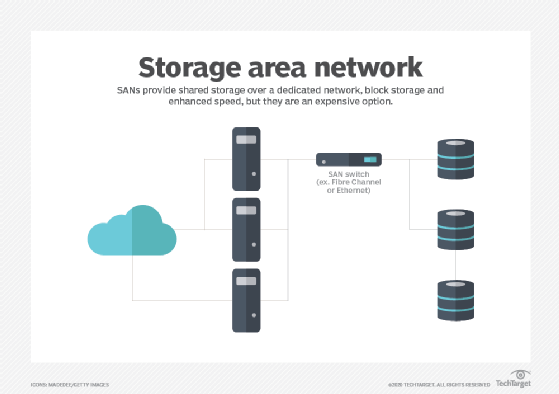
The path to the hybrid storage model
Not long ago, many enterprises were discussing transitioning to cloud-only approaches for their storage needs. However, organizations that attempted this approach encountered issues, primarily in data security and cost management.
Public cloud storage costs have strained budgets, spurring enterprises toward the hybrid storage model. Several other factors are behind the hybrid trend, notably the need for rapid deployment, agility, scalability, staffing changes, lower capital expenditures and overall reliability. Often, migrating many servers to the cloud can be cost-prohibitive due to the high costs and the time required to comply with necessary regulatory requirements.
Despite these issues, the benefits of using the cloud to create new data-driven business value have outweighed the disadvantages for many enterprises. In particular, the cloud's scale and flexibility enable rapid and easy modification of applications and resources.
Today, cloud storage remains important; however, the idea that everything will move to the cloud in the short term is no longer realistic for many enterprise organizations. The landscape has shifted toward a hybrid cloud storage model.
The key to implementing a hybrid model is knowing the organization's environment well enough to effectively manage the hybrid combination. In particular, the organization needs to determine which servers and applications must be local to optimize performance, management and scalability, and which are flexible enough to be hosted in the cloud.
The goal is to create a well-rounded environment that maximizes the benefits of cost, performance, stability and security across both the on-site SAN and the cloud. The need to satisfy various data compliance requirements -- such as GDPR and HIPAA -- can determine what stays on-site and what goes to the cloud. Performance requirements are also important to consider, as database applications might not perform optimally in a client-server environment when database servers are hosted in the cloud.
What are the benefits of hybrid cloud storage for SANs?
Hybrid cloud storage enhances SAN environments by combining on-premises reliability advantages with cloud flexibility and scalability, delivering key value for organizations. These benefits enable companies to optimize storage strategies for dynamic business needs:
- Optimized cost management. Companies balance capital expenditures on local SANs with pay-as-you-go cloud consumption models.
- Enhanced performance. High-performance SANs support latency-sensitive workloads, like database applications, while cloud scalability handles less demanding tasks.
- Streamlined compliance. Companies store sensitive data locally to meet industry regulations, with cloud audits ensuring compliance for non-sensitive workloads.
- Rapid deployment and scalability. Hybrid models enable rapid resource adjustments, supporting real time analytics and IoT integration to drive market responsiveness and foster growth.
- Improved resilience. Unified on-site and cloud infrastructure simplifies disaster recovery, ensuring operational continuity and flexibility.
This approach enables organizations to tailor storage to their performance, security and cost requirements, driving data-driven value creation.
SAN management and hybrid cloud storage
The hybrid cloud has significantly changed enterprise storage, making it more scalable, accessible and flexible. It has also changed the focus of SAN management. What follows is an examination of seven key areas where this is the case.
Cost control
Increasing costs and ongoing cost-management challenges associated with cloud storage have led many businesses to adopt the hybrid storage model.
With local SAN management, cost control is primarily about managing hardware lifecycles, service contracts and capital expenses. Hardware support costs often increase significantly after three to five years. That's why lifecycle management and the proper planning of hardware replacements can help keep these expenses under control.
Once organizations add cloud resources, they must focus more on billing and managing costs, along with resource use, storage optimization, security and contract management. It's easy to allocate too many resources to a cloud device, which can lead to increased costs. Ensuring that servers are properly sized and monitoring monthly costs is crucial. However, tracking costs and forecasting use can be a challenge. Periodic reviews of how resources are used and aligning an organization's requirements with allocated resources are key to achieving cost savings.
Cloud costs can be contained with attention to contract management details. Taking advantage of reserved instances -- discounts based on the customer's commitment to a certain level of use -- in Amazon Web Services, Google Cloud and Microsoft Azure deployments can reduce expenditures. Automation features can also save money, both in terms of resource use and employee time.
Security and data compliance
Managing security and data compliance in a hybrid environment involves several key factors. Organizations must understand their security goals and know what each cloud and on-site provider offers, including what's offered by default and what will incur an additional expense. With data compliance, it's also essential for the company to understand where responsibilities lie and what each cloud provider, as well as the local IT team, can offer. Specific security measures are necessary for the cloud, such as multifactor authentication. Many vendors offer compelling options.
Resource management
Managing resources in a hybrid environment is important for cost savings. Both cloud and SAN management require a comprehensive understanding of the services and tools being purchased for effective planning, development, deployment, operations, decommissioning, access management and monitoring of infrastructure resources.
Cloud services can reduce infrastructure manageability. For instance, direct access to server consoles and direct control over what is running on shared infrastructure can be limited. Organizations must consider the level of control they require and identify the necessary tools and services.
A local SAN vs. hybrid storage models
Hybrid cloud storage offers organizations a level of scalability, accessibility and flexibility in application deployments that they don't get with a local SAN. The local model, on the other hand, offers more control over capital expenses; hybrid cloud deployments can quickly see costs spiral upward depending on resource utilization. A local model often means duplicating hardware at a recovery site and maintenance of multiple locations, while a hybrid model can offer quick and easy DR and data center redundancy for applications in the cloud.
Securing data is also different: A local SAN ensures full control over who has access to your data, while the hybrid model can mean giving up some control over the location of your data. It relies on vendor security to prevent data breaches. A local model also provides more control over your environment at the expense of being able to respond quickly to changing business needs.
One way to deal with the challenges of a hybrid approach is to have a deep understanding of the organization's requirements. That information will help determine which model best fits for specific applications and deployments.
Automation
A large amount of effort is required to create new resources, test them, identify when they're no longer needed and decommission unused resources both in the cloud and on-site. Automation can improve all these tasks. It's especially useful for improving security and governance, workload management, testing and backup processes.
In the cloud, templates can be created that enable quick automated deployments and schedule automatic shutdowns and restarts of servers that don't require 24/7 uptime. Modern agentic AI tools automate workload scaling across SANs and clouds, eliminating a significant amount of manual tasks.
Automation, however, does require specialized skills and tools. In the cloud, it's worth having IT teams research tools such as AWS CloudFormation, Google Cloud Deployment Manager, Microsoft Azure Automation, and various third-party tools, including Chef, Puppet and Red Hat Ansible Automation Platform. There are many options for automating on-site SAN management, such as Ansible, Broadcom CA Automation, and Cisco Intelligent Automation for Cloud.
Infrastructure and virtualization
Many decisions must be made regarding the initial deployment of infrastructure. These include which virtualization technology will be used, load balancing, application infrastructure and framework, integration with local resources, and the management and application framework.
Organizations will want to assess how a cloud offering fits with their existing environment and workflows. If they're already invested in Microsoft's software, they might consider Azure first. If, on the other hand, they are heavily invested in Amazon or Google services, using their respective cloud offerings might ease integration.
With local SAN infrastructure, price vs. performance is a primary consideration, as there is much more flexibility when implementing a local infrastructure. Other key considerations include hybrid arrays vs. all-flash, data reduction, encryption, local network design and manageability, and reporting.
AI integration
AI is revolutionizing hybrid SAN management in several ways. For one, enterprises optimize AI workloads by allocating a percentage of workloads on high-performance on-premises SANs for compute-intensive training, while the remainder is handled within cloud environments.
This split leverages on-premises SANs' low-latency, high-IOPS storage for training and the cloud's elasticity for inference, optimizing performance, cost and compliance. On-premises SANs handle intensive training, while cloud platforms dynamically scale inference. Compliance requirements keep sensitive training data local, while cloud audits ensure inference complies with specific industry regulations.
Edge computing
According to IDC, global spending on edge computing reached nearly $261 billion in 2025, representing a 13.8% increase from 2024. Edge compute nodes handle time-sensitive tasks, such as predictive maintenance or autonomous operations, ensuring low-latency processing critical for dynamic business environments.
These workloads are then synchronized to central SANs or cloud storage, depending on the requirements. Hyperconverged infrastructure at edge locations can minimize downtime, enhancing operational resilience. Advanced orchestration platforms streamline edge-to-cloud data flows, ensuring seamless integration with IoT ecosystems for real time analytics and scalability. This enables enterprises to rapidly adapt to market demands, leveraging distributed architectures to balance performance and flexibility in hybrid storage strategies.
Editor's note: This article was updated to reflect changes in the storage market.








