What is unified storage? Features, pros/cons, comparison to block/file storage
Unified storage, sometimes called network unified storage (NUS) or multiprotocol storage, is a storage system that combines block and file storage and enables users to run and manage files and applications from a single device.
With NUS, it is possible to run both file-based storage and object-based storage from one device. By combining these two types of storage into a single system, unified storage simplifies storage infrastructure management. Also, since different types of data -- structured and unstructured-- can be accessed using a single interface, unified storage simplifies data access and reduces storage complexity.
How unified storage works
Traditional storage arrays provide either file- or block-based access but not both. In contrast, a unified, multiprotocol storage system consolidates block and file storage protocols in a single storage platform. In doing so, it provides a common operating environment that simplifies data access and storage management.
Unified storage is protocol-agnostic, allowing the use of a wide range of protocols. This enables unified storage systems to be integrated into a wide range of applications. Unified storage also supports several operating systems (OSes), including Windows, macOS and Linux.
Unified storage uses standard file protocols to enable users and applications to access data consolidated on a single device. As its name implies, unified storage combines a variety of access protocols, such as Server Message Block and Network File System, as well as block-based protocols, such as Fibre Channel and Internet Small Computer System Interface, granting users access to consolidated applications and storage.
A unified storage architecture simultaneously enables the storage of file data and handles the block-based input/output (I/O) of enterprise applications. The architecture refers to the framework underlying the unified storage system. It uses a single data storage pool to support the unified storage system's main functionality: allowing multiple data types to be stored in the same device.
The shared pool is dynamically allocated to different storage tiers, depending on how the data is accessed and used. The data is also accessible from different applications through a single interface, regardless of the underlying storage technology or OS.
The unified storage architecture can scale horizontally or vertically to meet the storage needs of data-intensive applications and workloads. Furthermore, it provides a unified way to manage various data storage-related tasks, such as provisioning, backup and recovery. It might also offer snapshots, data replication, cloning, thin provisioning and other features to protect data, enable data resilience and improve storage efficiency.
Components of unified storage
A unified storage system includes the following general components:
- Hardware. Data storage requires physical media, which in a unified storage system could be either hard disk drives (HDDs) or solid-state drives (SSDs) configured into arrays and managed by storage controllers to orchestrate the data flow between the drives and the rest of the system. Controllers also manage the unified storage system's access protocols and data services.
- Software. Management software provides a graphical or command-line interface to manage the different types of data stored in the unified system and monitor the storage environment. Such an interface supports different communications protocols and handles access control management.
- Network infrastructure. Scenarios using unified storage systems usually require rapid data transfer and optimized network infrastructure, including high-speed data connections. Network interfaces are needed to connect the storage system to the underlying network.
Features of unified storage
Unified storage systems offer several high-value features, including the following:
- Redundancy. Unified storage systems can include redundant arrays of independent disks, which protect data by creating and maintaining copies. They're also friendly to other data replication techniques, preserving data in the event of hardware failure or accidental deletion.
- Tiered storage. Unified storage systems use a single, global, shared pool that can be used for both block and file storage. Tiered storage optimizes the availability of storage resources and increases system performance, even for data-intensive applications.
- Protocol support. Multiprotocol storage is so named because it supports multiple storage protocols. This enables the storage system to handle a broad range of data access requirements, increasing its connectivity to different platforms and applications, and eliminating the need for multiple storage systems.
- Scalability and flexibility. Unified storage scales easily, enabling the system to expand with additional storage devices. It also supports different storage technologies, including HDDs, SSDs and cloud storage, providing greater flexibility for different storage requirements.
- Centralized and intelligent storage management. The unified storage architecture consolidates and simplifies data management and other tasks, such as storage provisioning and allocation. Through a centralized interface, administrators can manage all these tasks across multiple platforms without using multiple tools or managing isolated storage pools.
- Security. Unified systems offer numerous security features, such as data encryption and access controls, to protect data and prevent data losses due to leaks or breaches.
A comparison of block storage vs. file storage vs. unified storage
In considering unified storage, it's important to distinguish the unique features of the following data storage paradigms:
- Block storage. This refers to the storage and management of large, fixed-sized blocks of data -- the type of data often found in databases, virtual machines and data backups. Each block acts as an individual virtual drive and has a unique address assigned to it.
- File storage. This refers to data storage and maintenance in desktop and laptop systems, where files are organized within folders and typically used to store documents and images. File storage supports file sharing and is compatible with a wide range of OSes.
- Unified storage. Unified storage combines block and file storage by integrating protocols for both in a single storage platform, thus providing a more flexible and scalable storage approach.
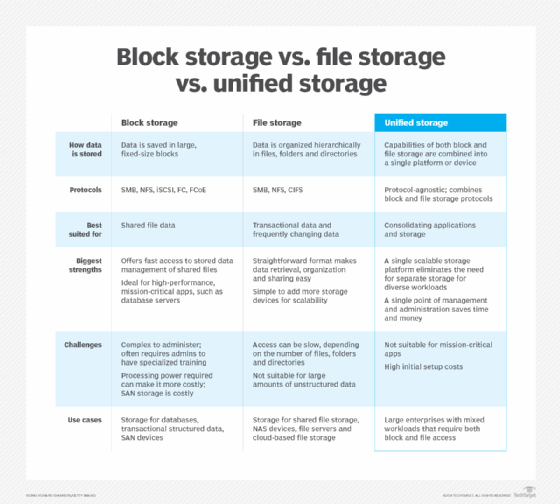
Unified storage in hybrid and multi-cloud environments
Unified storage systems accommodate hybrid cloud environments, typically including on-premises infrastructure and cloud services. A unified system can integrate storage across the on-premises hardware and cloud platform(s) seamlessly and with high scalability, making the environment more flexible, available and cost-effective.
The same seamless integration, scalability and flexibility apply in cloud-to-cloud setups when the enterprise uses multiple cloud platforms. This greatly simplifies data management, mobility and data governance, which are generally challenging in a multi-cloud environment.
Utility with multiple protocols makes unified storage more useful in multi-cloud scenarios, as cloud providers often have different preferred protocols. Regardless of the cloud environment, unified storage offers features such as replication and tiering for intelligent, flexible and scalable data storage and management.
Benefits of unified storage
Unified storage offers several benefits:
- A single point of management and administration. Unified storage frees administrators from managing multiple sets of tools and pools of disparate storage.
- Cost savings. Unified storage offers cost savings by enabling adopters to consolidate storage over an existing network.
- Less hardware to maintain. Unified storage minimizes hardware needs by combining separate storage platforms -- such as network-attached storage for file-based storage and disk arrays for block-based storage -- into a single device. This approach typically leads to streamlined and less costly maintenance, enabling staff members to focus on higher-priority projects.
- Simplified scalability. With a unified storage system, administrators can rely on and make decisions through a single dashboard that displays the remaining free capacity across the entire storage pool.
- Advanced features. Added features and functionality, including replication and tiering capabilities, enable organizations to manage data more effectively across multiple platforms, including the cloud. Data encryption and access controls can reduce security risks by safeguarding both data at rest and data in motion.
- Longer application lifespans. With unified storage, applications specifically developed for a particular storage category can work with file-, block- and object-based data, even if the software was written to only work with a particular storage type. This can extend a legacy application's lifespan without the need for recoding or refactoring.
Drawbacks of unified storage
Unified storage also has its downsides:
- Performance issues. Unified storage often limits the level of control in file- vs. block-based I/O, which can potentially lead to reduced or variable storage performance. These bottlenecks can create serious problems for data-intensive applications and mission-critical workloads that rely on high-performance data storage and fast data access.
- Increased complexity. Unifying block and file storage into one system can increase the system's complexity. Additional network bandwidth and processing power might be required to handle the system's diverse workloads effectively, further increasing complexity and potentially causing performance issues.
- Incompatibility with mission-critical applications. Block-based data tends to require higher I/O compared to file-level data, which is more random and takes longer to service requests. Therefore, deploying mission-critical applications on block-based storage systems rather than on unified storage might be more advantageous.
- Vendor lock-in. Once an organization becomes heavily reliant on a particular vendor's unified storage system, switching to a different vendor can be difficult or costly.
Use cases for unified storage
Unified storage is suitable for a broad range of enterprise use cases, including the following:
- Enterprise data centers. Large-scale enterprise environments typically require many data storage modes and are almost invariably hybrid or multi-cloud, making unified storage an attractive option.
- Healthcare. As one of the most data-intensive verticals, healthcare IT environments require vast amounts of block storage and accommodation for an extensive range of file-based artifacts for which unified storage is ideal.
- Research environments. As with healthcare, research organizations generate high volumes of block-storage data and a range of files.
- Digital media companies. The requirements of digital media storage vary widely, and file-type artifacts can be unusually large. Unified storage is ideal for handling many protocols, making managing such data much easier.
Major unified storage vendors and products
Modern unified storage has evolved to include cloud and storage virtualization, combining on-premises systems with cloud storage. The following comprises a small sampling of some of the leading vendors and products in this market:
- Cloudian HyperStore.
- Dell PowerScale.
- Hitachi Content Platform (HCP).
- Huawei OceanStor Pacific Series.
- IBM Storage Ceph.
- NetApp Unified Data Storage.
- Nutanix Unified Storage.
- Pure Storage FlashArray.
- Qumulo.
- Scality Ring.
- Vast Data Platform.
- Weka Data Platform.
Explore tips to reduce the environmental impact of data storage and see how to prepare a data storage budget. Check out top data storage trends and read about rethinking enterprise storage for the AI era.






