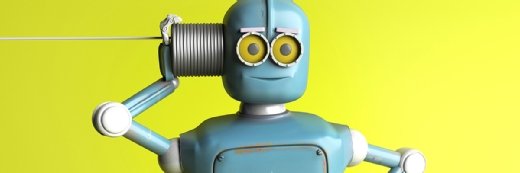Gajus - Fotolia
How to troubleshoot VoIP call quality issues
Issues with VoIP calls can bring business to a halt, or at least cause headaches and undermine productivity. Learn how to troubleshoot VoIP issues effectively.
VoIP call quality issues can be difficult to solve. Often, they are highly variable, occurring intermittently, and they may be nonrepeatable. Here are several tips to avoid voice-over-IP quality issues, as well as methods to quickly identify and remediate them if they occur.
VoIP call quality issues
Several factors -- alone or together -- can result in poor VoIP quality. These include a lack of available bandwidth, resulting in dropped packets; excessive delay and jitter -- the variation of delay; oversubscribed Wi-Fi access points or gaps in Wi-Fi access coverage; delay introduced by transcoding from one VoIP codec to another; and poor-quality headsets and phones.
For IT leaders, the key to avoiding VoIP quality issues is to do the appropriate engineering work upfront and instrument the network to gain insight into ongoing VoIP performance.
How can you prevent VoIP sound quality issues?
The following tips form the basis for successfully managing VoIP quality:
- Turn on quality of service (QoS). Network devices, like switches and routers, can often be easily configured to prioritize VoIP traffic during times of congestion, which reduces or eliminates the possibility that VoIP sound quality will suffer. Even Wi-Fi access points -- a frequent point of contention when it comes to network issues -- may allow prioritization of VoIP. Work with your vendors to understand the features that they offer, and use them.
- Predeployment testing is a must. A thorough network assessment will allow you to identify potential VoIP call quality issues before deployment. These include network congestion points, Wi-Fi coverage gaps, network latency and areas where you may lack sufficient bandwidth or have not properly configured QoS. Network-testing products can allow you to simulate VoIP calls to measure potential sound and quality issues before they occur.
- Employ third-party VoIP quality management tools. Several vendors offer tools that allow you to instrument your network to measure VoIP sound quality in real time and identify VoIP call quality issues as they occur. Often, these tools will provide proactive notification and end-to-end visibility to quickly troubleshoot VoIP call quality issues, resulting in faster remediation and, ultimately, a more successful deployment.
- Don't forget about headsets. As headsets replace phones, they must become part of your VoIP sound quality management strategy. Look to take advantage of monitoring and measurement tools offered directly by your headset vendors or in partnership with VoIP quality-management vendors.