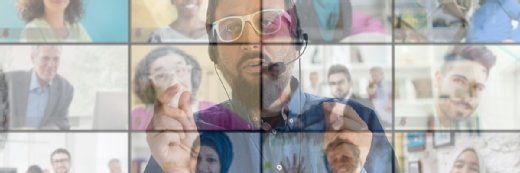
Getty Images
Companies must rethink video conferencing usage in 2021
In the coming months, the issue facing organizations is not cutting back video conferencing; it's determining how best to manage its use and minimize video fatigue.
After video conferencing usage hit new highs in the midst of the pandemic, look for a drop in consumption in 2021.
A caveat is in order here: Video usage, in some ways, will decrease this year, but this only speaks to one facet of how video is being used in the workplace. Given how video adoption, more or less, went from zero to 60 in no time last year, an extreme pendulum shift like this invariably reverses course until a more sustainable equilibrium emerges.
On the plus side, in 2020, we learned how video became essential for keeping remote teams productive and nurturing culture in atomized organizations. Its utility shouldn't be in doubt. However, its immersive nature also leads to video fatigue, so for 2021, the issue is more about managing video conferencing usage than cutting it back. In that regard, the use of video will decline out of necessity to prevent workers from burning out. On the other hand, as we all figure out better ways to employ video, other forms of usage could well increase.
Managing video as a matter of policy
Enterprises shouldn't be reducing video usage as a matter of policy -- unless, of course, licensing costs become too high or its impact on network operations becomes an issue. It's important to note that vendors have taken steps to reduce video fatigue and other issues that may have led to employee frustration with the technology. As such, blanket decisions about reducing video conferencing usage shouldn't solely be based on perceptions that may no longer have merit.
Indeed, the inherent qualities that have made video so popular haven't changed -- rather, it's the way video is used that gives rise to any forms of pushback. If anything needs to be increased, it's developing educational programs and strategies aimed at helping workers get richer value from video -- along with employing methods to mitigate the issues that detract from its effectiveness.
To that end, consider three steps enterprises can take to strike a better balance between using video and nonvideo modes of communication. The goal: Provide workers with greater engagement and less fatigue.
1. Understand why video fatigue is happening
This sounds fundamental, but as often happens when adopting new technology, the focus tends to be on the symptoms and not the root causes. In some cases, fatigue will have nothing to do with the video platform or service, but everything to do with your ability to properly support it. From an IT perspective, this is about ensuring end users have adequate bandwidth and that quality of service measures are in place to optimize network performance around video.
For end users, this means having sufficient endpoints for a business-grade video experience -- not just for a PC or smartphone, but also for peripherals such as webcams, mics/speakers and lighting. Any and all of these factors can detract from quality of experience. Out-of-sync video, jumpy or jittery images, frozen screens and audio problems are the symptoms that lead to video fatigue, but they can be largely mitigated by addressing the root causes.
2. Instill best practices for meetings
It's not just developing policies that govern how meetings should be conducted. IT and unified communications managers should also think about how to reward workers to ensure best practices are adopted. Video has become the default mode of communication for many workers. Pre-pandemic, that wasn't the case, so using video is clearly a learned behavior.
Workers can still be productive this way but only with the right habits and discipline. Keep meetings short, with set limits, and space out video meetings so they aren't back to back. In addition, limit the number of video calls in a day, and minimize multitasking during meetings.
Another strategy to consider: Stand during meetings. Standing minimizes the fatigue associated with sitting for long stretches. It also shows to others that your hands are not on the keyboard and that your full attention is directed to the meeting. Behaviors like these are all within the worker's control and reflect an overall goal to better manage video conferencing usage than simply trying to reduce it.
3. Define best use cases for video
Not every call needs to be a video call. When video conferencing becomes the go-to mode for everyday interaction, fatigue is inevitable. Video should only be used when it adds something. Routine conversations with co-workers do not need video, especially when the speakers are static and nothing is been shown or shared.
Video's immersive nature is well documented, but the technology can also introduce visual stimuli that provide further distraction. Simple things like appearance, choice of virtual background, workspace, or kids and pets roaming about can compete for attention and detract from the task at hand. These factors don't generally impact your interactions during a voice call or chat. But, with video, they absolutely can, and fatigue will be one of the side effects.
Instead, consider a use case checklist for video. It wasn't that long ago that video was considered a scarce resource, and its usage always needed justification. Rather than view video as the tool for communication, workers need to see it as one of many at their disposal. With a clear set of use cases, it will be easier for workers to determine when to use video, and they may even rediscover how productive voice and messaging can be.








