
Getty Images/iStockphoto
Features and pricing for Windows 365 Enterprise and Business
Organizations considering Windows 365 must learn the difference between the Enterprise and Business editions and what resources are available to customers of each.
In the past decade, on-premises Microsoft products such as Exchange server, SharePoint server, the Office productivity suite and file storage have transitioned to the cloud.
This shift proved to be a popular move among small businesses and enterprise organizations, many of which look for ways to take advantage of online platforms while reducing their data center footprint. Recently, Microsoft has promoted a new cloud service offering that provides its customers with a hosted version of its most popular product: the Windows operating system.
Using a public cloud to host a desktop session is not a new concept. Many enterprise organizations have taken advantage of Windows Terminal Services hosted within Azure and other competing platforms such as Citrix Cloud or Amazon Web Services to give users a hosted desktop experience. However, Windows 365 is built on Azure Virtual Desktop and aims to deliver a new experience to end users and IT system administrators. The Windows 365 Cloud PC product is an alternative to Remote Desktop Services with a different pricing structure and a new approach to management.
What are some of the benefits of adopting Windows 365?
Cloud-hosted desktops offer value to organizations looking to reduce their dependency on physical hardware to deliver high-performance workstations. A virtual desktop hosted in Azure performs all its processing directly on Microsoft Azure servers.
In addition, Windows 365 brings the following benefits to organizations:
- improved security using Microsoft Azure security services, including Microsoft Advanced Threat Protection and Defender;
- scalability that allows organizations to add more desktops with little effort;
- instant data protection through Azure Backup and recovery services;
- a centralized management platform for application and desktop deployment within Azure via Microsoft Endpoint Manager; and
- flexibility with computing resources which IT can increase on demand.
What is Azure Hybrid Benefit?
Microsoft also offers a discount of up to 16% of the monthly subscription of Windows 365 for customers with a valid Windows 10 or 11 Professional license. This only applies to those customers that are the primary users of the Windows 10 or 11 Pro licensed device. Microsoft's one requirement for its customers is that they must connect into the Windows 365 service from their licensed Windows 10 or 11 Pro device at least once during the setup process.
What licensing models does Microsoft offer with Windows 365?
Microsoft offers two different plans as part of its Windows 365 subscription. First, the Windows 365 Business edition targets organizations with fewer than 300 users and Windows 365 Enterprise for any organization with more than that number. Of course, there could be exceptions to these situations. For example, a large organization may only want to subscribe to the Business edition for a select pool of users. The table in Figure 1 provides some additional details on what's included in each plan.
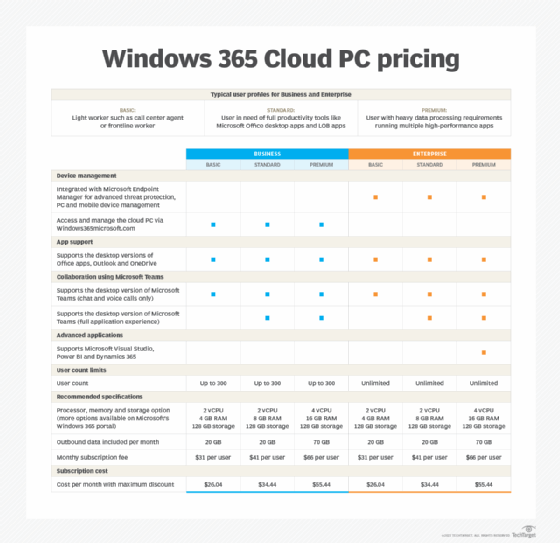
What limitations or concerns exist with the Windows 365 Service?
Windows 365 offers a comprehensive set of features, and users can access their work machines from any device at any time. However, there are other factors that IT must take into consideration when planning a possible adoption of Windows 365 Cloud PC. This includes some of the following limitations or restrictions:
- Users with a subscription to Business edition or Enterprise edition cannot switch between the two levels.
- Business edition plans are not supported under Microsoft Endpoint Manager.
- Additional fees are charged when outbound data for machines is reached for Windows 365 Business license users. The current outlined limits include the following options:
- 1 vCPU / 2 GB / 64 GB: includes 12 GB of outbound data per user per month.
- 2 vCPU / 4 GB / 64 GB, 2 vCPU / 4 GB / 128 GB, 2 vCPU / 4 GB / 256 GB, 2 vCPU / 8 GB / 128 GB, 2 vCPU / 8 GB / 256 GB: includes 20 GB of outbound data per user per month.
- 4 vCPU / 16 GB / 128 GB, 4 vCPU / 16 GB / 256 GB, 4 vCPU / 16 GB / 512 GB: includes 40 GB of outbound data per user per month.
- 8 vCPU / 32 GB / 128 GB, 8 vCPU / 32 GB / 256 GB, 8 vCPU / 32 GB / 512 GB: includes 70 GB of outbound data per user per month.
Note: Windows 365 Enterprise funnels Cloud PC network traffic through the Azure virtual network, and this pricing falls under the category of typical Azure bandwidth pricing.
Adopting VDI or Windows 365 offers customers a way to shift their end users' desktops to the client and the flexibility to centralize the management of those desktops. Virtual desktops combined with app deployment services integrate with Intune and Azure Active Directory (AD) to help assign different machine types to different users. This makes the management process efficient and easy. However, clients must ensure they understand the cost structure associated with the subscription and limitations or overages that may result from existing outbound data. Without this piece of the puzzle, the basic licensing costs wouldn't reflect the total cost of ownership of adopting this service.






