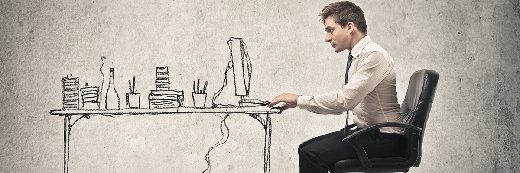What is Microsoft Outlook?
Microsoft Outlook is an email, contacts and calendar program from Microsoft. The application also provides access to task management features. Outlook is the preferred email client for Microsoft Exchange Server.
Several versions of Outlook exist, with varying features and capabilities.
- Outlook for Microsoft 365 is the premier tool offered as part of a paid Office or Microsoft 365 license.
- Outlook for Windows is preinstalled on all Windows 11 computers and replaces Windows Mail and Calendar applications.
- Outlook Mobile is available for iOS, iPadOS and Android devices.
- Outlook on the Web is a version of Outlook available as a webpage. It can be hosted by Microsoft or be part of a Microsoft Exchange Server deployment.
- Outlook.com is a free email service and web client offered by Microsoft.
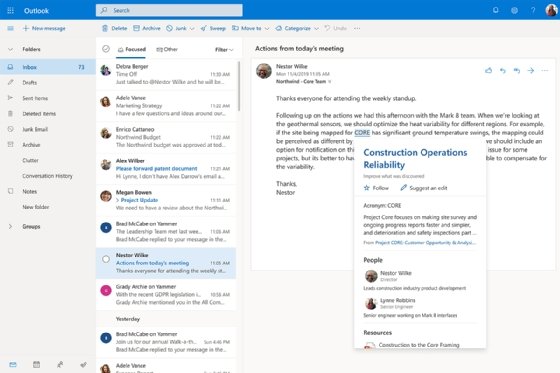
Microsoft Outlook features
Basic features of Outlook include the email service, email search, flagging and color coding, along with preview pane options. The calendar function enables scheduling, viewing, and communicating about appointments or meetings, as well as the ability to set automatic replies.
Additional Outlook features include the following:
- Calendar sharing. Users can share calendars to see their colleagues' availability when scheduling meetings.
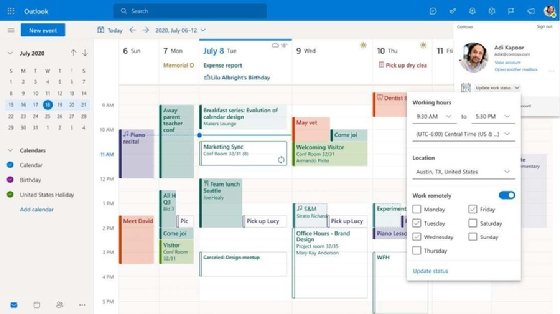
- @mention. If a user types @ and another user's name, Outlook adds that user to an email list, highlights the mention of that user and notifies the user.
- Email scheduling. Users can write emails ahead of time and choose when to send them.
- Quick Parts. This function enables users to copy the text of one email and insert it into future messages. This feature is for users who need to send similar emails to various users.
- New item alerts. Incoming messages overlay on the user's display, notifying them of new emails.
- Ignore messages. All messages in a conversation can be set to bypass a user's inbox and go to the deleted items folder.
- File attachment reminder. If a user mentions an attachment in an email but forgets to attach it, Outlook asks them if they meant to include an attachment before sending the message.
- Clean Up Conversation option. Users can click a button to delete read messages, leaving only unread messages.
- Automatic calendar updates. Outlook automatically adds flight, hotel and car rental reservations to the calendar.
- Copilot integration. Future versions of Outlook will include Microsoft Copilot AI. This AI can help draft, proofread and summarize emails.
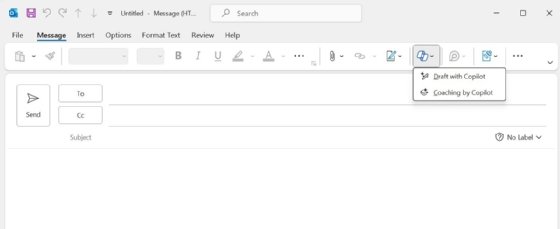
- Offline access. The Outlook client can read and draft emails even when the internet is unavailable. It does this by storing a local copy of your email and calendar in OST and PST files.
- Keyboard shortcuts. Some key combos available include the following:
- switch to Mail (CTRL+1)
- switch to Calendar (CTRL+2)
- switch to Contacts (CTRL+3)
- create new appointments (CTRL+SHIFT+A)
- send a message (ALT+S)
- reply to a message (CTRL+R)
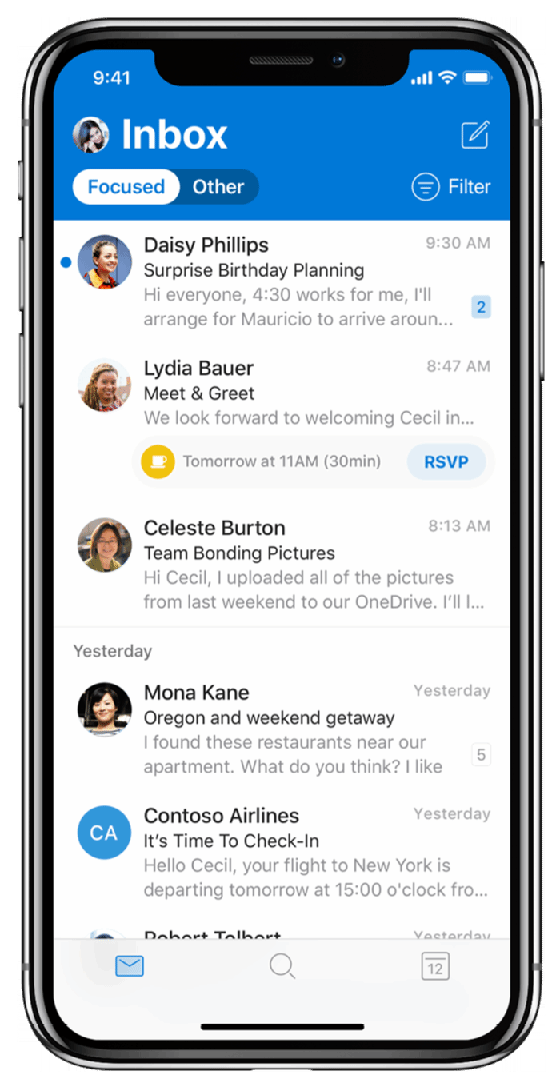
The version of Outlook included with Microsoft 365 is fully integrated with the entire suite of Office programs. Calendars and meetings are synced between Outlook and Microsoft Teams, and SharePoint and OneDrive files can be easily sent and attached in Outlook.
Because Outlook is used in many office environments, it is a frequent target of attacks. Zero-day exploits, in addition to classic spam and phishing, are all possible. It's vital that organizations have a layered approach to Outlook security. This may include email filtering, patching clients, email identification and user training.
In 2024, Microsoft replaced its Windows 10 Mail and Calendar apps with the new Outlook app. The classic Win 32 Outlook is slated to be replaced with the new app. Future versions of Microsoft Outlook may include greater Outlook and Teams integrations. Microsoft has revealed it is working on a feature that enables users to run apps that were built for Teams in Outlook.
Copilot is a powerful generative AI technology with many integrations with Microsoft technology. Learn about the use cases of Copilot for Microsoft 365.