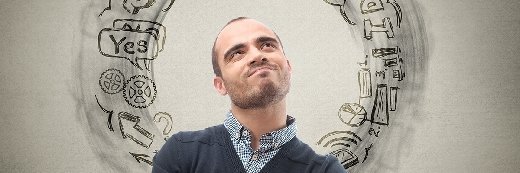SharePoint 2013 records management offers new compliance options
SharePoint 2013 offers new options for records storage and management that can help organizations stay compliant without inhibiting the way they work.
Compliance has grown more complex as IT environments have expanded and diversified. The business reasons for retaining and accessing a document or record do not always integrate well with a company's compliance requirements.
Enterprise content management (ECM) platforms, intended to help address this problem, may add to it by absorbing new content like black holes. As content management environments get bigger and bigger, balancing efficiency with compliance requirements becomes increasingly challenging. SharePoint 2013 records management features aim to face these challenges with new ECM options in storage, document management and records handling.
SharePoint 2013 accounts for compliance needs
SharePoint distinguishes between a document and a record. But the user decides which type to assign to a particular stored object. A document can be declared a record, so SharePoint will apply record rights-management and retention policies to that document.
For many organizations, defining the difference between records and documents is important because of the complexities of compliance. A record may have a specific definition according to compliance requirements; the handling of records versus documents may be carefully spelled out; who has access to records as opposed to documents within a particular site may be a factor; and what happens to a record or document once its active life has expired is almost always a consideration.
SharePoint 2013 records management offers two options for accommodating these sorts of compliance issues: the records archive, which isolates records from documents; and in-place management, which permits the handling of records and documents in a common location.
Meeting common compliance requirements
Often, compliance requirements explicitly mandate that records storage reside in a repository separate from that of active documents. Achieving that separation is simple with a records archive. With Sharepoint 2013 records management, an archive can be created using the Records Center template.
But records may need to be used in a collaborative context, which introduces other considerations. Are the records referenced in tandem with active documents, where access should be granted to a group that will use both?
If the records are part of collaborative work, what is the duration of the collaboration, and what must happen to the records based on compliance requirements once the collaboration expires?
Who is in charge of the records versus the documents? Is it the same person, or different people? Administrative rights can become a problem, especially if the administrator is responsible for compliance.
The pros and cons of an archive
As stated previously, if mandatory regulations require a separate repository for records, the Records Center is the way to go. But creating a records archive has other benefits as well.
For more on SharePoint
Wrangling SharePoint sprawl – and users
SharePoint libraries free user dependence on IT
Weighing SharePoint mobile features
Separate administration, when required, is much simpler when the content is segregated. The collaborative environment is cleaner; locating specific records is faster and simpler.
Best of all, it is possible to create a metadata-driven file plan for the archive, to ensure correct filing of records in appropriate folders.
Splitting information across two locations has its disadvantages, though. While collaborators can access all the material if they're granted permission, it's much less convenient to access everything they need. Versioning, which is automatic in a collaborative site, is no longer automatic when documents are converted to records and archived -- they must be versioned manually. Not a big deal, unless you're managing hundreds or thousands of records.
The advantages of in-place management
When a document is converted into a record, in-place management allows it to remain where it was when it was a document. Versioning is automatic and access is easier for collaborators when everything remains in its original location.
While having records and documents in the same location can create clutter, it's possible to create records-specific views to keep things organized.
However, when collaboration within a project is spread across multiple sites, tracking down specific information can be difficult.
Shared or separated?
Both approaches have their pros and cons depending on an organization's resources and specific business needs. A separate storage site for records can be configured on a separate storage medium, which can be convenient (SQL Server RBS and Filestream might be options here). And if records are not hosted in collaboration sites, then site collection quotas will not max out as quickly.
However, separating documents and records may also require additional administrative tasks. Beyond the resources required to oversee a separate records center, there must also be independent provisioning for the physical resources. In-place management, on the other hand, provides one-stop shopping that may make accessing records easier.