Microsoft Store
What is the Microsoft Store?
The Microsoft Store – formerly called the Windows Store -- is an online marketplace for consumers to buy and download a variety of items. The store enables users to purchase hardware such as PCs, Surface products and Xbox consoles, or download software and digital content, including apps, games, movies or TV shows.
The Microsoft Store exists as an application on Windows operating systems (OSes) and as a web app.
Microsoft physical retail stores are also called Microsoft Stores, but all locations are now closed.
Microsoft Store offerings
Items from the Microsoft store that users can purchase include the following:
- Software. Microsoft Teams, Outlook and a collection of other applications are available, including Adobe Photoshop, Netflix, iTunes and Spotify.
- Business applications. These include business apps such as Microsoft Cloud, Azure, Microsoft 365 and Dynamics 365.
- Games. Users can peruse a catalog of games that spans console and mobile platforms, supported by Windows and Xbox systems.
- Movies and TV. These includes a collection of new and old movies and TV shows.
- PCs and other hardware. These include computers, Surface devices, Xbox consoles, accessories and virtual reality (VR) hardware, apps and accessories.
- Developer and IT-related tools and applications. These include tools for Windows Server, Windows Dev Center, HoloLens and .NET applications.
- Other items. These include gift cards, licensing and education-based content.
How to use and navigate the Microsoft Store
The layout of the Microsoft Store differs, depending on if a user is accessing it via the Windows OS app or the web app.
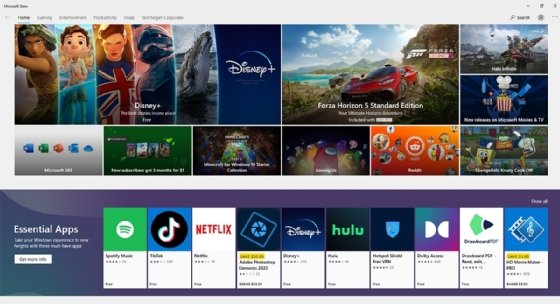
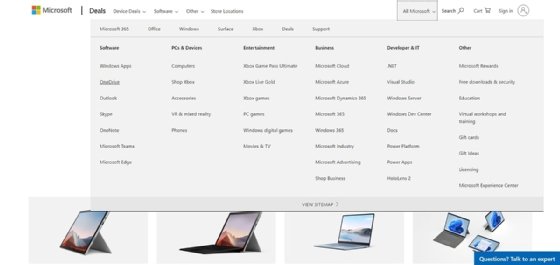
The Microsoft Store is included with Windows 10 and 11 by default. To open, go to the Start Menu and type in Microsoft Store, or find the App under the apps in the start tab. On the Windows 10 app are tabs for Home, Gaming, Entertainment, Productivity and Deals. Each tab takes the user to a page like a modern online store. For example, clicking on the Entertainment tab takes the user to a page where they can select new TV and movie releases, best entertainment-based apps, a scrollable selection of new movies, best TV streaming apps and featured movies. A search bar on the top right enables the user to do a general or specific search. If the user sees an app they want, they can click on it, and select Get if it is free, and if not, they put in their payment info and select Buy.
Windows 11 offers easier navigation and storefront support. On Windows 11 there are tabs located on the left for Home, Apps, Gaming, Movies & TV, Library and Help. Users can click on any of these tabs to go to the corresponding location to see a similar layout to the Windows 10 set up. The search bar is also now centered at the top of the store's page.
The web app, for example, has options under the Deals drop-down at the top of the page for device deals and software. Further right is an option for All Microsoft, which is categorized by Software, PCs & Devices, Entertainment, Business, Developer & IT and Other. Under Software, there are options including Windows Apps, Outlook and Teams. PCs & Devices include Computers, Xbox consoles, VR and accessories. Entertainment includes Xbox Game Pass, Xbox Live Gold and PC games, and Movies & TV. Under Business are options such as Azure, Cloud and 365. Under Developer & IT are options like .NET, Visual Studio and Windows Server. Finally, under Other are options like Education, Virtual workshops and training, as well as Licensing.
Clicking on any of these options either takes the user to the selected application, or to a page like the Microsoft Store App where the navigation and layout are the same. But some layout options are different. For example, selecting Computers takes the user to a page where they can further narrow down the type of computer they want, such as a laptop 2-in-1, Desktops, Gaming PCs, Surface devices, Tablets and accessories. Users can select one of these options and scroll down for the specific product they want.
Microsoft Store content guidelines
The Microsoft Store is regulated by Microsoft and any apps sold through the store must first have Microsoft's approval. For example, applications may not contain obscenities, defamatory, adult or politically offensive content. In addition, they should not encourage violence, drugs, alcohol or promote weapon use.
Microsoft also states a few guiding principles for app developers, including to offer unique value within a product, do not mislead consumers about a product's capabilities and do not try to cheat customers or the ecosystem.
App content policies, as defined by Microsoft, include, but are not limited to the following:
- General content requirements. These requirements pertain to names and logos, risk of harm, libel, offensive content alcohol, weapon and drug use, illegal activities, inappropriate content, region-specific requirements, age ratings, user-generated content and third-party storefront content.
- Security. A product must not compromise the security of a user, their device or related systems.
- Testability. A product must be testable to be approved.
- Usability. A product must meet a set of store standards considering the product's usability.
- Capabilities. A product's advertised capabilities must relate to its actual functions.
- Localization. A product must be localized for all the languages that it supports, with any localization limits being declared in the product description.
Other content policies defined by Microsoft include content surrounding personal information, financial transactions and gaming-related content.
Microsoft Store updates and evolution
Microsoft announced the Windows Store in September 2011 and opened the marketplace in February 2012. The store offered listings for certified Windows applications and was hosted on Windows 8 and as a web-based storefront. The marketplace could also track product keys and licenses.
The store's homepage layout was remodeled with Windows 8.1, which displayed apps in categories such as Recommended, Popular and Top free categories. This update also added the ability to update apps automatically. The Windows Store was also released on Windows Server 2012 but was not installed by default. By October 2012, the Windows Store contained about 3,600 apps.
The Windows Store was updated again with the release of Windows 10 in 2015. This update merged Microsoft's other distribution platforms into one unified platform. This update enabled users to download apps, games, music, movies and TV shows, and books from a single location.
In 2017, the Xbox store was also merged into an updated version of the Windows Store, now rebranded as the Microsoft Store. In January 2018, Microsoft removed its music category. In April 2019, the books category was also removed.
The user interface was updated with Windows 11 in 2021. In this update, Microsoft included numerous revisions to its application submission policies to make the platform more open and flexible. For example, one improvement enables developers to freely use either first- or third-party payment platforms, as opposed to only those provided by Microsoft.
Learn more about Windows mobile app development, including the process of publishing Windows apps.








