What is infrastructure automation?
Infrastructure automation uses software tools to automate processes related to IT infrastructure provisioning, management and monitoring.
IT infrastructure refers to any type of IT asset that helps a business achieve its goals. It includes on-premises servers and laptops, as well as cloud-based virtual machines. Software resources, such as OSes and the networks that IT assets rely on to exchange information, and data resources, such as storage systems and databases, are other examples of IT infrastructure.
Historically, businesses relied primarily on manual workflows to set up and manage infrastructure resources like those described above. With infrastructure automation technologies, these processes can be automated, reducing or eliminating the need for personnel to perform them manually.
Why infrastructure automation is important
Managing IT infrastructure is a complex task. The more an organization can automate use cases related to its IT infrastructure, the more efficiently it can operate.
Infrastructure automation might be less important for businesses that don't depend extensively on IT infrastructure. If a company has just a handful of computers and servers, for instance, it might be able to manage them well enough manually.
Most businesses have a fleet of PCs or laptops, operate servers on-premises or in the cloud, and rely on a network infrastructure to move data among these assets. Automating the management of large, complex infrastructures such as these is paramount for businesses seeking to maintain efficient and scalable IT processes and to solve IT infrastructure challenges quickly.
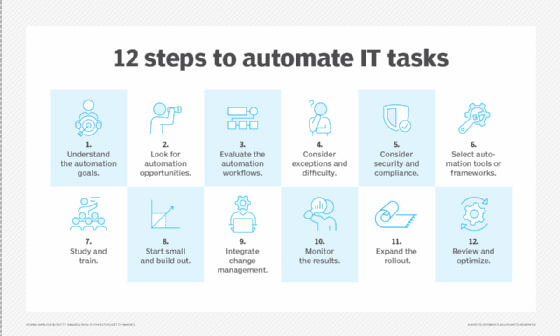
How does infrastructure automation work?
IT infrastructure automation works by using software tools to carry out tasks with limited or no involvement by engineers. Typically, a team aiming to take advantage of infrastructure automation would define rules or policies that control how automation tools work, then deploy them to perform tasks automatically.
Infrastructure automation can happen in the following ways.
1. Server provisioning
It's not uncommon for a business to rely on hundreds or even thousands of servers to host applications and data. Rather than provisioning each server by hand, an organization can use infrastructure automation to speed up and scale the process.
If the servers run in the cloud, they can be provisioned automatically using infrastructure as code (IaC) tools. IaC software enables users to write files that define how to configure servers. IaC tools then apply those configurations automatically, allowing for the provisioning of hundreds of servers simultaneously.
2. Software updates
Keeping software up to date is critical because outdated applications might be subject to performance or security problems. However, updating software can be tedious because OSes and applications use varying processes.
Automated IT infrastructure tools can automatically find and update outdated applications. Typically, these tools require IT admins to define policies about which applications to update. The tools can then locate the applications and install patches.
3. Application deployment
Deploying applications can be tedious when admins have to manually select which server should host the application, then install and configure it.
However, with help from an infrastructure automation platform such as Kubernetes, they can automate this process by defining which application to run. From there, Kubernetes automatically chooses which server within a cluster should host the application and then deploys it to the server without any manual effort on the part of IT staff.
4. Network monitoring
Infrastructure automation tools can help detect and resolve networking problems. For example, imagine a network whose bandwidth has become exhausted because it's flooded with traffic from an unknown endpoint. Network automation software could block that endpoint to free up bandwidth, thereby preventing an outage and eliminating the need for IT staff to reconfigure network settings manually.
Key benefits of infrastructure automation
The ability to automate infrastructure provisioning and management opens the door to the following important benefits:
- Efficiency. Automation saves time and reduces the number of personnel resources necessary to work with IT infrastructure. It can help overstretched IT teams meet their businesses' infrastructure needs faster.
- Consistency. Because automation tools perform tasks in a predictable way, they help ensure that infrastructure configurations and workflows remain consistent. That doesn't always happen when engineers manage infrastructure manually, as there's a risk that some staff might apply different configurations than others.
- Enhanced security. Automation's greater consistency can also help to improve security by mitigating risks, such as an engineer forgetting to apply an important access control rule when configuring a server manually.
- Repeatability and scalability. The more workflow automation an organization employs in the context of infrastructure management, the more easily it can repeat configurations or make copies of infrastructure resources. Repeatability, in turn, breeds scalability because it becomes easier to scale up quickly -- by, for example, deploying additional servers or PCs -- when engineers can simply reapply configurations they have in place for other resources.
Given benefits like these, it's unsurprising that infrastructure automation appears to be playing an increasingly important role in the modern enterprise. Gartner has predicted that 30% of large organizations will automate half of their network infrastructure management tasks by 2026, a sign that infrastructure automation adoption remains ongoing.
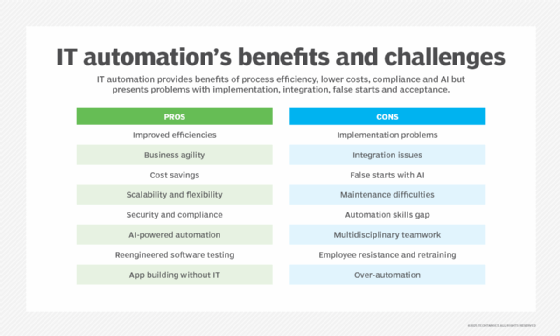
Challenges of IT infrastructure automation
While automating infrastructure management in IT is valuable, it's not always easy. The following IT infrastructure challenges can arise when attempting an automated management approach:
- Disparate systems. A single organization might use various servers and PCs, each requiring a unique configuration. Automating the setup and management of disparate resources is more challenging than automatically configuring a set of identical or near-identical IT assets.
- Unsupported systems. Not all infrastructure automation tools work with all types of IT resources or environments. For example, Kubernetes is generally only useful when automating application deployment on a cluster of Linux-based servers, although it has limited Windows support.
- Configuration oversights. Most automation tools require admins to configure rules or policies that define how to manage infrastructure. If those configurations include mistakes or oversights, such as insecure access control policies, the problematic settings could be automatically applied to a wide range of systems.
- Skills gaps and learning curves. Infrastructure automation tools can save substantial time for IT professionals, but learning to use them takes time. Even for admins who are experienced with an automation tool such as Chef, there might be a learning curve when mastering an alternative such as Puppet.
- Tool complexity. Infrastructure automation tools become another resource that IT organizations must manage. The added management burden is worth it if the tools truly save time and increase efficiency. Nonetheless, it's important not to discount the work necessary to set up, manage and monitor infrastructure automation software.
- Undetected problems. When IT teams rely on software tools to automate infrastructure workflows, they risk not taking note of failures, such as a server that was improperly provisioned or a software update that failed. If the tool doesn't notify them of the issue or they don't heed the notification, they might assume a resource is running properly when it's not.
Tools to consider for infrastructure automation
Here's a look at the variety of infrastructure automation tools available today, broken down by category.
Configuration management
Configuration management software can automatically apply the desired configuration to a server, application or other resource. Widely used open source configuration management tools include the following:
- Puppet. Puppet supports declarative configuration management, which means admins describe how a resource should operate, and it automatically attempts to enforce an appropriate configuration. This approach is highly scalable but can be problematic when each resource requires a bespoke configuration.
- Chef. Chef primarily uses an imperative configuration management approach, which requires admins to describe the steps for applying a desired configuration. This tends to be more effort-intensive, but it also affords more control and customizability.
- Ansible. Ansible is like Puppet in that it mostly employs a declarative approach to infrastructure automation. The tool generally works best with smaller-scale environments.
Infrastructure provisioning
Infrastructure provisioning tools automatically set up and configure servers, PCs and other resources. Key examples include the following:
- Terraform. The tool supports automated server provisioning in virtually any cloud or on-premises environment. Terraform was historically open source, but licensing changes in 2023 spawned claims from some quarters that it's no longer fully open source.
- CloudFormation. The CloudFormation infrastructure provisioning tool helps Amazon Web Services customers manage and create AWS-run applications.
- Azure Resource Manager. ARM is like CloudFormation, but it supports the Microsoft Azure cloud instead of AWS.
Application deployment automation
Application deployment automation software streamlines the process of deploying and, in some cases, updating applications in IT infrastructure environments. It's especially useful when running complex applications such as those that use a microservices architecture across clusters of servers.
The following two key application deployment automation technologies are widely used today and are both open source:
- Docker. Docker is a platform for packaging and running applications as containers. Containers help with infrastructure automation because containerized applications are easier to move between servers, regardless of the underlying server configuration.
- Kubernetes. Kubernetes orchestrates groups of containerized applications across a cluster of servers. While Docker provides limited orchestration capabilities, Kubernetes is a more sophisticated automated deployment product for large-scale environments.
Infrastructure monitoring
Monitoring IT infrastructure is important for detecting problems, such as a server that has crashed or run out of storage space. Popular open source tools for infrastructure monitoring include the following:
- Prometheus. The tool can collect metrics, such as CPU and memory usage data, about the infrastructure. Prometheus can also generate alerts, although it requires the use of an external tool to assist with alert management.
- Grafana. Grafana is used primarily to visualize metrics, logs and other monitoring data. It can help IT teams understand the state of their infrastructure and recognize important trends, such as which events correlate with a spike in CPU and memory usage by servers.
Infrastructure monitoring tools don't automate infrastructure management on their own, but they can help drive automation. For example, if metrics collected by Prometheus reveal that a virtual server is running low on memory, the tool could generate an alert, which could, in turn, trigger an automated response such as allocating more resources to the server.








