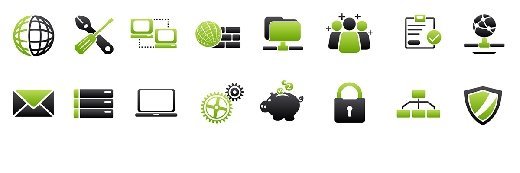HTML5 mobile app
What is HTML5 mobile app?
An HTML5 mobile app is a web application developed with version 5 of Hypertext Markup Language, a web content standard designed for handheld devices like smartphones and tablets. HTML5 enables more complex functions than earlier versions of the standard, promotes design consistency and makes code easier to read. Almost all current mobile devices support HTML5, and because the code is only written once, it simplifies developing applications for multiple mobile platforms.
HTML5 for mobile app development
HTML5 apps are designed to function on the smaller screens of handheld devices. They can be used with any standard web browser. These apps are an example of cross-platform development since they can work with any mobile platform, including Android, iPhone and Windows. HTML5 is also the main domain for many cross-platform application development tools, such as Apache Cordova and Rhodes.
As an accepted web standard, HTML5 is useful to create apps that are compatible with mobile devices and also desktop and notebook browsers. This lets app designers design and deliver seamless experiences across all the devices and browsers a user may use.
Furthermore, HTML5 mobile apps run from the web rather than being stored locally. As a result, users don't have to download updates to view content or use the app. The apps are delivered through mobile device's browser.
Pros and cons of HTML5 mobile apps
HTML5 can reduce the complexity, cost and time typically required to create mobile apps. It also supports a range of devices that have become increasingly common in enterprise BYOD (bring your own device) environments. HTML5 also eliminates the need to rewrite apps for each device type, which lets private app developers quickly publish their product on multiple app stores and reach more potential customers.
Another advantage of HTML5 mobile apps is that the content is searchable since they are web-based. The content can be updated quickly and remotely to match users' needs or demands. The content is also web searchable, which can boost an organization or app owner's SEO efforts.

Some other advantages of HTML5 apps include the following:
- third-party software can be used to extend the capabilities of HTML5 apps so they more closely match the capabilities of native apps.
- Cross-platform tools can be used to create applications that use native features such cameras, locations and contacts.
- Developers have flexibility when developing user experiences (UX).
- Apps can be easily deployed using Open Source JavaScript tools.
- It's easy to deliver bug fixes and updates as well as perform live testing on HTML5 apps.
That said, HTML5 mobile apps have some disadvantages. Some apps cannot run well -- and may not run at all -- with interruptions in connectivity. Even when connections are reliable, HTML5 apps are less efficient than native apps and may run more slowly. Applications that are less suitable for HTML5 include those that repeatedly access sensors and those that require peak performance or low latency.
Another issue with HTML5 apps is that they often use third-party systems and software. Hasty releases or unexpected API changes in these components may cause the app to stop working. Cross-platform functionality may not always work due to different conventions used by different platforms (e.g. swipe up versus swipe down to access certain system features). Finally, some HTML5 frameworks are vulnerable to code injection attacks.
HTML5 apps vs. native apps
Unlike HTML5 apps, native apps are based on a native language and specific platform. They are designed to meet a specific need. As a result, they cannot run on any mobile platform. Developers also need to maintain a separate codebase for each platform. These can be substantial disadvantages that are not present in HTML5 apps.
Another shortcoming of native apps is that different development teams are needed to provide cross-platform support to users on Android and iOS. This can significantly increase the cost for the developing organization.
That said, native apps have a performance advantage under certain conditions since they are compiled (HTML5 apps are not). Native apps also work better than HTML5 apps when it comes to multi-touch gestures, GPS, and rich experiences since they can take advantage of built-in elements of the underlying platform.
In general, native apps are better when the goal is to provide an immersive experience to users or add features that would be tricky to add using HTML5. HTML5 apps are more suitable if the apps won't use onboard device sensors or when making a capability available quickly to the intended audience is more important than its UI or UX.
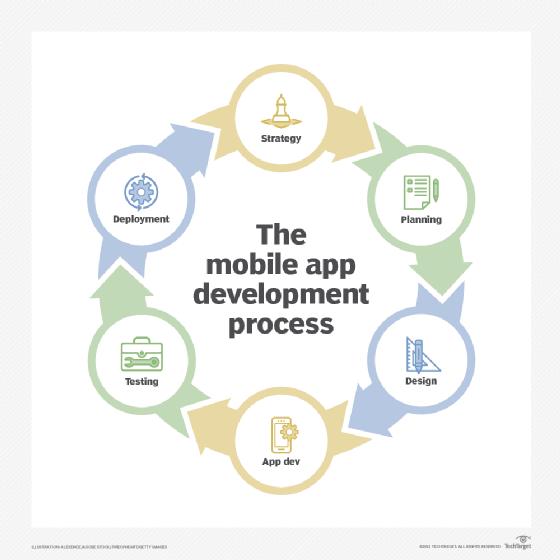
A third approach called a hybrid mobile app is believed to provide the best of both native and HTML5 worlds. Hybrid apps are hosted inside a native application. They use HTML5 code that is launched by a container program or wrapper that is written in the native code of the particular mobile operating system. They also use elements of native mobile apps. Since hybrid apps combine HTML5 and native features, only a portion of the code must be rewritten to make the app work across different mobile platforms.
See the differences between mobile websites vs. mobile apps, explore 10 best practices to make a mobile-friendly website and learn how to create a mobile app for a small business.