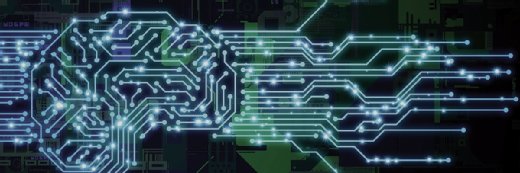What is SAP Basis?
SAP Basis is the technical foundation that enables SAP applications to function. It consists of middleware programs and SAP tools that support the interoperability and portability of SAP applications across systems and databases.
What does SAP Basis mean?
SAP refers to Systems Applications and Products in Data Processing, a set of enterprise solutions to simplify data management. By helping to streamline and centralize data management, SAP's products provide a single view of the truth, allowing organizations to better manage complex business processes, accelerate workflows, improve operational efficiency, and increase business productivity and profitability.
Originally known as System Analysis Program Development (Systemanalyse Programmentwicklung in German), the company and its products are now simply referred to as SAP. Each letter of the word SAP is pronounced individually (S-A-P).
SAP Basis is one of the most important products in SAP's broad product portfolio. Basis stands for Business Application Software Integrated Solution. It is essentially the system administration platform that allows various SAP modules and applications to work together to provide a comprehensive, real-time view of an organization's business operations and systems. Its programs and tools are useful to manage system admin tasks. Its chief purpose is to ensure all SAP systems in an SAP environment run smoothly and consistently.
What does SAP Basis do?
The administration and operations duties of SAP Basis include the following:
- Installing and configuring SAP systems by setting up servers, databases and other essential components in the SAP environment.
- Creating and managing user accounts and ensuring all users have proper access rights to use SAP functions and applications.
- Backing up data to safeguard the organization against data loss, and facilitating its recovery and restoration when needed.
- Monitoring the health and performance of SAP systems and resources, including CPU and memory.
- Tuning SAP application performance and troubleshooting problems before they escalate.
- Scheduling, managing and executing background jobs and deleting jobs when they are no longer needed.
- Configuring SAP's transportation management system (TMS).
- Managing the transport of changes from one SAP system to another to maintain system control, consistency and integrity.
- Setting up and maintaining the required operation modes and profiles for various SAP systems.
Importance of SAP Basis
The SAP universe consists of numerous applications and modules, many of which interact with each other and are required to be interoperable and portable across operating systems and databases. SAP Basis facilitates such interoperability and portability by providing numerous middleware programs and tools.
These resources take care of many of the underlying tasks that make other SAP programs run in an organization's SAP environment. In doing so, SAP Basis ensures that these programs execute smoothly with minimal glitches or adverse impact on user experiences. SAP Basis is also vital to ensure that there are no problems between the OS in which an SAP program is installed and various communication protocols. If problems or errors do emerge, SAP Basis addresses them, ensuring minimal disruptions and optimal system performance.
SAP Basis is also essential to help organizations adapt their SAP systems to match their evolving business or technical requirements. With SAP Basis, businesses can properly configure and install their SAP applications and systems. They can also assign the proper authorization rights to authorized application users, maintain data backups and restore essential data as needed, manage transports between SAP systems, and simplify essential tasks like memory management and communication between databases.
Without SAP Basis, managing these matters can become difficult. It can also be hard to get the best performance out of the installed SAP systems.
SAP Basis client-server architecture
The architecture of SAP Basis is based on the traditional three-tier client-application server-database server architecture.
The client is the presentation layer, where users interact with the SAP system (facilitated by SAP Basis in the background, with little or no interaction between users and SAP Basis). The user-SAP interactions typically involve the SAP application's GUI (desktop, laptop, web-based), such as SAP GUI for Windows, SAP GUI for Java, SAP GUI for HTML, SAP Fiori, and so on.
The application layer is where one or more application servers are installed to store the business logic and processes needed to execute SAP applications and get them to interact with the database server. This layer also prepares data for visual presentation on the presentation layer (SAP GUI). Different application servers may be installed for different SAP applications.
The database layer is where the database system that stores an SAP system's critical business data resides. The database may be SAP's in-memory database HANA, or a database product from a third party such as Oracle, IBM (Db2) or Microsoft (SQL Server).
The differences between SAP Basis and SAP ABAP
The line between SAP Basis and Advanced Business Application Programming (ABAP), specifically between SAP Basis administrators and ABAP developers, is often blurry. However, Basis and ABAP are two different things.
SAP Basis is SAP's system administration and operations management toolkit. It is essential to optimize the performance and security of SAP systems, proactively address bottlenecks, and scale systems up or down to match business requirements or demand. SAP Basis also helps ensure that an organization's various SAP applications or modules work well together.
SAP ABAP is SAP's proprietary programming language. ABAP, along with Java, is one of the main languages used to develop SAP applications and to facilitate mass data processing in these applications.
ABAP programs run on the SAP NetWeaver platform, allowing organizations to customize the applications to match their needs. Also, ABAP programs can run alongside programs written in languages like Java or JavaScript.
In many organizations, some SAP Basis administrators know ABAP programming. It's also common for ABAP developers to know SAP Basis. However, in most SAP organizations, the competency areas of Basis and ABAP remain separate.
What are SAP Basis jobs?
Several specific jobs for SAP Basis professionals are available, with titles like SAP Basis administrator, SAP Basis consultant, SAP Basis application support specialist, SAP Basis architect and SAP HANA Basis consultant. An organization that uses SAP products may have its own titles and responsibilities for SAP Basis jobs.
SAP Basis administrators are generally responsible for the daily management of an SAP environment. Their responsibilities typically include configuring, monitoring, tuning and troubleshooting the environment, as well as scheduling and running the TMS. They also play a crucial part in planning and executing system upgrades, data migrations and software updates to maintain the environment's overall health and performance level.
SAP Basis consultants provide technical support and high-level leadership for SAP systems. This typically includes establishing standards and requirements, evaluating and directing enhancements, implementing processes for performance monitoring, and system configuration, design and implementation. Additionally, they may be asked to forecast long-term trends for SAP usage and determine what SAP environment adjustments are needed for optimal performance and ROI.
SAP offers various training paths and certifications for SAP administrators.
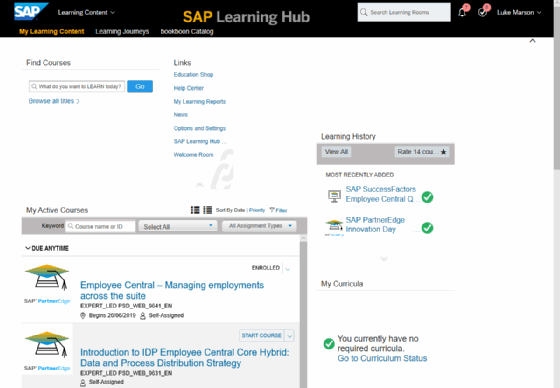
Certified administrators can demonstrate expertise in various tasks or functional areas related to SAP administration. They also understand the technical infrastructure standards and requirements for integrating SAP modules. Besides signing up for SAP's certification classes or courseware, would-be administrators can also enhance their knowledge with third-party courses and videos.
Check out our short guide to primary SAP S/4HANA modules and LOBs and read about some real-world S/4HANA deployment experiences. See how to think long term about SAP ECC customizations and check out steps for creating an analytics strategy on SAP ECC.