
Getty Images/iStockphoto
How to achieve the ideal classroom video conferencing setup
Remote learning is here to stay. Having the right classroom video conferencing setup can help students and teachers feel more engaged whether they're at home or in the classroom.
Remote education has become a hot topic as we attempt to reconcile the need for safety during the COVID-19 pandemic with the advantages of -- and preferences for -- in-person education. While the hope is schools will soon be safe for in-person learning, the use of remote learning and classroom video conferencing will not end.
Over the course of the pandemic, video learning has proved itself, at the very least, to be better than no learning at all. There will always be students who have to miss a class due to illness or personal reasons. But we can no longer expect those students to simply miss out on their education.
This means the future of education must include remote and video-based learning. Remote learning will not become the new norm, as the pandemic has demonstrated its disadvantages. The biggest challenge is teachers and students prefer the physical classroom experience.
Video conferencing can enable the communication -- and even bonding -- needed to recreate the classroom experience. But as good as today's video technology is, it can't replicate the feeling of being in the same room as your classmates and teacher. For instance, it's easier to communicate if you can touch someone's arm to get their attention.
Despite the preference for in-person learning, the simple fact is that even post-pandemic some students won't be able to physically attend class and will rightfully expect a quality hybrid learning experience. Video conferencing in school can no longer be an afterthought and must be an integrated part of each classroom.
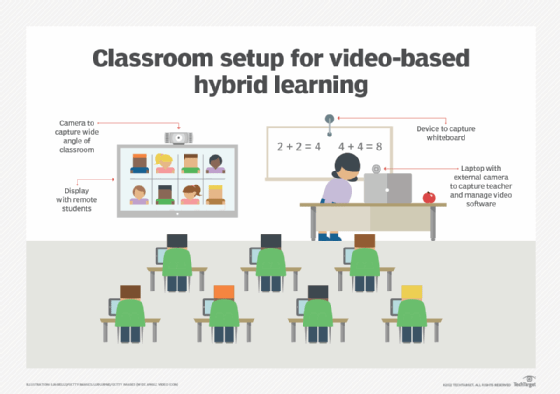
The challenges of classroom video conferencing
Video conferencing for education can be far more difficult than video conferencing in the workplace. The office room video conferencing setup must meet a few simple goals: Everyone in the room should have a good view of the screen, while the camera should capture a wide shot of everyone at the table and, ideally, a zoomed-in shot of the current speaker. We know exactly where everyone is going to be sitting, so camera angles and mic placements can be locked down.
Classrooms are harder to cover, as they are generally larger than meeting rooms and have more occupants. The students sit spread out through the room, instead of at a meeting table all right in front of the video camera. Also, video in a classroom setting may require capturing both the teacher and the students, potentially from different angles.
Perhaps more importantly, classrooms are far more dynamic than meeting spaces. Teachers will use different areas of the room for various lessons. Students may be broken up into workgroups and set up in corners of the room. The class may also move to a completely different room for different activities.
All these factors make it far more difficult to design and implement classroom video conferencing. Sure, opening a laptop on the teacher's desk and starting a Zoom call would be preferable to missing class entirely, but it's a far weaker learning experience. Ideally, a higher quality camera with proper framing should be on the teacher to enable students to see the teacher from the same in-class perspective. We know the in-person experience works and we want to mimic it.
Proper setup keeps students engaged
Properly capturing and presenting the teacher is just the start. Remote students should also be able to see the whiteboard and any other learning materials the teacher may be using. Just as importantly, the teacher should be able to easily see remote students attending the class to enable true interactive learning.
Perhaps the most difficult part of the remote learning setup is providing interactivity between remote and in-person students. A classroom setup with a camera focused on the teacher means the remote students can see each other in the video software's gallery, the in-person students can see each other by looking around and all students can see the teacher.
But the in-person and remote students can't see each other. This shouldn't be considered adequate, as the learning experience often involves the class learning together. Students can learn as much from each other as they do from their teachers. Separating the class into remote and in-person student groups takes away from this experience.
Addressing this challenge adds another layer of complexity to classroom video conferencing setups. Classrooms need a large enough display at the front of the room to show the remote students so in-person students can benefit from their participation. Cameras are also needed to capture the in-person students, so their insights can be shared with the remote learners. Ideally, the camera would capture a wide shot of the entire class and zoom in on any student currently speaking.
The reality is that to provide an ideal remote learning experience, many classrooms may require a customized setup created by an expert video consultant or integrator. While this may be out of budget for most schools, they can still work toward the ideal setup within their means. The result should be that remote students feel like they attended class and not just watched a lecture. Teachers, too, should feel like they were able to effectively teach all their students at the same level.







