What is app virtualization (application virtualization)?
App virtualization (application virtualization) is the installation of an application on one computer and enabling an end user's client computer to remotely access that application. This is done through the use of app virtualization software.
Purpose of app virtualization
The main purpose of app virtualization is to enable multiple users to access an app installed on a central computer, such as a server, without physically installing it on their computers. App virtualization enables users to access the data and apps they need from anywhere without being restricted by distance or device constraints.
From the user's perspective, the virtualized application works just like it would if it were installed on the user's device. The user can move or resize the application window and perform keyboard and mouse operations. Of course, they might experience some usability differences between a local and a virtualized application. However, for the most part, the user should have a seamless experience accessing the virtualized application from their local device.
How application virtualization works
Although there are multiple ways to virtualize applications, IT teams often use a server-based approach to deliver apps without having to install them on individual desktops. With this approach, administrators implement remote applications on a server in the organization's data center or make them available through a hosting service. Users can then access the applications using their desktop or other compatible device.
IT must use application virtualization software to make server-based app virtualization possible. The software transmits the application as individual pixels from the hosting server to the remote desktop using a remote display protocol, such as Microsoft's Remote Desktop Protocol (RDP) or the PC over IP display protocol.

Virtualization software also creates a virtual machine. This VM has all the resources required to run the virtual application. All VMs are managed by a hypervisor, a type of virtualization software that enables multiple VMs with their own operating systems (OSes) to independently run on a single host computer. The hypervisor also allocates the required resources to the VM to facilitate the client devices' remote access to the virtualized software.
Once the VM is set up, users can remotely access and use the app as though it were installed locally. Any user actions are transmitted back to the server, which carries them out.
Benefits of app virtualization
With app virtualization, there's no need to manually install applications on every user's machine. Rather, it's enough to install the app on a single centralized server and then let multiple users remotely access that server and app from a compatible device. This is why app virtualization can be an effective and fast way for organizations to implement desktop applications and reduce hardware/software provisioning and licensing costs.
The single-server setup also simplifies maintaining and updating applications and rolling out patches. Admins can easily uninstall outdated apps, roll back apps to earlier versions, if needed, and roll out new updates as they become available.
Another benefit is that administrators have an easier time controlling access to virtualized apps. For example, if a user no longer needs access to an application -- say, because they have moved to a different team -- all the admin has to do is deny access permissions for that user to that application. There's no need to go through a time-consuming uninstallation process on the user's desktop.
App virtualization is a scalable way to virtualize applications and then deploy them to many kinds of connected devices. Any number of users can be accommodated. This is great for growing organizations or organizations with geographically dispersed teams.
Users can access virtualized apps from regular desktops, but also from thin clients or non-Windows computers. Regardless of a user's OS or hardware system, the applications are immediately available without requiring the user to wait for long install or load operations. Remote and immediate app availability also supports organizations' bring-your-own-device policies.
Virtualization technology enables users to access apps that don't work with their desktop OS or that conflict with their desktop apps. System crashes due to app incompatibility almost never happen with virtualization, and any access-related problems can be easily resolved, since IT only needs to look at a single location -- the server.
Security is another benefit of app virtualization. Virtualized apps are isolated from other virtualized apps and users' devices. So, even if an app is exposed to malware, it will not threaten the user's device. Furthermore, if a user's computer is lost, stolen, damaged or compromised in any way, it doesn't affect the security posture of virtualized apps. Since these apps reside on a centralized server, all sensitive app data stays on the server and is not compromised, regardless of what happens to user devices.
Drawbacks of app virtualization
Its benefits notwithstanding, application virtualization also has some drawbacks and challenges of which organizations should be aware.
First, not all applications are suited to virtualization. For example, if graphics-intensive applications like computer-aided design software or 3D modeling programs are virtualized, they can get bogged down during rendering, which can affect application performance and user productivity.
Another potential problem is that users require a steady and reliable connection to the server to use virtualized applications. If the internet connection is patchy, it can affect app access and user experience.
The use of peripheral devices can get more complicated with app virtualization, especially when it comes to printing. Too many virtualized apps can also hinder system and network monitoring software from isolating and troubleshooting performance issues.
App virtualization increases dependency on a single centralized, dedicated server. This creates a single point of failure that can be catastrophic if the app is business-critical. It's important to properly manage this server and proactively address any issues to make sure that users are never hindered from accessing the virtualized app.
It's also important to be aware of the cost and security considerations of app virtualization. Virtualization platforms can be expensive, and organizations might need to bear additional upfront costs for servers and storage infrastructure. In addition, a malware attack on a virtualized app can result in serious operational downtime, data loss and reputational damage.
App virtualization software and vendors
Some popular app virtualization software and technologies include the following:
Citrix HDX
Citrix HDX is a suite of technologies to enable high-definition app virtualization across a wide range of end-user devices. HDX is built on top of the Independent Computing Architecture protocol that provides useful features like adaptive Transmission Control Protocol traffic control, adaptive traffic compression and adaptive/intelligent ICA traffic acceleration.
HDX intelligently redirects and renders applications on endpoint devices or hosting servers. It also implements adaptive compression to choose the optimal central processing unit or graphics processing unit utilization for displaying rich multimedia displays. Finally, HDX eliminates duplicate traffic to reduce the aggregate data sent between client and server and ensure near real-time audio, video and multimedia performance.
Microsoft App-V
Microsoft App-V uses a process called sequencing to isolate applications from each other and make them available to end users without installing them directly on those users' computers. End users interact with virtualized applications through the App-V client. These applications run in their own self-contained virtual environments on the client computer, which the client manages.
But before a user can access an application through the client, it must first be published on the central computer. Once publishing is complete, the application package content becomes available to end users' computers, and a user can run the virtual application as if it were physically installed on their computer.
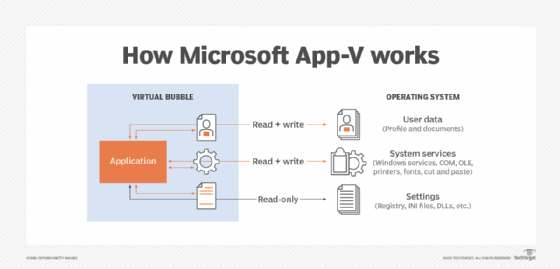
Parallels RAS
Parallels RAS (remote application server) is a flexible virtual application that's suitable for all kinds of organizations. Parallels RAS is ideal for hybrid deployments, although it also enables many other kinds of workloads to be mixed and matched for virtualization, including on-premises, private cloud, and public cloud such as Amazon Web Services, Microsoft Azure and more.
With Parallels RAS, companies can virtualize and publish applications and make them remotely available from any device. This enables end users to work in any remote environment using a simple digital workspace. The software is compatible with all leading hypervisors, including VMware ESXi and Microsoft Hyper-V; supports numerous peripherals; facilitates fast access to local data; and provides multiple integration options like Azure Virtual Desktop, Amazon Elastic Compute Cloud and even third-party multifactor authentication providers.
Nutanix AHV
Nutanix AHV is a virtualization platform that provides advanced and license-free virtualization capabilities to modern hybrid cloud environments. Featuring a distributed systems core, AHV is suitable for virtualizing applications in both on-premises and public cloud deployments. It provides virtualization features like VM live migration, dynamic scheduling and metro clustering, which increase workload availability.
AHV features a consumer-grade user interface that eliminates virtualization complexity for admins and also simplifies access to networking and storage functionality. In addition, its unified control plane makes it easy to manage virtualization, hyperconverged infrastructure and automation.
Virtualization and streaming applications
With application streaming, the virtualized application runs on the end user's local computer. When a user requests an application, the local computer downloads its components on demand. Only certain parts of an application are required to launch the app; the remainder downloads in the background as needed.
Once completely downloaded, a streamed application can function without a network connection. Various models and degrees of isolation make sure that streaming applications do not interfere with other applications and can be cleanly removed when the user closes the application.
A remote machine can sometimes reject an RDP connection, preventing a remote session from taking place. IT admins should follow these steps to establish a successful remote desktop connection. Learn more about VM security and explore automating testing and delivery for virtual apps and desktops.







