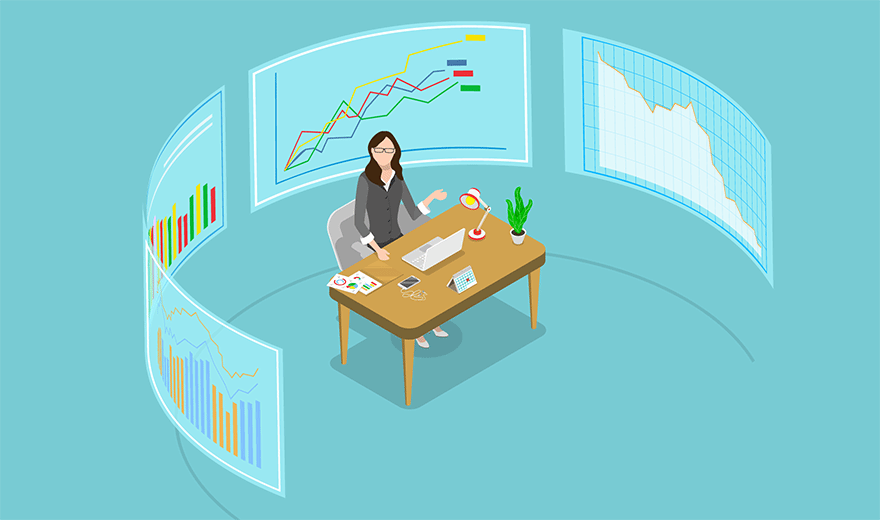Windows Server 2019 features admins should explore
Administrators will have an easier time managing Windows systems and tapping into new Windows Server 2019 features with help from the Windows Admin Center. Microsoft fully supports the relatively new browser-based tool, formerly known as Project Honolulu, in Windows Server 2019.
Whether it's a headless Server Core deployment or the Windows 10 client, Windows Admin Center offers administrators updated tooling to perform a variety of tasks, including performance monitoring and server configuration. Administrators who work within a hybrid cloud model will find the Windows Admin Center tailored to control virtual machines in any location or to stand up hyper-converged infrastructures.
Windows Admin Center also consolidates a number of utilities needed for maintenance work, such as the Task Manager and Device Manager, to simplify the administration process. Certain functionality, such as System Insights in Windows Server 2019, is only accessible in the Windows Admin Center.
Windows Admin Center runs in gateway mode on Windows Server 2016 and newer, on a Windows Server Semi-Annual Channel release, or in desktop mode on Windows 10 version 1709 and newer. Microsoft built Windows Admin Center to be extensible by releasing a software development kit to allow coders and vendors to add extensions for additional management functionalities.