
Getty Images/iStockphoto
How cloud content migration leads to digital transformation
Cloud migration became inevitable as organizations embraced remote work due to the COVID-19 pandemic. Learn how cloud migration can benefit digital transformation strategies.
Cloud content migration simplifies content workflows and makes content easier to find and share securely, leading to digital transformation.
Digital transformation strategies came about in the early 2000s when service-oriented architectures first made offloading data and processing possible. In the late 2010s, it picked up speed as organizations initiated cloud migrations to improve efficiency, minimize maintenance costs, embrace digital and mobile workflows, and enable customers and employees to work more independently.
Amid the COVID-19 pandemic, organizations adopted the cloud to enable remote work, speeding up digital transformation adoption by three to four years, according to a McKinsey & Company report. As the pandemic forced entire office teams to work remotely, cloud migration and digital transformation went from aspirational to mandatory.
Benefits of cloud migration
To benefit organizations, an efficient cloud content management system (CMS) should offer the following:
- Single source of truth. All data consolidated in one place simplifies how people search for what they need.
- Collaboration. The system should offer easy internal and external collaboration.
- Workflow automation. A cloud CMS should include a workflow automation tool that eliminates tedious tasks and automates complex processes.
- Security and compliance. While an organization's security varies by industry, a cloud CMS should secure data, handle breaches and include auditability, e-discovery and legal hold services, as well as digital forensics.
Challenges of cloud migration
As organizations migrate to cloud environments, they must prepare for potential issues along the way. Key challenges include resistance to change and costs.
Resistance to change. People often resist change to daily routines and workflows. To mitigate employee resistance, organizations should carefully craft change management plans. Careful migration planning, like preparing many small migrations instead of one major migration, can help build employee acceptance.
Organizations may also struggle to find the right balance of change. Cloud migration should correct problems but not make unnecessary changes. Workflow changes should complement how employees work and help increase productivity.
Costs. Organizations may also struggle to calculate costs for cloud migrations. Some costs to evaluate include outdated hardware maintenance and manual workflows. Organizations can compare these costs to a cloud environment's potential benefits, which may justify the investment.
What to consider before migrating
Before an organization migrates to a cloud environment, it should work through the following questions:
- What pain points do users face? Migrations should address and correct workflow problems.
- Can the organization run a pilot program with savvy content users? Active participation from peers can promote acceptance in other employees.
- How should the organization migrate? Successful migrations happen in the background with minimal user involvement. Employees are more likely to accept changes that aren't disruptive.
- How should the organization measure success? Organizations should test their migrations rigorously. Migration KPIs and random workflow inspections by supervisors or clients can help measure success.
Cloud migration steps
For a successful cloud migration, organizations should take the following steps:
Step 1. Build a cloud migration team. Assign cloud team roles, such as a project manager, cloud architect, cloud developer, DevOps engineer and information security expert.
Step 2. Identify pain points and opportunities. Resist the urge to change everything or nothing. Too much change risks a lack of adoption support, while too little change can automate poor workflow practices.
Step 3. Find quick wins. Migrating small groups of content will help improve user acceptance and adoption and give insight into which workflow changes work and which don't.
Step 4. Minimize effect on users. Avoid abrupt and dramatic changes to workflows. Successful migrations appear seamless to users.
Step 5. Repeat. Run the migration as a series of tasks that grow larger as the team gains experience until they complete the migration.
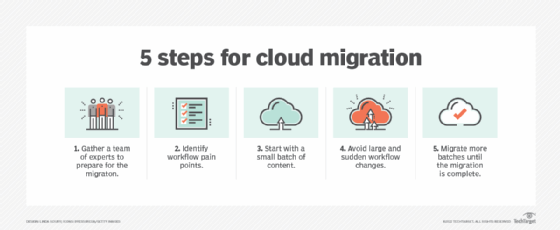
Cloud migrations and digital transformation offer mobile-ready and integrated workflows that can simplify content management, increase employee productivity and eliminate costs for on-premises maintenance. Organizations that don't migrate to cloud environments may eventually lose customers to competitors.








