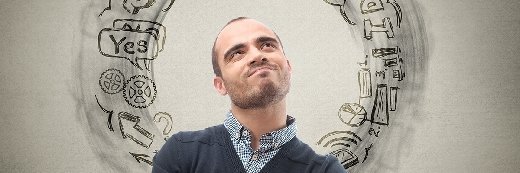Maxim_Kazmin - Fotolia
What's the difference between ECM vs. content services?
Content services platforms are the evolution of enterprise content management systems. Here's what you should know about each technology and how they work.
ECM and content services platforms have a lot in common. After all, both provide capabilities for storing, organizing, securing and distributing content within an organization.
But while there are similarities, each relies on technologies and infrastructure from a different computing era.
Enterprise content management systems store and manage business documents within a shared repository, initially based on a client/server paradigm. Content services platforms, by comparison, store and manage content across a cloud-powered application ecosystem.
ECM and client-server computing
With the widescale adoption of PCs in the 1990s, office workers sought to easily share business documents within a distributed environment. Organization needed to maintain security and ensure that only employees with appropriate credentials could create, modify and read various files. Network file shares -- the prevalent client-server storage mechanism at the time -- were easy to adopt, difficult to manage and notoriously insecure.
Businesses then adopted ECM systems to provide a secure, scalable alternative -- a shared repository within a client-server infrastructure where individuals with appropriate security credentials could do their work. Within this repository, office workers can create and modify business documents using familiar file names and store them in a defined folder structure, sometimes called a file plan.
The ECM repository runs in a self-contained server that maintains the underlying security, and only individuals or group members with predefined credentials can access particular files or folders. Through library services, ECM maintains check-in/check-out capabilities and detects potential conflicts when several people try to update a file at the same time.
Later iterations of ECM platforms supported workflow capabilities, enabling editorial review and approval processes; and further enhancements introduced metadata management, adding tagging capabilities to categorize files by many predefined criteria. With enterprise-wide adoption of distributed computing capabilities, both cloud and on-premises infrastructure can host an ECM system. Fundamentally, however, all ECM activities rely on capabilities running within a shared repository, accessible through network connections.
Content services and cloud computing
By the mid-2010s, the widescale adoption of cloud computing within organizations introduced new paradigms for getting work done. However, the core issues for managing enterprise content -- how to best store, organize, secure and distribute content across an extended enterprise -- remained. Content services adapts ECM to today's cloud computing era.
Specifically, office workers rely on the capabilities of a content services platform to store, access and manage business documents, rich-media assets and other content types. Employees check files into and out of a content store, tag content by relevant metadata and queue items for editorial workflows. Workers' activities are increasingly augmented by automated processes to add metadata to content. Unlike relying on a single ECM repository and contending with scalability and performance issues, this content store has no fixed boundaries -- it is just deployed in the cloud, delivering services as needed without regard to the technical capabilities of the underlying computing infrastructure.
Furthermore, content services extend and enhance ECM capabilities in three crucial areas -- security, mobility and integration with related cloud-powered services in an enterprise ecosystem.
First, content services can support a variety of content security mechanisms beyond username and password combinations to authenticate identities and control access to files and folders. Content services usually use the enhanced security capabilities of an underlying cloud infrastructure, such as two-factor authentication. Content services can also integrate with related cloud-accessible services to support encrypted access to various files and folders, monitor the flow of content across the internet, detect anomalous events and alert designated administrators.
Second, with the adoption of mobile devices within businesses, office workers need to access business documents on their smartphones and tablets. File sync and share (FSS) capabilities provide the flexibility for those on the go to synchronize files through the cloud. A content services platform includes FSS capabilities to securely distribute content to mobile devices and synchronize updates without compromising content security.
Third, a contemporary business relies on a variety of application-level services running within a cloud infrastructure. While content services focus on managing enterprise content, related services track customer relationships, facilitate ad hoc collaboration, organize product information, enable e‑commerce transactions and perform many other business activities. Application developers can produce innovative digital experiences by relying on RESTful APIs to weave together services from multiple platforms. Content services contribute the essential content management functions for producing next-generation enterprise applications in the cloud.