Review the benefits of network performance monitoring strategies
This compilation delves into five points regarding the benefits of network performance monitoring, as well as various monitoring tools and strategies.
Network performance monitoring is as important as ever in the networking industry, as the rise of new technologies and network platforms indicates a continued need for performance monitoring standards and tools.
Network performance monitoring is a necessary process to assess, report on and track a network's performance. Network teams and operators can use monitoring tools to view the overall quality of a network's performance and services. Whether enterprises have cloud-based, virtual, automated or traditional networks, monitoring tools are crucial to measure availability, response times, and download and upload speeds.
This compilation of expert advice includes common questions about the benefits of network performance monitoring, proper monitoring strategies and helpful tools for ensuring your network performs its best.
How does cloud performance monitoring differ based on architecture?
Cloud performance monitoring strategies depend greatly on the service model and whether the architecture is private or public cloud, said Andrew Froehlich, president of West Gate Networks. Generally, private cloud models offer more flexibility and control, but public clouds can be more cost-effective.
The main difference between a private and public cloud is management responsibility: A cloud service provider manages a public cloud, while private clouds are typically built and managed on premises.
Public clouds are categorized as SaaS, PaaS and IaaS. Each of these platforms offers different services and monitoring capabilities, so researching which network performance monitoring platform best fits your organization will benefit your network overall.
Learn more about differing cloud performance monitoring platforms and architectures.
What five items should be on your network monitoring checklist?
Analyst Dan Conde's comprehensive network monitoring checklist boils down to this question: What's included in your IT team's network performance strategy? The answers to that question should match the requirements of your individual network.
Conde provided a starting point with the following five items he said are necessary for any monitoring checklist:
- ensure device compatibility in order to monitor all the devices and to avoid blind spots;
- enable graphical visualization in order to easily identify performance and topology;
- understand high- and low-level data, such as how network behavior affects applications and vice versa;
- integrate tools with one another so they can work together; and
- understand the network at both high- and low-levels and in any context.
While a single tool may be incapable of meeting all these needs, a set of tools should fit the requirements.
Read more about what your network monitoring checklist should look like.
How can you properly monitor WAN performance?
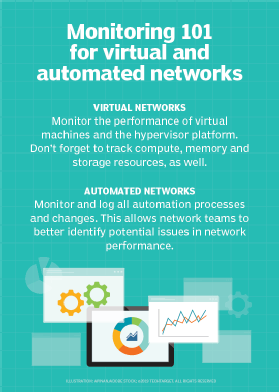
WAN performance monitoring is still important despite new technologies, such as software-defined WAN (SD-WAN), that increase network visibility, Froehlich said. It's crucial for IT to implement extensive WAN monitoring because, as the name suggests, WANs cover a wide area. This large span of coverage means lag and poor application performance are likely to occur. Network teams want to discover these potential pitfalls before users do, which makes monitoring critical.
WAN monitoring is similar to LAN monitoring, as they both involve commands like ping, traceroute and the Simple Network Monitoring Protocol. SD-WAN monitoring is more complicated because SD-WAN technology uses two or more simultaneous WAN paths, in addition to real-time AI. The monitoring protocols are more advanced than those used for traditional WANs and LANs.
Dive further into WAN and SD-WAN performance monitoring.
What network performance monitoring strategy is best for your organization?
Performance monitoring strategies will vary based on the type of network you have. Take virtualized and automated networks, for example. Virtualized and automated networks can benefit enterprises by increasing efficiency and scalability, but they could also mask performance issues. Traditional monitoring tools may not detect these issues.
Some challenges with monitoring virtualized networks include added complexity, as some tools can't access virtualized layers. In many cases, virtual machines (VMs) can't properly communicate to relay necessary information. To successfully monitor virtualized networks, IT teams should monitor the individual VMs and the hypervisor environments.
For automated networks, IT needs to oversee automated activities to ensure the network is properly monitored, especially because tracking automated changes isn't always simple.
Explore more network performance monitoring strategies.
Is active path testing a beneficial performance monitoring tool?
Active path testing isn't just for hyperscale data centers, according to Terry Slattery, principal architect at NetCraftsmen, and it can be a beneficial network performance monitoring tool. Active path testing tools should have end-to-end visibility and have the ability to ping between servers. These tools should also collect data, scale as needed and provide basic visualization and reporting capabilities.
Some benefits of network performance monitoring with active path testing include that these tools can be cost-effective for enterprises and that they're available as both hardware and software. These tools can scale to meet various different business needs and can ping web-based applications. One active path testing tool Slattery mentioned is Facebook's NetNORAD, which he said offers beneficial basics for network performance management tools.
See more about active path testing tools.








