What is bit rot?
Bit rot is the slow deterioration in the performance and integrity of data stored on storage media. It is also known by the names bit decay, data rot, data decay and silent corruption. When bit rot occurs, it causes the corruption of data, which can adversely affect its accessibility or usefulness.
Impact of bit rot
Bit rot is typically a slow process that happens over several years. It can happen with almost any form of storage media, including the following:
- Hard disk drives (HDDs).
- Solid-state drives (SSDs).
- Flash drives.
- Digital tapes.
- USB drives.
- Memory cards.
- Removable media, such as CDs and DVDs.
With bit rot, the degree of data deterioration can vary. When deterioration is minimal, there are few data access problems. However, a high degree of bit rot can cause severe data deterioration, which can compromise a user's ability to access content on the device. In the worst cases, bit rot can make it impossible to recover data bits, even with data recovery software.

What causes bit rot?
Several factors can increase the rate of bit rot in storage devices. The most common cause is physical degradation of the device. This degradation can be the result of wear and tear that can happen over time, as well as issues like environmental damage or magnetic interference.
Environmental damage is a particularly prevalent issue with optical drives since they cannot resist dust, heat, humidity, ultraviolet light and moisture. Magnetic mass storage devices and HDDs are susceptible to magnetic interference, along with electrical and electronic interference, all of which can cause the magnetic polarity of the drive to change or "flip" at the bit level. When this happens, it can result in data deterioration or make data inaccessible. Generally, as the physical surface of a storage media device erodes, it can cause some bits in a digital file to be altered or corrupted -- or suffer bit rot.
In case of SSDs, charge leakage from NAND memory cells can also cause bit rot. NAND is a type of non-volatile memory that is commonly found in SSDs, which are used for a variety of consumer, enterprise and military applications. Bit rot in SSDs occurs when electron leakage causes the state of a NAND cell to change. The potential for bit rot increases in NAND flash drives with a higher number of possible states. Thus, triple-level cell NAND drives, with eight states, are more susceptible to bit rot than single- or multi-level cell NAND drives that have two and four states, respectively.
Bit rot can also result from software bugs or software obsolescence. Incompatibility issues, which can happen when programs cannot handle certain types of data, also can cause bit rot. These issues result in the corruption of some or all of the bits that constitute that data.
Finally, bit rot can happen due to format rot. This occurs when older file or device formats become inaccessible over time. Floppy disks are one such example. Because most modern computers do not support floppy disks, many users cannot access the data residing on them.
Strategies to minimize the impact of bit rot
Storage array vendors are aware of bit rot and build their products to identify flaws in disks before they place them in arrays. Many vendors also monitor the disks in production to detect rot before it becomes a problem for end users. Others use error correction codes to detect and correct data storage errors, or use hardware redundancy -- e.g., RAID, which stands for redundant array of independent disks -- to prevent data corruption.
While the frequency of bit rot in data is typically low, it can be increased by wear, dust or other contaminants; background radiation; and instances of high heat. Considering this, there are steps that organizations can take to minimize the risk of data loss due to bit rot.
One is to make regular data backups on external storage devices or in the cloud to protect against bit rot. Administrators can also regularly check storage devices to identify if any data is corrupted or damaged, and compare stored data against a known copy. This can be done by creating a digital signature of original files and then running the MD5 checksum algorithm to compare the new hash code with the original hash code. A match between both codes means that there is no bit rot.
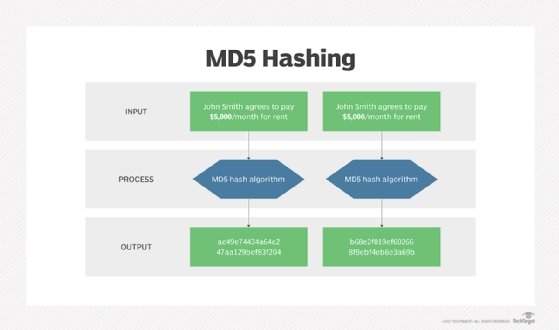
If there is bit rot, and the data cannot be recovered, regular reviews can reveal its presence. Running the MD5 algorithm can help administrators take early action and prevent the rot from spreading to other parts of data.
Some file formats are more resistant to bit rot -- for example, plain text and PDF. Storing files in these formats can help protect them from bit rot.
Here are some other ways to minimize the impact of bit rot:
- Replicate data on multiple storage devices to eliminate any potential single points of failure. Also, store the devices in controlled environments to minimize wear and tear as well as environmental damage.
- Use high-quality HDDs or SSDs from reliable vendors.
- Use the operating system's built-in data checking utility to verify data integrity, and if required, copy and paste data from the backup location to the primary drive.
- Use the latest software to prevent file format incompatibility and associated bit rot.
Learn about data storage management advantages and challenges and ways to manage your data storage strategy. Explore the best enterprise data storage products. See also: erasure coding, Resilient File System (ReFS).







