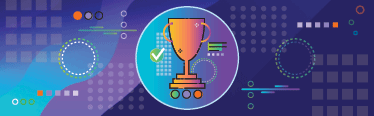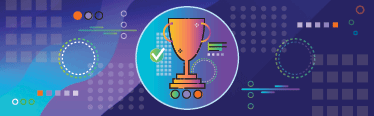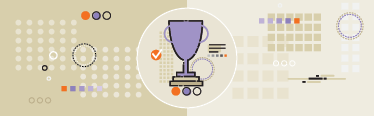New & Notable
What comes next for VMware customers?
The VMware subscription changes tip the balance of the supplier/customer relationship towards Broadcom
Get Started
How to fully set up a thin client environment
Thin clients are simple and stripped-down endpoints, but IT still needs to put plenty of work in from a setup perspective. Learn how to run through this setup process.
News
Wait is over for Broadcom's VMware Cloud Foundation 9
The first major revision of the VMware platform under Broadcom's ownership is now available to all VMware Cloud Foundation and VMware vSphere Foundation subscribers.
News
Cisco Isovalent Load Balancer takes aim at Broadcom's VMware
The new product promises to simplify disparate network traffic across cloud, hybrid and on-premises workloads.
Trending Topics
-
Updates, Certifications & Training News
VMware Explore 2023 news and conference coverage
This year’s VMware Explore conference ran from Aug. 21 to 24. Read the latest news and announcements about and from the event, including the Best of VMware Explore Awards.
-
ESXi, vSphere & vCenter News
Broadcom, AT&T settle lawsuit over VMware support
The companies have 'reached a settlement-in-principle,' but the telecom giant has indicated it's planning an exit from the virtualization platform.
-
Desktop Software & Virtualization Get Started
Learn how to use VMware's OS Optimization Tool
Background features and processes can often take up precious OS resources. With VMware's OS Optimization Tool, you can run analysis and create optimization templates.
-
Application delivery Evaluate
What are the key differences between DaaS and VPN?
DaaS and VPN both provide remote access to corporate resources, but they differ in important ways that IT leaders should evaluate when choosing between them.
-
Virtual desktop delivery tools Evaluate
Comparing VDI software from Omnissa and Citrix
Citrix Virtual Apps and Desktops and Omnissa Horizon -- formerly VMware Horizon -- can simplify VDI management for IT. Discover the key differences between the vendors' offerings.
-
Virtual and remote desktop strategies Evaluate
Understanding the DaaS options for Macs
When people discuss desktop as a service, it is usually in the context of Windows desktops. For macOS, however, implementing DaaS can be more complicated.
Sponsored Sites
-
Server Buying Considerations

Learn more about key server buying considerations from Dell Technologies and Intel® with an emphasis server design, security, sustainability, automation, AI, and financing flexibility.
-
Multicloud
Mastering Data Storage in a Multicloud Environment

Learn how Dell Technologies and Intel can provide you with a step-by-step guide to confidently store your data across your IT ecosystem.
-
Multicloud
Multicloud by Design: The Modern Path to IT Simplicity, Agility and Control
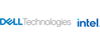
Learn how Organizations must leverage best-in-class technology across public cloud and on-premises environments to address today’s opportunities in digital and workplace transformation.
Find Solutions For Your Project
-
Evaluate
Winners of the Best of VMware Explore Awards
TechTarget hosts its Best of VMware Explore Awards to recognize outstanding products that help organizations create infrastructure that is scalable, is secure and supports continuous operations.
-
Winners of the Best of VMware Explore Awards
-
VMware vSAN
-
Tanzu vs. OpenShift vs. Ezmeral: 3 rivals' Kubernetes offerings
-
-
Problem Solve
3 VMware disk types you should know: Raw, thick and thin
Raw, thick and thin disks offer portability and file storage efficiency. But each type has its pros and cons, including slower write speeds, less security and increased capacity.
-
VMware on SmartNICs accelerates virtualization
-
How to set up a VMware home lab on a budget
-
Tips to increase ESXi host security
-
-
Manage
Horizon 7 for VMC on AWS offers a better user experience
Take advantage of Horizon 7 with VMC on AWS for a better hybrid cloud user experience, new use cases, and several different options for installation, deployment and integration.
-
VMware snapshot
-
Avoid VM latency issues with VMware NUMA Observer
-
Enable vSAN data-at-rest encryption for extra VM security
-
VMware Basics
-
Get Started
What is VMware NSX? Definition, features and use cases
VMware NSX is a network virtualization feature that allows VMware Cloud Foundation (VCF) subscribers to replicate their entire network infrastructure with software.
-
Get Started
What is VMware Aria Suite (formerly vRealize Suite)?
VMware Aria Suite, formerly called vRealize Suite, is a software platform designed to help IT administrators build and manage heterogeneous, hybrid cloud environments.
-
Get Started
What is VMware Certified Professional (VCP)?
VMware Certified Professional (VCP) is a certification level designed to demonstrate technical competency with VMware vSphere and related technologies.
Multimedia
-
News
View All -
VMware cloud
Broadcom CEO doubles down on private cloud at VMware Explore
Hock Tan talked only for several minutes during the keynote at VMware Explore 2025, but in that time, he laid the groundwork for a host of VMware updates.
-
VMware cloud
Wait is over for Broadcom's VMware Cloud Foundation 9
The first major revision of the VMware platform under Broadcom's ownership is now available to all VMware Cloud Foundation and VMware vSphere Foundation subscribers.
-
VMware cloud
VMware dominance remains, despite challengers
Customers aren't rotating off VMware by Broadcom, despite gripes on pricing and the rise of enterprise virtualization alternatives.