
Getty Images/iStockphoto
Reading long PDFs less painful with Adobe AI Assistant tool
The first beta version of Adobe's generative AI tools for search, summary, attribution and copy-pasting is available for Acrobat, with more features to come.
Adobe Acrobat users who have to search through long PDFs will soon have an AI Assistant directly embedded in the app to make finding and summarizing information quicker and easier.
While Adobe's new content search-and-summary features might appear to duplicate tools from Microsoft, Google and OpenAI, they don't. The tools, released in beta earlier this week, focus on content within a given PDF, not the greater web. This yields more fine-tuned results, said Abhigyan Modi, senior vice president of Adobe Document Cloud.
Enterprises can plug their own large language models into Adobe's generative AI platform, which is built on Adobe's own proprietary AI and Microsoft Azure OpenAI Service. Adobe is the in the process of testing a variety of other AI technologies as well, according to the company.
Beyond search, summary and navigation, AI Assistant repurposes content with formatting, summarization and attribution. The latter, Modi said, is crucial in a time when AI in general has a reputation for hallucinating.
AI Assistant can also suggest questions based on a document's content when a user is having a hard time getting started.
Depending on the industry and type of work, Modi said initial research showed AI Assistant can potentially save two to six hours a week for frontline employees. One of the strongest emerging use cases for AI Assistant is pulling data to answer RFPs, often a time-consuming informational hunt for salespeople.
"We started to see those results in the very initial days," Modi said. "The use cases were across the board: sales, education, research and lawyers."
AI Assistant is in public beta for individual Acrobat Standard, Pro and Teams subscribers now. They will soon come to Adobe Reader users as well. A private beta is available for enterprise customers. The features will carry an additional fee for all users except those on the free Reader upon release, which Modi said will likely be in "months."
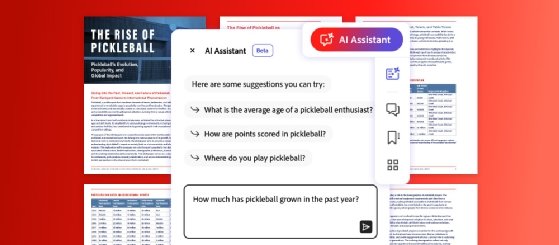
Early days for content AI
The features could be timesaving if the generative AI outputs provide accurate results, said Duff Johnson, CEO of the PDF Association, a vendor-neutral organization that promotes awareness and adoption of ISO-standard PDF technology worldwide. The PDF Association's workgroups develop standards for many uses, including electronic archiving and content accessibility.
Many enterprise content platform vendors, including Adobe, are searching for the definitive technology to accurately add structure to unstructured documents with AI. This will make documents more findable in enterprise repositories and searchable when they're found. The ultimate goal is to pull together content from disparate source documents, in different formats, and create documents such as RFPs, contracts, and sales presentations on the fly with AI.
Other vendors, such as Microsoft and Foxit, offer or are developing tools to interpret document structure. One key problem that vendors working on document AI must solve is more accurate recognition of document structure. That, Johnson said, is a work in progress.
Adobe uses propriety document-analysis tools also used in Liquid Mode -- Acrobat and Reader's feature that makes PDFs more readable on phones and tablets. But it doesn't yet factor in tags deliberately built by PDF authors, which define structure for content accessibility and accuracy in rendering.
"It would not surprise me if, in the not-too-distant future, AI is capable of reliably interpreting documents for structure and content [as well as] reliably representing that information downstream," Johnson said.
"I have not seen any evidence that it's here yet," he said. "In the absence of that evidence, I would advise organizations [to test] whether or not the AI is using semantic information that authors now increasingly embed in their PDF documents."
For now, Adobe's near-term roadmap for AI assistant includes the ability to scan multiple documents and not just one at a time, as it does now; AI-powered authoring and editing; and AI analysis on feedback and comments when multiple users collaborate on a PDF document.
Don Fluckinger covers digital experience management, end-user computing, CPUs and assorted other topics for TechTarget Editorial. Got a tip? Email him.







