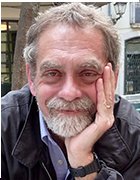10 benefits of server virtualization for businesses
Server virtualization has come a long way since the early 2000s. It's not only good for large enterprise data centers; smaller IT shops can also realize its many benefits.
The concept of allocating virtual resources to OSes and applications, rather than dedicating specific server hardware and software to those computing assets, has become a fundamental principle of data center design and operations over the past couple of decades.
Server virtualization gained traction in enterprises in the early 2000s, with VMware at the forefront of the movement. Early on, server virtualization was implemented to enable Windows and Linux OSes to run side by side on a single server. Having two types of server OSes on the same piece of hardware was something of a novelty at first, but soon the advantages became evident.
The idea of carving up a single set of resources into virtual entities that could each host its own OS isn't new -- it's been around for more than 50 years. In the mid-1960s, IBM introduced partitioning on its mainframe computers that enabled IT administrators to run isolated instances of its CMS operating system on a single piece of hardware. Decades later, server virtualization got a big boost when EMC -- in its pre-Dell incarnation -- acquired VMware in December of 2003.
Since then, server virtualization implementations have proliferated because the benefits of virtualization are extensive and can be realized quickly. There are several server virtualization systems to choose from, including VMware, Microsoft Hyper-V and Linux-based KVM. If you're involved with building a new data center or upgrading an older one, consider how server virtualization can enhance your plans. The advantages of server virtualization are compelling; here are some of the benefits you can expect by virtualizing server infrastructure.
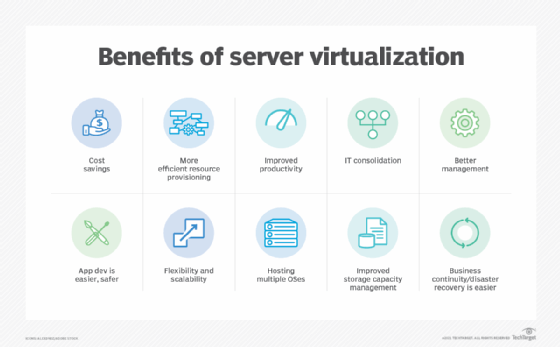
1. Cost savings
Perhaps the most immediate benefit of server virtualization is the cost savings gained by not having to buy as many physical servers. In most data centers, there are servers churning away at their maximum capacity while other servers are being used infrequently or for undemanding applications.
With virtualization, the less-demanding OSes and apps can run on a single machine, thus saving server hardware costs. The net effect is that fewer servers are required because they are being used more efficiently. The cost savings are mainly realized via reduced hardware purchases; OSes and virtualization software licensing are still required.
2. More efficient resource provisioning
With physical servers, it's often difficult to match hardware resources to application needs. Server virtualization provides an easy way to provision specific resources to individual servers and their applications, including CPU cycles, floating point units, memory and other installed devices.
3. Improved productivity
Faster server provisioning will also yield overall improvements in IT productivity. New servers can be spun up and deployed quickly without requiring a lot of time. When a server is no longer needed, it can easily be decommissioned and taken down.
4. IT consolidation
Server sprawl is a common occurrence in data centers, as new servers are added to handle new applications while older server gear either continues to handle some chores or sits unused. With server consolidation, fewer pieces of hardware are required, so IT can consolidate physical resources, which can yield considerable savings on maintenance contracts, power and cooling, and overall footprint.
5. Better management
Server virtualization platforms bring IT administration one step closer to the ever-elusive single pane of glass management. Server virtualization systems have centralized management applications where the status of all virtual servers can be monitored and adjusted as needed. Eliminating multiple point management tools can yield both time and dollar savings.
6. App dev is easier, safer
The ability to create and deploy and then to kill virtual servers is particularly effective in application development environments where production-type servers might only be needed for testing for short periods. Also, app dev servers can easily be configured to mirror production environments without having any effect on active server operations.
7. Flexibility and scalability
A virtualized infrastructure offers far more flexibility and easier scaling than a traditional environment. Virtual servers can be moved or cloned from one piece of hardware to another, making hardware upgrades and performance tuning a nearly effortless process. Similarly, these capabilities can be tapped to transition to a cloud service or to maintain a hybrid infrastructure that spans on-premises and cloud resources.
8. Hosting multiple OSes
One of the original uses of virtualization technology was to run different OSes on the same server hardware. This is still a key benefit, as Linux and Windows servers can coexist on the same physical server, enabling virtual servers to host apps that are particularly conducive to each OS.
9. Improved storage capacity management
One of the side benefits of server virtualization is better control and capacity management of the storage resources that the virtual servers are using. Provisioning storage for the applications running on virtual servers is a relatively fast and easy process -- certainly so when compared to traditional block storage provisioning methods. Because adjustments to storage allocations cam be adjusted, admins can ensure that their shared storage is used most efficiently.
10. Business continuity, disaster recovery is easier
One of the most important benefits of server virtualization is how it makes business continuity and disaster recovery much easier and cheaper. When a disaster disables a data center, virtual servers can be quickly spun up at a remote site to enable business processes to continue. Server virtualization is the key enabler of cloud-based services that make disaster recovery affordable for businesses of all sizes.