What is SAP BW (Business Warehouse)?
SAP Business Warehouse (BW) is a model-driven data warehousing product based on the SAP NetWeaver ABAP platform. It provides numerous tools, processes, functions and predefined content that enable organizations to design and operate an enterprise data warehouse. With SAP BW, businesses can interpret, analyze and report on data in order to optimize processes, react quickly to new opportunities, and make better decisions.
Considered an open architecture, SAP BW collects, transforms, consolidates, integrates and stores data from SAP applications and external data sources. Using its high-performance infrastructure, users can evaluate and interpret this data to meet goals and objectives.
The importance and benefits of SAP BW
SAP BW simplifies data handling by providing a centralized data repository -- in addition to the tools, processes and predefined content -- to simplify the development, administration and user interface of a business data warehouse.
SAP BW can securely store large quantities of data. It allows in-depth data analyses and insights generation for data-driven decision-making. Additionally, data is accessible through built-in reporting, business intelligence (BI) and analytics tools, as well as third-party software..
Key features and capabilities of SAP BW
Some key features of SAP BW include the following:
- Data warehousing. This is the core capability of SAP Business Warehouse, primarily through a tool called Data Warehousing Workbench. The tool enables organizations to effectively integrate, transform, consolidate, clean up, extract and store data so they can convert it into actionable business information. The source data can be accessed directly at the source or physically stored within SAP BW. Data that is physically stored can be easily edited using planning and analytical services tools. Within SAP BW, the data warehousing process includes the following sub-processes: data modeling, data extraction and further processing of data. SAW BW also provides functions that can be applied to data of any age, and from any SAP or non-SAP source. These functions include the following:
-
- Integration.
- Transformation.
- Consolidation.
- Clean-up.
- Storage.
- Staging for analysis and interpretation.
- Analytic engine. Also known as the analytic manager, the analytic engine provides online analytical processing (OLAP) functions and services, plus services for BW Integrated Planning and analysis process design. OLAP is useful to perform multidimensional analyses on data based on different business perspectives, while BW Integrated Planning is suitable for creating planning applications for simple and complex scenarios. Included with the SAP BW analytic engine is a tool called Analysis Process Designer (APD). APD can be used to implement special analysis processes like data mining.
- Interfaces for data warehousing. For example, DB Connect can be used to open other database connections to transfer data from tables or views to a BW system, while staging SAP BAPIs can be used to extract data and metadata from non-SAP sources at the application level.
- Metadata search. The SAP BW search tool is used to search the metadata of BW objects. Metadata search on the SAP HANA database (which can be used with SAP BW) is much faster than the metadata search without this database.
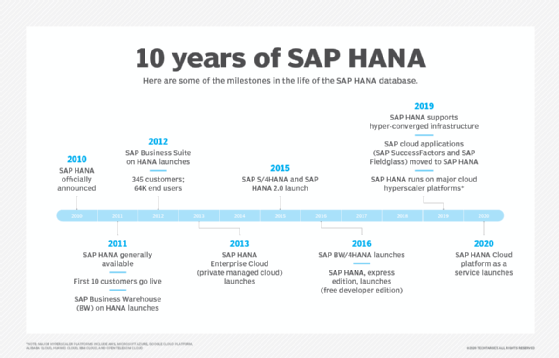
SAP BW integrations
SAP BW integration with solutions, tools and add-ons helps organizations create a unified warehouse architecture for data collection, analysis and storage. These include the following:
SAP Business Explorer (SAP BEx)
SAP BEx is SAP NetWeaver's Business Intelligence suite, offering tools for data querying, operational reporting, strategic analysis and decision-making support. These tools can be used for planning and data entry in SAP BW Integrated Planning.
One such tool, the BEx Web Application Designer, is useful for generating HTML pages containing BW-specific content elements like tables, charts and maps. Another BEx tool, the BEx Web Analyzer, is suitable for creating query views of BW data that can then be used as data providers for other BEx applications.
The following can be done via additional tools in SAP Bex:
- Provide a uniform display of BW data.
- Make BW objects available to a wide range of users.
- Visualize BW data in dashboards.
- Create form-based reports based on BW data.
All business content in SAP BW and SAP BEx can be integrated into the SAP Enterprise Portal. The portal provides a single entry point to access structured and unstructured data.
SAP BusinessObjects
SAP BusinessObjects Business Intelligence suite is a scalable, centralized platform for data reporting, visualization and sharing. It transforms raw data into useful, actionable, real-time insights to help business users make better decisions.
SAW BW integrates with SAP BusinessObjects tools. With access to the analytics engine, users can visualize BW data in the form of dashboards, generate form-based reports based on BW data and analyze SAP BW data in an OLAP edition and in an edition for Microsoft Office.
SAP Enterprise Information Management
SAP BW integrates with SAP Enterprise Information Management. This allows users to use SAP Data Services to transfer data to BW from non-SAP sources and to distribute data from BW. For the latter, data can be extracted from an InfoProvider using SAP Data Services, which will then read the incoming data using an open-hub destination-type third-party tool.
Additionally, SAP BW integrates with SAP Information Steward 4.0 and higher. This web-based application provides an integrated view of the metadata of connected systems and the relationships between the metadata and displays BW metadata to facilitate analysis.
Other integrations
SAP BW also integrates with in-memory technologies and SAP BI Content. Using in-memory technologies, users can enhance SAP BW's performance, even for scenarios with high data volumes or complicated calculations. The integration of SAP BW with BI Content provides preconfigured information models (role and task-based) that cover multiple business areas and seamlessly integrate content from almost all SAP applications.
Using SAP HANA database with SAP BW
SAP HANA, a multi-model, column-oriented, in-memory database, can be used with SAP BW. SAP HANA stores data in a computer's main memory instead of keeping it on a hard disk or solid-state drive. This allows for high-speed transactions and fast data retrieval.
SAP BW with SAP HANA can simplify data modeling and remodeling processes and reduce the complexity of the data warehouse. The SAP BW+SAP HANA combination can also reduce infrastructure costs (by requiring just one set of administration tools) and improve performance. Additionally, SAP HANA functions can be used in SAP BW to access external data as though it was local data.
SAP BW vs. SAP BW/4HANA
SAP BW/4HANA is the successor to NetWeaver-based SAP BW. Specifically, it is the on-premises or private cloud deployment of SAP BW. SAP still maintains SAP BW (v7.5) and will continue to do so until 2027 (extension option to 2030). However, future SAP innovations in on-prem data warehousing will focus only on SAP BW/4HANA, so organizations using SAP BW could consider migrating to SAP BW/4HANA soon.
Unlike SAP BW, SAP BW/4HANA is not built on SAP NetWeaver but on a separate new lean ABAP application server. It supports only the SAP HANA database (SAP BW supports any database) and only HANA-optimized objects.
SAP BW/4HANA focuses on integrating existing SAP ABAP application components into the SAP HANA platform. This provides greater speed and flexibility for leveraging the data warehouse. Additionally, SAP has simplified the data warehouse approach with SAP BW/4HANA to provide agile data modeling and SAP HANA-optimized processes. The solution's managed approach to data warehousing includes prefabricated templates that organizations can use as building blocks to set up a data warehouse in a standardized way.
A key difference between SAP BW and SAP BW/4HANA is that the latter features more optimized processes, user interfaces and objects for data modeling. These optimizations are positioned to take advantage of the features of the SAP HANA database, such as its column-oriented structured, RAM data storage, OLAP and online transaction processing (OLTP). Data modeling is restricted in SAP BW/4HANA with fewer modeling object types (many of the classic objects are replaced by more powerful and flexible modeling objects) and more powerful interfaces, although the data warehouse models can be combined with SAP HANA calculation views.
Versions of SAP BW
Historically, SAP BW was created to provide OLAP on top of SAP's transactional system R/3, which was optimized for OLTP. BW originally focused almost entirely on extracting data from SAP systems and reporting on that data, but relatively quickly added additional capabilities and flexibility.
With its 3.x versions, it became a full-featured data warehouse system providing for data collection, data transformation, storage in both flat and relational cube models, and a flexible query system and set of reporting and business intelligence tools under the name Business Explorer. This transformation continued with the 7.x versions (which directly followed the 3.x versions), which introduced new features and a simplified data transformation scheme. The system could be used outside an SAP environment, but the product continued to see almost all its use among SAP's R/3 and CRM customer base.
With the advent of the SAP HANA in-memory database, SAP created a succession of versions of BW based on HANA. The first glimpse of these was the BW Accelerator, which acted as a columnar query cache for BW data models in the 7.x versions. Then a version called BW on HANA -- based on BW 7.x versions but running exclusively on the HANA database -- was released, providing for optimizations specific to HANA.
In 2016, BW/4HANA became available. It is a next-generation version of BW that removed many legacy features and introduced new data models that are more optimized for HANA's columnar in-memory architecture.
Over the years, SAP released numerous versions of SAP BW. The latest version (May 2025) that SAP still supports is SAP BW 7.5 (to be maintained until the end of 2027). The newer, more upgraded data warehousing product, SAP BW/4HANA, is meant for use with the SAP HANA database. SAP released the latest SAP BW/4HANA Feature Pack 04 in February 2025.
A more modern data warehousing product is also available: SAP BW/4HANA 2.0. This is available in two editions: SAP BW/4HANA 2.0 SP07 and SAP BW/4HANA 2.0 SP07. SAP BW/4HANA 2.0 is a unified data platform that simplifies data warehousing, facilitates the integration of SAP line of business applications in the cloud and enhances data harmonization.
How SAP BW works
Until recently, SAP BW was relatively unique among data warehousing platforms in that it is, by default, fully model-driven. This means that a BW developer uses BW's interface to specify the data flows, data inputs and storage scenarios, and then BW applies the model on the database. It also runs the requisite processes to collect, ingest, transform and store data. This model has become more common in the cloud era.
For BW specifically, being model-driven meant developers would log in to the SAP GUI and use transaction codes like RSA1 to build their data warehousing scenarios, rather than using SQL and stored procedures in a database management system. More recently, BW development activities have moved to open source Eclipse and web-based tooling based on the SAP Fiori design language. The models defined in these tools are deployed on a development system, tested and migrated to quality assurance and production systems.
SAP BW always ran on the SAP NetWeaver ABAP platform but was database-agnostic, supporting all databases that NetWeaver supported, including Oracle, Microsoft SQL Server and IBM DB2. However, this changed with later product iterations beginning with "SAP BW Powered by SAP HANA" and then with SAP BW/4HANA. These BW solutions support only SAP HANA. Many organizations still use SAP BW 7.5, the last database-agnostic release, on non-HANA databases.
Cloud deployments of data warehouses are becoming more common. However, there are advantages and disadvantages to both on-premises and cloud data warehouses that should be considered. Explore the pros and cons of on-premises vs. cloud data warehouses. Also, learn about evaluating data warehouse deployment options and use cases.






