
Getty Images/iStockphoto
CRM vs. CMS: How they differ and how to integrate them
CMSes and CRM systems serve different purposes, but together, they can help organizations improve customer data management and automate sales and marketing strategies.
As digital marketing continuously evolves, organizations must stay up to date with the latest technologies and tools to remain competitive.
Two of the most popular tools that businesses use are customer relationship management (CRM) platforms and content management systems (CMSes). While both platforms serve different purposes, integrating them can provide significant benefits to businesses.
Explore the differences between CRM and CMS and how organizations can integrate them to streamline their services and enhance their customer experience.
What is a CMS?
A CMS is software that lets content teams create, manage and publish digital content, like blogs, social media and other digital assets in one place. CMSes offer the following functionalities:
- Content creation.
- Editing.
- Workflow and user management.
- Version control.
- Publishing capabilities.
- Access control.
- Content scheduling.
Scheduling can help organizations streamline their content creation process and improve their website's overall performance.
Businesses that want to maintain an online presence and manage their digital content efficiently need a CMS. Some of the most widely used CMS software are WordPress, Drupal and Joomla, which offer various features to businesses of all sizes.
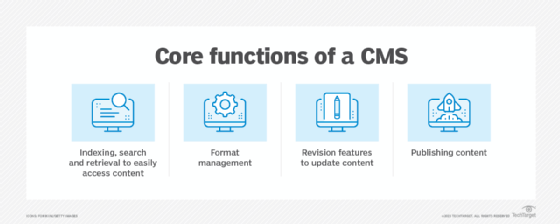
What is CRM?
A CRM platform helps organizations manage customer interactions. It lets businesses store customer data, track interactions and manage sales processes. CRM platforms offer the following functionalities:
- Contact management.
- Sales and marketing automation.
- Customer analytics.
With CRM, organizations can create a centralized database of customer information and track interactions across touchpoints.
Businesses that want to optimize sales processes and improve customer relationships need CRM software. Some of the most widely used CRM platforms are Salesforce, Microsoft Dynamics 365, HubSpot and Zoho.
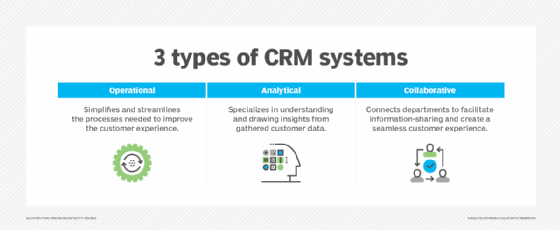
3 differences between CRM and CMSes
While CRM and CMS offerings serve different purposes, organizations must understand three key differences between them:
- Functionality. CMSes primarily focus on content creation and management, and CRM platforms focus on customer data management and sales processes. CMSes let businesses create and manage digital content, while CRM platforms let businesses store customer data, track customer interactions and manage sales processes.
- User roles. Content teams primarily use CMSes, while sales teams primarily use CRM platforms.
- Effect on the sales journey. CMSes have a minimal effect on the sales journey, while CRM platforms significantly affect it.
Benefits of CRM and CMS integrations
CRM and CMS integrations can automate various processes and optimize e-commerce capabilities. Automating tasks like lead management, email marketing and customer support can free up valuable time and resources to focus on more critical tasks. Businesses can also create more personalized customer experiences, which can increase loyalty and sales.
Integrations can also optimize businesses' sales processes and improve contact management. An organization that integrates its CRM platform with its CMS can gain a comprehensive view of customers' interactions and preferences to help sales teams tailor their strategies accordingly. If the organization also integrates its contact management system, it can ensure customer data is accurate, up to date and easily accessible to the sales team.
A CRM and CMS integration can also optimize search engine optimization (SEO) strategies and improve a website's search engine ranking. If an organization integrates its customer data with its CMS, it can gain insights into customers' search behaviors and preferences, which can help marketing teams create targeted and relevant content. Content that is created with SEO principles in mind can improve a website's visibility and attract more traffic.
How to integrate CRM and CMSes
Integrating CRM and CMS platforms can benefit businesses, as it offers a centralized database of customer data and optimizes sales processes.
Organizations can follow these five steps to integrate their CRM and CMS platforms:
- Identify the integration points. Businesses must identify the integration points between their CRM and CMS platforms and determine what data, such as customer, sales and content data, they should share between the platforms.
- Choose the integration method. Organizations can choose between various methods to integrate CRM and CMS platforms, like using APIs, middleware or custom integrations. They should choose the integration method that best suits their needs and budget.
- Plan the integration. Businesses must plan the integration process carefully. They must determine the resources required, set timelines, and define team members' roles and responsibilities. Organizations should also consider potential challenges and risks that may arise during the integration process and plan accordingly.
- Test the integration. Before launching the integrated system, businesses should test the integration thoroughly, including the data flow, data accuracy and system performance. They should also test the system's ability to handle various scenarios, such as high volumes of data or unexpected errors.
- Monitor and optimize the integrated system. After organizations launch the integrated system, they should regularly monitor and optimize its performance to ensure it meets their needs. They can track employees' usage of the system, identify major issues and make necessary changes to improve performance. Businesses should also collect feedback from employees and use it to improve the system's functionality and UX.
CRM and CMS integrations can significantly benefit businesses, like offering a centralized database for customer data and optimizing sales processes. While both platforms serve different purposes, an integration can streamline services and provide seamless experiences for customers.
Robert Peledie is an enterprise architect, solution architect and director of CRM consultancy 365Knowledge Ltd. He has several years of consulting experience in global organizations.







