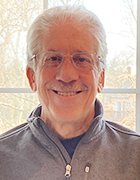Luiz - Fotolia
How does the cloud offer new contact center capabilities?
Moving from on premises to a cloud contact center comes with a litany of changes. Learn what contact center capabilities you should factor into your CCaaS migration planning.
There are many planning decisions you must make when it comes to deploying contact center as a service. CCaaS offers expanded contact center capabilities that on-premises contact centers are unable to offer.
Keep these three elements in mind to prepare for the changes inherent to migrating to a cloud contact center.
1. Ease in with hybrid adoption
Most contact centers are not willing or able to make a wholesale switch to the cloud. The transition to the cloud can be complex and risky, especially when it has to support multiple legacy elements that drive your contact center. Rather than moving all the services at once, a piecemeal approach may be best.
One way to prepare for a CCaaS migration is to identify which elements are ready for the move to the cloud and manage that implementation first. Then, identify which services can move to the cloud later. Hybrid contact center deployments come in many flavors, and your choice of partner should be based on how its migration story aligns with your situation.
2. New reach with omnichannel contact center capabilities
For admins striving to make their contact centers more customer-centric, omnichannel is often the goal. The objective is to have a platform that allows agents to offer a consistent customer experience from any communications channel and adapt to whatever modes customers prefer.
On-premises systems don't have the capability to support an omnichannel experience, but the cloud opens the door for these kinds of contact center capabilities.
Preparation for omnichannel means updated training for agents who will manage these new capabilities. If there's a large skills deficit, you may need to hire new agents who are more fluent with multichannel communications.
3. More support for remote agents
Many contact centers would do well to use remote agents; however, they face challenges from the restraints inherent in legacy technology. The cloud enables extended desktop capabilities beyond the on-site environment, which can help agents perform well from any location.
Local agents can work from home, which makes it easier to extendmode your agent base globally to be closer to your customers. When considering a cloud implementation, your preparation needs to include considerations for how a more decentralized staffing model can help improve customer service.
Do you have a question for Jon Arnold or any other experts? Ask your enterprise-specific questions today! (All questions are treated anonymously.)