
Zoom's latest features help companies control info sharing
Zoom has recently released features intended to give companies and meeting hosts more control over the information they share and what attendees can see.
Zoom has provided organizations with more control over screen sharing during meetings, a move expected to be especially useful to highly regulated organizations.
The feature, introduced this week, lets admins prevent certain users or groups from sharing their screen when someone from outside an organization joins a meeting. Zoom said the feature will help prevent employees from sharing sensitive data with outside parties while still communicating the information amongst themselves.
Zeus Kerravala, founder of ZK Research, said the capability will benefit healthcare and financial services firms that regularly deal with protected information.
Also, to prevent information leaks, Zoom started notifying business account users if their in-meeting chat channel is public or private to prevent them from inadvertently sharing info in an insecure environment.
Earlier this month, Zoom rolled out Focus Mode, which prevents participants from seeing anything but the meeting hosts and the content they are presenting. The mode does not constrain the host, though -- that user can still see the gallery view of meeting attendees.
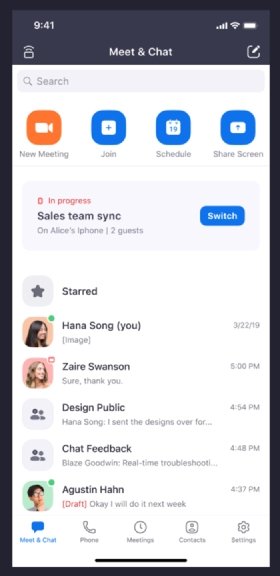
While Focus Mode might have some specialized uses in the enterprise, it is best suited to the education market, Kerravala said. He said educators often have difficulty making students pay attention to class material instead of their friends during remote learning classes.
"You could use [Focus Mode] in a business setting, but in that case, the people attending the meeting should have the discipline and maturity to ensure they are focusing on the right thing," he said.
Beyond these control measures, Zoom has released other improvements to the platform. One feature allows meeting participants to transfer sessions between devices. For example, if employees use their mobile devices to join a meeting, they can transfer it to a desktop without leaving and rejoining it.
The company has also added gesture recognition to the iPad version of Zoom. If employees physically raises their hands or give thumbs-up signs during a meeting, the software converts the gestures into emojis that appear on-screen. Those two gestures are the only ones supported at present, and the feature is available only on the iPad.
Cisco's Webex video conferencing platform similarly recognizes physical gestures like thumbs up, thumbs down, clapping and raising one's hand.
Mike Gleason is a reporter covering unified communications and collaboration tools. He previously covered communities in the MetroWest region of Massachusetts for the Milford Daily News, Walpole Times, Sharon Advocate and Medfield Press. He has also worked for newspapers in central Massachusetts and southwestern Vermont and served as a local editor for Patch. He can be found on Twitter at @MGleason_TT.






