
Getty Images
8 Microsoft Power Apps use cases for organizations
When Power Apps hit the market, developers saw it as a tool for users with any level of tech expertise. It took off, and its major success is how it can address common challenges.
Microsoft Power Apps is one of the most popular products in the Microsoft 365 suite. Organizations use the program to solve common business process issues -- including service requests -- and address workflow needs, including those for new employees. Power Apps' existing features, as well as Microsoft's most recent upgrades to the program, enable further capabilities and customizations for businesses.
What is Microsoft Power Apps?
Power Apps is an application creator that enables users to build mobile- and web-based forms and apps with low or no code. The apps it enables can interact with data sources and services within the Microsoft 365 ecosystem. App creators can infuse business intelligence dashboards and automation into apps, making the platform more attractive to businesses.
Power Apps was primarily an app design platform focused on enabling users to create interactive apps for various business or personal scenarios. In some of its major upgrades, Microsoft introduced model-driven apps, as well as the Power Apps Portal. Its canvas apps, which enable users to develop apps without code written in traditional programming languages, can flexibly design and customize different layouts. These capabilities enable a wide range of apps that offer more functionality for businesses with Power Apps.
The following Power Apps use cases highlight the program's usefulness to businesses.
1. Apps that interact with other Microsoft 365 services
Meeting Capture is a free template for Power Apps users, designed to help users take notes and assign activities or tasks to attendees in meetings. It also enables users to capture rich media through a device's camera and handwritten notes from a touchscreen device.
This use case highlights some key capabilities that Power Apps offers, which include the following:
- Integration with Microsoft Office 365 services -- such as Exchange Online, Planner and OneNote.
- The ability to use device hardware, such as cameras.
- The ability to use touchscreens to take notes or draw.
2. Employee onboarding app
As Power Apps can interact with and tap into the data from other Microsoft 365 services, many businesses use the free Power Apps template to create an onboarding tasks app to support HR and new employees during the onboarding process. These apps offer many resources to new employees, such as links to policy guides, team member contact information and forms to complete their internal profiles.
3. Image processing tools
Power Apps can integrate with camera-enabled devices, so businesses can build apps that offer image processing functionalities.
Retailers, construction companies and healthcare providers can capture photos of products and other items during inspections with a mobile device's camera and the data collected from its GPS. A customized inspection app stores some of the information within SharePoint or in the common data service layer, mimicking a hosted database.
Additionally, manufacturing companies can use the platform to build apps for quality checks, which enable employees to inspect products and capture photos to document issues. Developers can also use the platform to create apps that capture photos of individuals, send the images to a back-end facial recognition process and return information about the individual.
4. New user setup scenarios
Power Apps can streamline new user setup processes. It offers easy-to-use intake forms for hiring managers to complete and submit to the necessary departments for new employees. Many businesses combine Power Apps forms with Microsoft Power Automate for workflow automation and approval.
5. Sales intake forms
For field employees visiting client sites who need to complete sales orders outside the office, they can use Power Apps along with a subscription to Microsoft Dynamics 365. This integration enables users to extract and insert data into the Dynamics 365 CRM with easy-to-use forms.
6. Service request apps
Some businesses use Power Apps to build an interactive helpdesk tool that permits users to submit IT tickets from the app. Other organizations use it to collect service requests for facility maintenance, HR, purchase orders and more.
7. Apps with complex entity relationships
With the model-driven approach in Power Apps, users can design fundraising apps, which contain several different entities: donations, campaigns, donors, recipients and users. The entities generally depend on each other -- for example, donations come from donors, and recipients receive the donations.
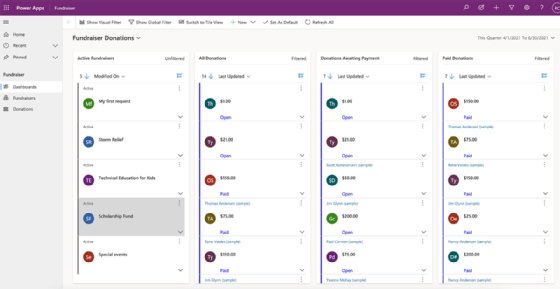
The model-driven approach can help users build apps to support complex relationships and manage information properly. Developers can create apps within the platform and enable Power Apps users to develop entities in the app. That way, users don't have to build all the different screens needed for the CRUD -- create, read, update and delete -- cycle. This capability reduces the development time, as users can quickly generate fully functioning apps within the platform.
8. Tracking apps
Power Apps can also help organizations create apps to track natural disasters or health epidemics -- anything that could affect business. For example, after the COVID-19 pandemic started, many businesses and facilities needed to adhere to new federal and state restrictions. Like limited capacities in restaurants and retail stores, it forced companies to track how many visitors came in and out of their locations. In some cases, businesses performed temperature checks and vaccination validation, among other tests.
Many organizations resorted to paper to track information gathered from these tests. For other businesses, Power Apps enabled them to develop custom apps to address these new challenges. Businesses could create apps for mobile devices or tablets to track visitor counts, temperature checks and appointments to quickly and efficiently meet pandemic restrictions.
For all Power Apps projects, users can access their created apps within SharePoint or directly through the Power Apps application on iOS, Android and Windows devices.
Key takeaways
Looking forward, the need for apps will continue to rise as businesses look for ways to streamline processes, identify new ways to cut costs and increase employee productivity and efficiency.
Each new enhancement introduced to Power Apps enables businesses to build more complex apps accessible from desktops, tablets and mobile devices. However, costs may still concern companies, as some of Power Apps' advanced services charge monthly fees. Power Apps is a licensed product, and while most Microsoft 365 Enterprise plans include it, the platform still requires a paid subscription for the use of advanced data connectors.
Editor's note: This article was published in 2021 and was updated to reflect changes in Power Apps.
Reda Chouffani runs a consulting practice he co-founded, Biz Technology Solutions Inc., and is CTO at New Charter Technologies. He is a technology consultant with a focus on healthcare and manufacturing, cloud expert and business intelligence architect who helps enterprises make the best use of technology.







