storage volume
What is a storage volume?
A storage volume is an identifiable unit of data storage. It can be a removable hard disk, but it does not have to be a unit that can be physically removed from a computer or storage system.
The term volume, as it relates to storage, can refer to a physical volume or logical volume. A physical volume is based on a hard disk drive, solid-state drive, compact disc read-only memory, digital video disk, floppy disk or other type of storage device. The volume represents a named area of storage that enables users and applications to access the data on the underlying device. Each storage volume is configured with a specific file system, such as New Technology File System, and is also assigned a system-unique name or number that identifies the volume.
The terms volume and disk are often used interchangeably, but strictly speaking, they're not the same thing. A volume is a named logical area of the physical disk. It serves as a type of container for the file system and provides a structure for accessing data. In this sense, a volume can be thought of as a logical disk, rather than the physical disk itself.
A physical disk might support multiple physical volumes, but it's not uncommon to create only one volume per disk. For a computer to be able to access data on a physical volume, the operating system (OS) must first mount the volume. The computer will then be able to read or modify data on the underlying disk, depending on how the volume's permissions have been configured.
In most cases, the OS will automatically discover and mount a volume when the storage device is connected to the computer, although there might be times when a user must intervene and manually mount the volume. If a user or other process unmounts a volume, the computer can no longer access the volume's data.
A physical volume is limited to the underlying physical disk on which it is based. A logical volume does not have this limitation. It can span multiple disks. However, the volume still appears as a single, contiguous storage volume that works much like a physical volume. The volume can be configured with a file system and be partitioned. In some cases, a logical volume might be limited to a section of a single disk, similar to a partition. In fact, a partition is sometimes considered a type of logical volume.
Storage volume vs. partition
The terms partition and volume are often confused with one another. This is, in part, because OSes and their documentation often use the terms interchangeably. For example, the Disk Utility app in macOS treats the two concepts as one in the same, as does some Windows documentation. However, volumes and partitions are typically considered to be different approaches to managing storage.
A partition is a logical division of a hard disk or a volume. Partitions might be created to separate operations, segregate file types or support different OSes on the same hard disk. They provide a way to subdivide physical disks or volumes into logical segments.
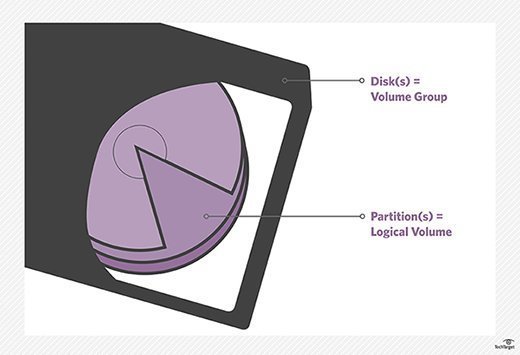
For instance, a server's OS is often installed on its own partition, with everything else installed on other partitions or volumes. In some cases, a large physical volume might be divided into two partitions to support different OS editions.
A volume is generally considered more flexible than a partition. Storage volumes can expand or contract, and they can use mirroring and striping. In addition, volumes can support multiple disks that are organized into redundant array of independent disks (RAID) structures. An administrator can also create a logical volume based on partitions spanning multiple volumes.
Virtual machines (VMs) often use partitions because they are easy to create. However, some virtualization-aware backup software does not support the use of storage volumes inside of a VM. In those cases, volumes can be used only at the host level.
A storage volume is sometimes differentiated from a partition by the type of disk used. In this scenario, a volume is created on a dynamic disk -- a logical structure that can span multiple physical disks -- while a partition is created on a basic disk.
Logical volumes and management
Logical volume management is a form of storage virtualization that offers a more flexible approach to managing disk storage space than traditional partitioning. Using this approach, storage administrators can pool disk capacity into volume groups and then create logical volumes from these groups. This way, they don't have to allocate disk storage space at initial setup. They can also create snapshots from the logical volumes, which can be used for read-only access or to create backups.
Administrators can define logical volumes for various user groups within the enterprise. New storage can be added to a volume without requiring user files to be redistributed, making the most efficient use of space. When old drives are retired, the data they contain can be transferred to new drives -- ideally, without disrupting service.
Many OSes include a logical volume manager (LVM) for controlling disk resources and managing logical volumes. The LVM organizes the physical volumes into volume groups. A volume group is a logical storage structure with a capacity equal to that of the physical disks included in the group. Logical volumes can then be created from the volume group to meet specific business needs.
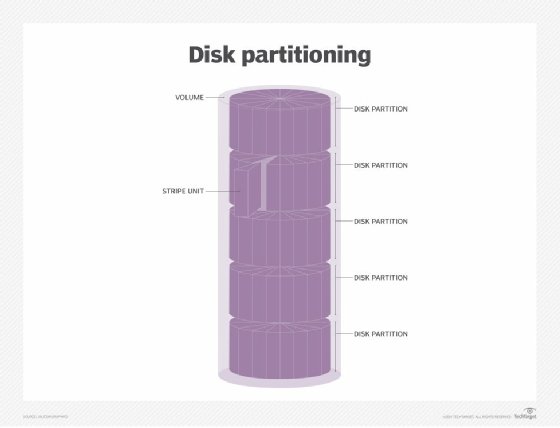
Volumes are often confused with logical unit numbers (LUNs). A LUN is the identifier name for a logical unit of storage. A unit can be based on a volume, partition, RAID set or other storage entity. A LUN provides a logical abstraction layer between the physical drive and the applications that access data on that drive.
A major drawback to placing large numbers of files onto a single logical volume is that large volumes take longer to back up. Administrators should also consider the amount of damage that can occur from a volume-level failure. Most multidisk volumes have built-in redundancy to prevent the storage volume from failing in the event of a hard disk failure.




