What is Microsoft?
Microsoft is the world's largest vendor of computer software and a leading provider of cloud computing services, video games, computer and gaming hardware, search and other online services. Based in Redmond, Wash., Microsoft has offices across the U.S. and multiple countries worldwide.
Microsoft origins: 1975 to 1981
Bill Gates, who it is believed wrote his first software program at age 13, joined forces with his childhood friend Paul Allen to start Microsoft (originally known as Micro-Soft for microprocessors and software) in April 1975. At the time, Gates left Harvard University, and Allen left his job as a programmer in Boston. They sought to develop a compiler for the Altair 8800, a primitive early personal computer. Gates contacted the manufacturer, Micro Instrumentation and Telemetry Systems (MITS), and offered to write a program for a new computer.
Gates and Allen created an interpreter for BASIC, then a mainframe programming language, to use with the Altair. MITS hired Gates and Allen in 1975. Within a year, they left to focus on their fledgling company, Microsoft, which they incorporated in 1981.
Microsoft history: 1980 to 2025
In 1980, IBM engaged Microsoft to develop an OS for IBM's PC. Called PC-DOS by IBM, Microsoft also marketed its own version, MS-DOS (Microsoft Disk Operating System), which debuted in 1981 and which IBM licensed for its PC. The late 1970s and early 1980s saw Microsoft's fortunes soar, with the company adding more companies to its client roster and licensing MS-DOS to many of them.
The initial versions of MS-DOS lacked a GUI, so users had to type in various commands to open any program. However, Microsoft later developed Interface Manager, a GUI that ran on top of DOS and became Windows in 1985. Windows, which included numerous graphical features such as drop-down menus and scroll bars, was inspired by the same Xerox PARC research project that Apple used to move an arrow across a graphical desktop.
In 1986, Microsoft moved its headquarters to Redmond and went public, offering $21 per share in its IPO. The IPO made Gates a multimillionaire. In less than a decade, he became a multibillionaire and one of the world's richest people.
Since the late 1990s, Microsoft has been embroiled in numerous legal cases. In 1998, the U.S. Department of Justice filed antitrust charges against the company, accusing it of using its dominant market position to drive its competitors -- such as Netscape -- out of business. Microsoft lost the case, appealed, and lost again. Gates and other Microsoft leaders were forced eventually to modify certain corporate practices to reduce Microsoft's unfair market monopoly. Due to its near-monopoly practices, Microsoft continued throughout the 2000s to face legal challenges and had to pay hefty fines. Despite these challenges, Microsoft remains a healthy technology company with a strong market presence. As of January 2025, it is one of a handful of companies worldwide with trillion-dollar-plus market capitalizations.
Over the past two decades, Microsoft has acquired numerous companies, many of them well-known, including GitHub, LinkedIn, Activision Blizzard and Skype. Since February 2014, CEO Satya Nadella has led Microsoft.
Microsoft products
By the late 1980s, Microsoft had become the world's largest PC software company. In the 1990s and 2000s, it continued to grow, developing and releasing new, innovative PC products, such as its Windows OSes, Office software suite and Internet Explorer web browser.
Over time, the company has forayed into the development of desktops and laptops, Xbox gaming consoles, security products such as antivirus software, security operations platform, endpoint detection and response software, and identity solutions. More recently, Microsoft has started expanding its global presence with cloud-based and AI-enabled products like Azure Cloud, the Microsoft 365 software productivity suite, and the Copilot AI-powered chatbot.

Windows OS
For the first few years after releasing the Windows OS, Microsoft struggled to make the product a success.
It introduced Windows 1.0 in 1983, but the actual release didn't happen until November 1985. Heavily influenced by Apple's existing GUI, Windows 1.0 was more user-friendly than the command-line interface of MS-DOS, with menus a user could access with a keyboard or mouse. However, the presence of Apple's GUI made it hard for Windows to gain traction.
It wasn't until the release of Windows 3.0 in 1990 that the OS gained some respect from the PC user base. The release of Windows 3.1 in 1992 finally led to Microsoft OSes earning widespread acceptance. In 1995, the release of Windows 95 -- an OS that integrated MS-DOS with Windows and was as easy to use as Apple's Mac OS -- saw the beginning of a shift from DOS-based applications to Windows-based applications. This fueled the exponential growth and popularity of Windows as the preferred OS for PCs worldwide. By the 1990s, Windows had outsold most of its rival OSes, including CP/M and IBM OS/2.
But to run Windows, the PCs first had to load DOS. DOS was a 16-bit OS, while Windows was a 32-bit OS. The result was a crash-prone Windows. In 1992, Microsoft hired veteran developer David Cutler from Digital Equipment Corp. with the intention of building a new 32-bit OS from the ground up. It was called Windows NT -- the NT standing for "new technology." The first version, Windows NT 3.1, an upgrade over Windows 3.1, was released in 1992.
While NT resolved the compatibility issues, its initial versions created other problems. System requirements were so great that few PCs could use it, so Microsoft shifted Windows NT to be a server OS. However, as hardware improved, more people began using Windows NT as a desktop OS.
In the late 1990s, Microsoft began merging Windows 95 and Windows NT into one OS. The result was Windows 2000 -- released in the year 2000 -- followed by Windows XP the following year for desktops, and Windows Server 2003 two years later. Even before the release of Windows 2000, previous versions of Windows were running 90% of the world's PCs. Following Windows 2000, Microsoft released Windows XP in 2001, Windows Vista in 2007 and Windows 10 in 2015. The most recent version of Windows, Windows 11, came out in 2021.
Other Windows releases include the following:
- Windows 98 in 1998.
- Windows ME in 2000.
- Windows 7 in October 2009.
- Windows 8 in October 2012 and Windows 8.1 in 2013.
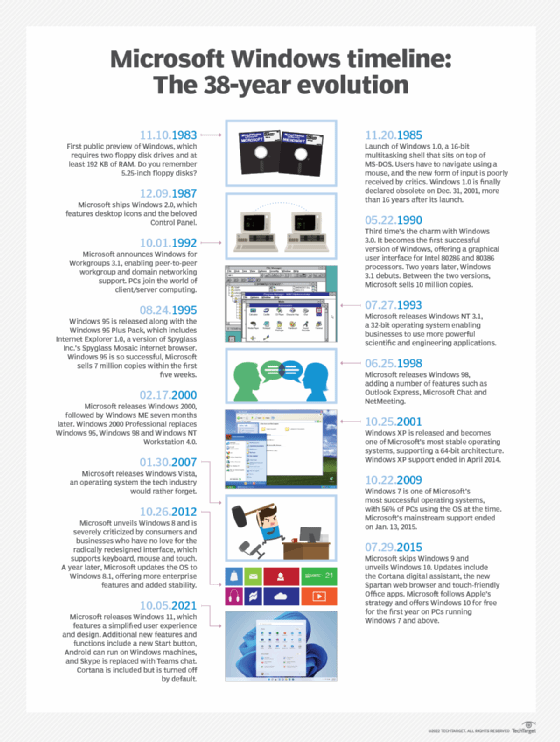
Windows Server
Microsoft NT 3.1 Advanced Server, released in 1993, set the foundation for Microsoft's line of server and business desktop OSes. This OS, which could run on Intel x86 and other CPUs, was designed to handle critical business applications. Although it was replaced by Windows NT 3.5 in 1994, its basic OS kernel is still used for the 32-bit version of Windows 7 and in the NTFS file system.
After 1994, Microsoft developed and released other versions of its server OS, including the following:
- Windows NT 3.5.1 in 1995.
- Windows NT 4.0 in 1996.
- Windows NT 5.0 in 1999.
These subsequent versions improved usability and stability and introduced the idea of the domain-based networking model for centralized network administration and unified user and access control.
In 2000, Microsoft released Windows 2000 Server, which further simplified network management with the then-new Active Directory user directory feature. This OS also provided enhancements for storage management, web integration and application development. After Windows 2000 Server, Microsoft released nine more server OSes by 2022.
Windows Server 2008 and 2008 R2 introduced Microsoft's Hyper-V, a hardware virtualization product that lets enterprise users create virtual machines (VMs) on physical computers. Subsequent versions of Windows Server improved virtualization. Additionally, these versions introduced cloud capabilities, such as Docker-compatible containers that enabled companies to take better advantage of technological innovations like hybrid cloud environments, microservices and cloud-native applications.
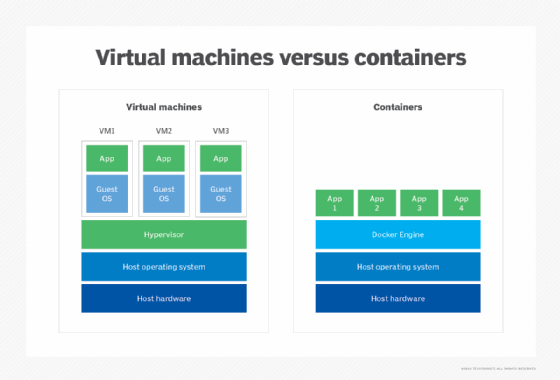
Windows Server 2022 included advanced multilayer security features and a flexible application development platform. The latest iteration, Windows Server 2025, was released in November 2024. It is available in three editions -- Standard, Datacenter and Datacenter Azure Edition. It is the first and only Windows Server OS that supports ARM64 architecture -- the 86-bit version of the ARM64 instruction set.
Key features of all Windows Server OSes include Active Directory, which automates the management of user data, security and distributed resources, and enables interoperation with other directories; and Server Manager, a utility to administer server roles and make configuration changes on local or remote machines.
Also, from the 2016 version onward, Windows Server is available using two release channels: the Long-Term Servicing Channel (LTSC) and the Annual Channel (AC). Organizations can choose their preferred channel, depending on whether they want a traditional lifecycle of quality and security updates (LTSC) or more frequent releases (AC).
Microsoft Office and Microsoft 365
Building on the success of its OSes, Microsoft moved into the development of productivity software, which it dubbed "Office."
Microsoft Office first appeared in 1990. The productivity package featured several bundled applications, including Word, Excel and PowerPoint for the desktop. More than two decades later, those applications remain popular with individuals and companies worldwide. Over the years, Microsoft added new products to the Office suite, including Outlook (an email client), Access (a database management system), OneNote (a note-taking app), SharePoint (a set of content management, knowledge management and website creation tools) and Teams (a team collaboration application).
Microsoft's pivot toward cloud computing is reflected in the development and release of Microsoft 365, a cloud-powered productivity platform. First released in 2017 as Office 365 and renamed in 2020, Microsoft 365 is a browser-based yearly subscription version of Office that includes all the products available in the desktop versions of Office (Word, Excel, PowerPoint, Outlook, OneNote, Teams, etc.). It also includes access to OneDrive, Microsoft's cloud storage service (similar to Google Drive) that lets users store data in the cloud and sync files with multiple devices.
Unlike Microsoft 365, the latest desktop-based version of Office, Office 2024, is sold as a one-time purchase. It does not have all of the same features that are available by default in the cloud- and subscription-based Microsoft 365.
Recently, Microsoft has strengthened Microsoft 365 with AI-powered features using Copilot, a generative AI chatbot-cum-assistant that makes it easy for users to draft content, simplify onerous tasks and speed up workflows.
The subscription plans for Microsoft 365 are available for the following:
- Home and personal use.
- Small and midsize businesses.
- Large enterprises.
- Educational institutions.
- Nonprofits.
A free version, Microsoft 365 for the web, is also available. Anyone with a Microsoft account can use it in a web browser. Securing the account only requires that users provide a new or existing email address.
Internet Explorer and Edge
Microsoft initially dismissed growing interest in the internet but nevertheless developed and released its first web browser in 1995, Internet Explorer (IE). First appearing as an add-on in Windows 95, IE and its subsequent versions were bundled into the Windows OS. It was this decision that prompted the 1998 antitrust case against Microsoft. That case determined that Microsoft was deliberately stifling competition and building its monopoly in the web browser space. The courts initially ordered Microsoft to remove IE from Windows. However, both parties reached a settlement in 2001 that did not mandate this requirement. The courts ruled that Microsoft was an illegal monopoly and mandated that it make internal changes to eliminate this problem.
Microsoft continued development on IE, which remained available in Windows between 1995 and 2013. In 2016, the company stopped providing active technical support for all IE versions except IE 11. It also deprecated the browser in Windows 10 in favor of its newer Edge browser. For a few years, Edge gained some traction among users. However, it slowly fell out of favor with them, many of whom preferred the more user-friendly, secure and feature-rich Google Chrome and Mozilla Firefox browsers. In 2019, Microsoft adopted the Chrome-based browser engine from Google and applied its own enhancements.
Microsoft development platforms
Microsoft has released numerous developer tools and programming languages since its origins as an OS-only company. Visual Basic, an object-oriented language for creating type-safe .NET apps, was released in 1991. Microsoft then expanded to Visual C++ in 1993 and eventually Visual C#, an implementation of the existing C# language developed specifically for the .NET platform. In 2002, all these tools were bundled into Visual Studio.
Visual Studio is an IDE that helps software developers write, edit, debug and build code. It includes compilers, code completion tools, source control, extensions and other features that developers need to develop cross-platform applications in various languages, including C++, C#, JavaScript, TypeScript and Python. The most recent versions of Visual Studio also provide AI assistance to help development teams streamline the software development lifecycle.
Also in 2002, Microsoft launched its .NET framework, a programming model to help developers build applications for Windows. The core components of the .NET platform are its Common Language Runtime, which lets nearly any language compile down to an intermediate language, and the Framework Class Library, which provides core functions for any language.
Initially designed for Windows-only development, .NET now covers non-Windows platforms such as Linux and mobile. This led to platform fragmentation: .NET Framework, the original implementation; .NET Core, introduced in 2014 as the successor to Framework that added support for Linux and Mac; and Xamarin, a port of the .NET Framework for Android phones.
In 2019, Microsoft worked to combine .NET Framework, .NET Core and Xamarin into a single unified platform called .NET 5 Framework. That was released in 2020. As of 2025, .NET is an open source development platform that supports building many types of applications for Android, Apple, Linux and Windows OSes.
Microsoft management applications
Microsoft develops and sells numerous enterprise-class systems management software tools, including System Center, which helps IT administrators deploy, configure, maintain and manage sophisticated corporate data center installations. System Center includes the following components and services:
- System Center Operations Manager for centralized monitoring of IT infrastructures.
- System Center Orchestrator for simplifying data center workflow management.
- System Center Virtual Machine Manager for configuring and managing virtualized, software-defined data centers.
- System Center Service Manager to automate and improve IT service management practices.
- System Center Data Protection Manager for securing data with backup, storage and recovery features.
Microsoft hardware offerings
Microsoft started its hardware division in 1982 to develop a mouse to use with Word. In 1995, it introduced its own keyboard with specific keys for controlling Windows 95.
In 2001, it launched the Xbox gaming console system as a direct competitor to established gaming companies such as Sony and Nintendo. Since then, Microsoft has released several other iterations of Xbox, including Xbox 360 in 2005, Xbox One in November 2013, and Xbox Series X and Series S in November 2020. Xbox Series X and Series S remain available as of January 2025 and support thousands of popular video games like Star Wars Outlaws, Call of Duty Black Ops 6 and Age of Mythology Retold.
Microsoft also offers the Surface family of tablet computers, which bundle tablet hardware with the Windows OS. The first Surface appeared in 2012 and has been superseded by several subsequent models. Besides tablets, other products in the touchscreen-based Surface line include laptops and whiteboards.
Microsoft Azure cloud
Microsoft entered the public cloud market when it introduced the Windows Azure platform at the Professional Developers Conference in October 2008. Azure became available in February 2010 as a competitor to AWS. Built as an extension of the Windows NT OS, Azure set the stage for Microsoft's foray into the area of platform as a service
The company renamed the offering Microsoft Azure in March 2014. As Microsoft's public cloud computing platform, Azure provides various cloud services, including those for compute, analytics, storage, networking, management, machine learning and big data capabilities. Users can pick from these services to develop and scale new applications, or run existing applications in the public cloud.
Much of the appeal of Azure stems from it having the same operating environment as on-premises Windows Server. Customers can migrate their applications from on-premises to Azure, often without modification. Companies can also simplify infrastructure management through a global network of data centers Microsoft manages. Microsoft has also endeavored to make many of its key on-premises applications, such as SQL Server, have the same features in the cloud version as the on-premises version. Currently, the platform offers over 200 products and services, all accessible through the cloud for a wide range of enterprise applications and use cases. As with other Microsoft offerings, Azure also includes AI capabilities that make it easy for organizations to design and scale AI applications through a single interface.
Notable Microsoft acquisitions
Like most large corporations, Microsoft has acquired numerous companies over the years. here are some notable acquisitions:
- Skype. Microsoft purchased Skype, the VoIP-based video and text messaging service, from eBay in 2011 for $8.5 billion. Skype is now part of the Windows 11 OS and is used primarily in person-to-person communication, while Microsoft Teams is used for group conversation.
- Nokia. Microsoft acquired Nokia for $7.2 billion in 2013. At the time, Microsoft was competing in the smartphone business against Apple and Android, and Nokia was the largest supporter of the Windows Phone OS. But Windows Phone failed to gain traction, lost developers and was discontinued.
- LinkedIn. In December 2016, Microsoft purchased the professional social media site LinkedIn for $26 billion. Recently, the company announced plans to tightly integrate LinkedIn with its video conferencing software, Microsoft Teams.
- Nuance Communications. In April 2021, Microsoft announced it would spend $16 billion to acquire Nuance Communications, the leading maker of speech recognition software Dragon NaturallySpeaking.
- Activision Blizzard. In January 2022, Microsoft sought to boost its position in the gaming industry with the $68 billion acquisition of Activision Blizzard, the maker of game franchises such as Call of Duty and Diablo. Activision became a wholly owned subsidiary of Microsoft in October 2023. UK antitrust officials blocked the deal until August 2023, when Microsoft revised some elements of the deal to keep the company from eliminating competition in the cloud gaming market.
Microsoft leadership
Microsoft has experienced several changes in leadership through the years.
Gates led Microsoft from its earliest days before handing over CEO duties in January 2000 to longtime friend and employee Steve Ballmer. Ballmer refocused the company on devices and services, leading to products such as Xbox and Office 365. He stepped down as CEO in February 2014 when he purchased the Los Angeles Clippers NBA team. In January 2015, Ballmer and his wife pledged to donate $15 million as emergency funding to help the people affected by wildfires that raged across Los Angeles for several weeks.
After a protracted CEO search, Satya Nadella, who had been executive vice president of Microsoft's cloud and enterprise division, became the new CEO in 2014.
Paul Allen, one of Microsoft's co-founders, died in 2018.
From 2005 on, Gates dedicated himself to his charitable foundation, which he launched in 1994 with his then-wife, Melinda Gates. He pledged to donate virtually all his wealth to charity and remains heavily involved in the foundation that, as of 2020, was the world's third-largest nonprofit. Although he is believed to still influence Microsoft's strategic direction, he is no longer actively involved in day-to-day operations or decision-making.
Learn about the differences between Windows 11 and Windows 10 and explore the features in the Windows Server 2022 editions. Read about the identity and access management services of Microsoft Azure and other major cloud providers.





