
Getty Images/iStockphoto
How to migrate to a media asset management system
What is media asset management, and what can it do for your organization? It's like digital asset management, but it aims for better video and multimedia storage and maintenance.
Suppose you're keen to ride the video wave in 2023 and expand video operations. You will likely outgrow general digital asset management platforms in favor of media asset management systems that support heavy multimedia and video workflows.
After choosing the right media asset management system to meet your team's needs, you need to migrate your assets to your new MAM system. Migrating and managing digital assets can be challenging for organizations with large collections of mixed rich media and visual content, like 4K video, B-roll footage, raw video, images and sound files.
This article explains what you need to know about migrating your media assets to your chosen MAM system. It covers challenges, key steps and important terms to help you understand the journey you're about to undertake.
Common migration terms
Media asset migration initiatives are complex processes fraught with technical jargon. Before proceeding, let's get familiar with common migration terms you'll encounter.
Pre-migration crawl. This is an automated search and analysis process performed on your existing data before the migration begins. The process provides insight into your data, such as file counts, location, duplicates and more.
Metadata. Metadata provides additional information about searchable assets or data. Businesses need reliable metadata descriptions to help them manage assets properly, as insufficient metadata makes searching and retrieving nearly impossible.
Codec. A codec program uses compression technology for faster data transmission and decompression.
Ingest. This refers to uploading media into your MAM system and systematically cataloging it with metadata for easy retrieval and storage.
Hot folder. This is a dedicated directory in the file system that holds files for automatic import into the MAM system.
Statement of work. An SOW is a multi-stakeholder agreement that lists the project goals and deliverables for the asset migration project.
How to migrate media assets to a cloud-based MAM system
Your organization should evaluate its readiness to migrate assets to the cloud. The first step toward this is to conduct an initial assessment to gauge your organization's readiness before forming a large-scale migration action plan.
1. Pre-migration assessment and discovery
Data discovery gives you a snapshot of your asset library, enabling you to identify and itemize your files and folders for migration. It entails taking stock of existing data formats, locations and sensitivity levels, preferably using automated discovery tools and pre-migration crawl tools.
This exercise helps determine which assets and data the organization should migrate, preferred file formats, the need for file cleanups and permission levels for access.
2. Plan your migration strategy
The hallmark of a successful migration exercise is that users can select, extract and transfer media assets in optimal form and quality. Organizations that adopt a new MAM platform must create a data migration plan appropriate for its resources, platforms in use and users who need access.
Media asset migration is not a one-size-fits-all exercise. Below, explore several migration strategies you can use depending on your business needs.
As-is strategy. In this case, you drag and drop existing files into your hot folder or asset browser. This strategy indexes the folder and file names on automatic search.
Scrub-first strategy. Create a staging environment inside a shared drive where users can copy and transfer existing folders. These folders can then be scrubbed to eliminate unwanted files and data before ingestion.
Need-basis strategy. This strategy migrates only necessary assets from existing drives.
Mapping strategy. This replaces a manual scrub, using consistent rules to map the current folder structure to the new one and update the organization schema before the automated upload.
Hot folder ingest strategy. Here, one or multiple machines support several hot folders. Each folder holds a property file with metadata and fixed properties. Users can then move assets into the relevant hot folder, annotating sets of metadata as applicable to incoming assets.
Automated ingest strategy. With this strategy, APIs enable media assets to be automatically ingested with their metadata simultaneously. This strategy removes duplicate assets and creates copies based on the master assets.
3. Anticipate common migration challenges and how to navigate them
After pre-migration scans, organizations often face the following issues:
Individual file sizes. The average file size can affect the speed of migrating your entire library to the cloud. Some migration clients use file acceleration techniques to split large files and transfer them in groups.
Total file volume. Most organizations accumulate millions of files to transfer to the cloud. The right migration client should be able to seamlessly transfer large volumes to an optimized MAM system for easy cataloging and archiving.
Processing issues. When dealing with video, the variation in file types, formats and codecs can complicate file processing without the right tools. File processing is not usually a big concern for shorter videos, as these are less taxing on most systems and most editing software can easily manage them. However, longer videos require transcoding to solve file processing challenges, so look out for transcoding capabilities -- preferably in-house -- when choosing a migration client.
Kitchen sink syndrome. In business, the kitchen sink syndrome refers to work projects that have notably grown beyond the scope of their original goals. It's typical for these projects to have disorganized assets with poor file or folder names, sparse metadata, messy file structures or duplicate files.
Understanding these challenges can help you manage your migration team's expectations while introducing order and setting realistic goals and timelines.
Figure 1 provides an example of a well-audited, organized pre-migration list.
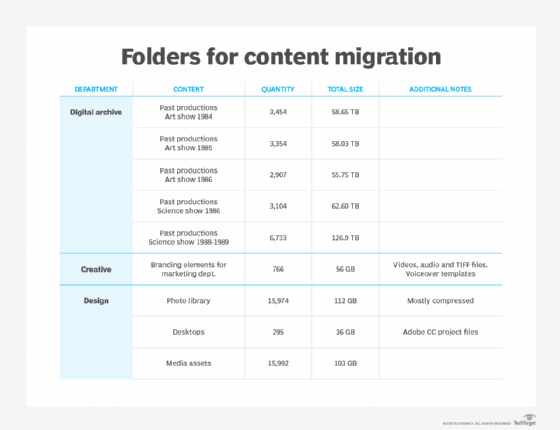
4. Implement the migration process
Once you select a migration strategy, you can implement the process with the following steps:
Create metadata. You should create metadata for extraction and schematic plans for your resources. AI-based metadata extraction is used in modern data migration processes to quickly analyze the media before generating preexisting tags.
Set migration rules. This is when you set rules that cover file renaming, illegal character management, metadata, validation, incoming folder mapping and copy-to-archive guidelines.
Automate migration. Automate the migration process using a hot folder and a one-time automation script that automatically validates your data.
Migrate to the cloud. Now, you can migrate your media assets to the cloud. Some common tools you can use are the following:
- AWS tools, like Direct Connect, DataSync and Snowball
- Azure tools
- Google Cloud tools
Begin transcoding. This part of the migration process converts audio and video files to other formats for compatibility with more relevant and updated devices and software.
Key takeaways
An MAM system should offer a data migration service that makes it easy for customers to migrate their assets. This should include tools, a dedicated team and a data migration consultant who oversees the entire pre-migration and migration implementation.
Hopefully, you now understand what migrating your media assets to the cloud entails and what to look for when planning an asset migration exercise.
About the author
Ada Powers is a research-obsessed writer with a penchant for media technologies, e-commerce and startup efficiency design. When she's not helping with homework or picking up dirty socks left behind by her two beloved children, she can be found planning family travel adventures. Her love for travel is only matched by her love for her kids, and she often finds herself trying to convince them that airplane food is just as delicious as mac and cheese (spoiler alert: It's not).






