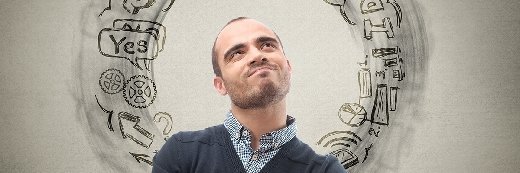alphaspirit - stock.adobe.com
6 SharePoint Syntex use cases
File discovery is one of the most popular use cases for SharePoint Syntex. But how else can you use it? Here, see how real-world teams have begun to use this tool.
For years, Microsoft SharePoint has been a staple in content management. Organizations of all sizes use it to store and share documents and collaborate on files.
In late 2022, Microsoft launched SharePoint Syntex, a set of no-code AI tools for users that enables them to make the most of metadata, process and tag images, identify different content types and translate documents into other languages. Syntex aims to solve the enterprise search problem, which has been an issue for years. But it also introduced new capabilities and use cases for the SharePoint platform, with a hefty dose of automation so it serves as more than a document library.
From extracting information to streamlining business processes, explore seven ways real teams use SharePoint Syntex.
1. Understanding resumes
HR departments and job seekers alike have seen AI and automation transform job searches, and job seekers can tailor their resumes accordingly.
One of the early SharePoint Syntex use cases, according to users on Microsoft forums, was to make sense of resumes. This involves extracting data -- such as emails and other contact information -- to better understand job seekers and how to contact them.
2. More efficient file discovery
Spending time searching for files can decimate employee productivity, which proved to be the case for Christa Reed, head of job market research at JobSearcher, an open job listing website.
"Before we started using SharePoint Syntex, finding older files was a hassle. It wasted most of our time, and we couldn't retrieve much information. By including SharePoint Syntex, file sharing has become more efficient," Reed said.
The AI in Syntex helped secure files and make them easier to find, Reed said. Additionally, Syntex labels all files with the project name and employees involved, which helped Reed's team make more informed decisions as they reviewed the projects and decided where to focus their efforts.
3. Managing time sheets
For organizations with hourly workers, timekeeping can get complicated. Someone must review time sheets that employees file before they get approved and, ultimately, paid. Cash Flow Marketplace -- a real estate investment platform -- uses SharePoint Syntex to extract data from its employees' time sheets to speed up the process, according to CEO and founder Perry Zheng.
"SharePoint Syntex helps us review where time and money are being spent. With all this data, we can review our processes and improve them," Zheng said.
Some processes Syntex helped streamlined include payroll management and reporting, which led to more informed decision-making overall.
4. Streamlining core processes
Improving and streamlining business processes has been on businesses' to-do lists for years, which AI and automation have made easier. At Cyphere, a cybersecurity provider, one SharePoint Syntex use case is to streamline its core processes, according to director Harmandeep Singh.
"We use the software to store and track patient information in an easily accessible and secure format, as well as to facilitate communication among our medical staff," Singh said.
5. Medical records management, sharing and processing
Cyphere also operates in the healthcare industry, so it must keep tight controls on sensitive medical information yet still make it accessible to staff. The company uses Syntex to manage electronic medical records and share documents among staff, which Singh said has helped decrease the time it takes to find files.
"The software … has allowed us to increase productivity and reduce manual tasks," he added.
Organizations also use SharePoint Syntex to extract data from health insurance claim forms, including by processing handwritten data. While this process can cause issues, it can help train the AI to get more accurate results. Syntex also helps with PDF cleanup before running the models.
6. Restricting access based on content type
The zero-trust security model often extends beyond cybersecurity, as organizations want to provide employees with enough information to do their jobs while protecting sensitive data. Syntex enables sensitivity labels, which let organizations restrict access to documents based on content type. For example, a company could classify a document as "Payroll," then only allow users in accounting with the appropriate clearance, such as the "Accounting Security Group," to access it.
As Microsoft continues to add new features to Syntex -- such as extracting PDF pages in OneDrive for Android -- organizations will find new ways to use the software to their advantages.