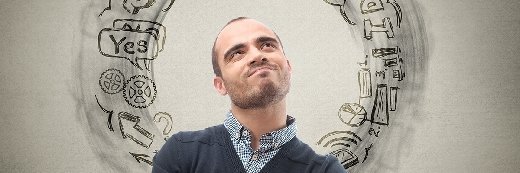Getty Images
8 SharePoint Syntex best practices
To use SharePoint's content AI services -- Syntex -- organizations should determine their pain points and plan thorough end-user trainings for successful adoption.
Since Microsoft introduced Syntex to SharePoint, organizations have experimented with its AI and machine learning capabilities for existing SharePoint Online content and certain business processes.
SharePoint Syntex's document processing, content extraction and classification capabilities make it an attractive and promising service for businesses. Microsoft designed the tool to support business process automation, as well as management and interactions with structured and unstructured data in SharePoint files. Yet, as with any new technology, to adopt the latest fad without appropriate planning and skipping best practices can create common and avoidable challenges.
To ensure a successful implementation and use of Syntex within an organization, SharePoint administrators must consider the following best practices as they evaluate and implement the service.
1. Understand what Syntex does and what it offers
SharePoint Syntex is an intelligent document processing platform. It offers the following capabilities:
- Entity extraction, which is also known as named entity recognition. This is a natural language processing (NLP) capability that can extract information from text.
- Document analysis, which uses NLP to review documents as a regular employee would.
- Document classification, which automatically tags content with relevant metadata and business categories.
- Process automation, which automates standard business processes.
As a best practice, admins should understand those capabilities and be able to identify how Syntex -- with these capabilities -- can apply to specific business challenges.
2. Understand business pain points
While new technology is exciting and AI is everywhere, admins can only ensure success with Syntex if they define what business challenges they want to solve. Admins must determine what challenges their business users face on a regular basis and whether Syntex could solve them.
If admins understand and document common challenges, they can better align how they use Syntex with the issues they expect the service to solve. To understand these challenges, admins can have round table discussions with users to observe what they experience firsthand.
3. Define business requirements
Once admins understand the organization's pain points and how Syntex can help, they can determine their main requirements for the service.
Admins can create a document of requirements, which should define clear expectations of how SharePoint Syntex will automate or address business needs. The document should include the following:
- Detailed use cases.
- Retention requirements.
- Flow charts.
- Relevant screenshots for their ideal outcome.
Admins also use this document to get approval from business leaders on what documents and pages they will build in SharePoint, along with technical requirements for adopting Syntex.
4. Consider using SharePoint templates
Microsoft offers several out-of-the-box models and site templates as part of its content center. Some templates include the following:
- Accounts payable ledgers.
- Contract management templates.
- Invoice models.
- Receipts.
Templates can decrease development time and offer an out-of-the-box functionality without starting from scratch.
5. Implement a test site for demos and testing
When SharePoint admins are ready to implement Syntex, they should create a demo and testing site to experiment with outside of actual site production.
This test site enables the admin to try out different use cases and models with different document formats, like invoices, from which it may be challenging for the system to extract entities. Admins could also test different scenarios around document routing and automation.
6. Document new processes and solutions
To support future development and user training, admins must document the different features implemented in SharePoint Syntex, including what models employees use and flow charts in the system's design.
Documentation should include user training materials with screenshots and detailed explanations of expected behavior from the service. In addition, admins should document any customization or custom code implemented.
7. Train the end users
Once Syntex is ready for end users, the SharePoint admin should train them on how to use the service and warn them of potential challenges they might come across.
Admins can use documentation generated in previous steps to train users on Syntex best practices. They should also document potential challenges that arise with end user access, and document proven solutions to those issues.
8. Continuously monitor and manage Syntex
After admins implement and roll out Syntex, they must monitor the accuracy of the service's functions, including model accuracy scores and content extraction. Admins should also review workflow statuses to ensure no issues arise with their usage.
If admins embrace SharePoint Syntex best practices, their organizations can ensure the service runs smoothly post-implementation. And, as SharePoint Online will see ongoing enhancements with the new AI features, users should keep up with the latest best practices to ensure the service continues to benefit the organization.